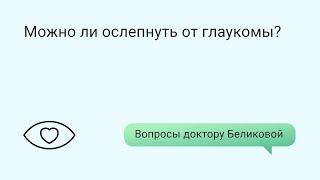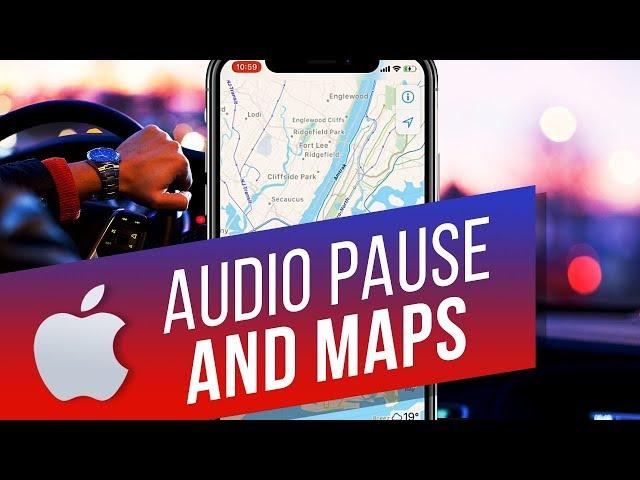
How to Pause Spoken Audio During Map Directions on iPhone
In this tutorial you will learn how to make Spoken Audio, such as Podcasts, pause when maps provides spoken directions.
Open the Settings app and go to Maps - Driving & Navigation. To enable Pause Spoken Audio, you must first set your voice volume to Normal or Loud. Now, when you’re getting directions while listening to a podcast, Apple Maps will temporarily pause the recording, whenever navigation has to speak out the direction.
How often do you use navigation on your phone? Please let us know in comments.
#HowTech #EasyiPhone
Open the Settings app and go to Maps - Driving & Navigation. To enable Pause Spoken Audio, you must first set your voice volume to Normal or Loud. Now, when you’re getting directions while listening to a podcast, Apple Maps will temporarily pause the recording, whenever navigation has to speak out the direction.
How often do you use navigation on your phone? Please let us know in comments.
#HowTech #EasyiPhone
Тэги:
#iphone #ipad #ios #ios12 #ios_devices #smartphone #make_spoken_audio_pause #maps_provides_spoken_directions #make_pause_when_maps_provides_directions #podcasts #app_maps #driving_and_navigation_iphone #pause_the_recording #auto-pause_music_during_directions #automatically_pause_music #pause_audio_books #pause_podcasts #voice_directions_on_google_maps #pause_apple_maps #google_maps_voice_prompts #voice_navigation_in_maps_on_iphone #voice_instructionsКомментарии:
How to Pause Spoken Audio During Map Directions on iPhone
iPhone, iPad and Android Tutorials from HowTech
Best Sandwich In Every State | 50 State Favorites
Insider Food
안전하고 효율적인 아침 스트레칭 리뉴얼 15분! [척추 스트레칭/목, 등 허리 뻐근함 완화/근골격계 질환 예방]
필라테스하는 물리치료사,람PT
Fidel Castro: To the Brink of Nuclear Holocaust
Biographics
Ep 92 - Is it my hormones (pregnancy/postpartum/perimenopause/postmenopausal) or am I underfueling?
The Pelvic Floor Project Space
BOC NH Drive In 071820
BLUE OYSTER CULT
Можно ли ослепнуть от глаукомы?
Глазная клиника доктора Беликовой
Финальный танец и выступления на сборах по фигурному катанию Camp for Champ
Camp for Champ Сборы по фигурному катанию
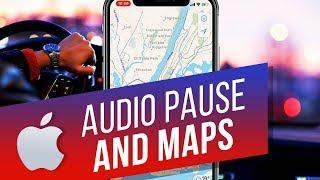


![안전하고 효율적인 아침 스트레칭 리뉴얼 15분! [척추 스트레칭/목, 등 허리 뻐근함 완화/근골격계 질환 예방] 안전하고 효율적인 아침 스트레칭 리뉴얼 15분! [척추 스트레칭/목, 등 허리 뻐근함 완화/근골격계 질환 예방]](https://ruvideo.cc/img/upload/MGxna3FsdndvRTU.jpg)



![[TAS] GBA Original Memory Game "20 Cards" by Sam_Underscore & Spikestuff in 00:19.86 [TAS] GBA Original Memory Game "20 Cards" by Sam_Underscore & Spikestuff in 00:19.86](https://ruvideo.cc/img/upload/c1FXRF9mSVdia0U.jpg)