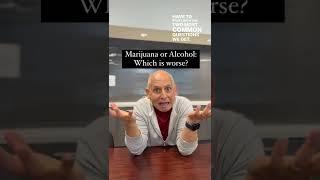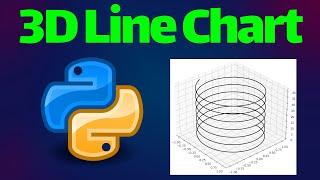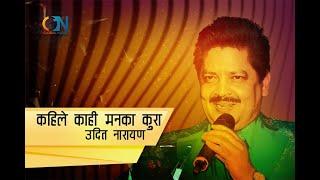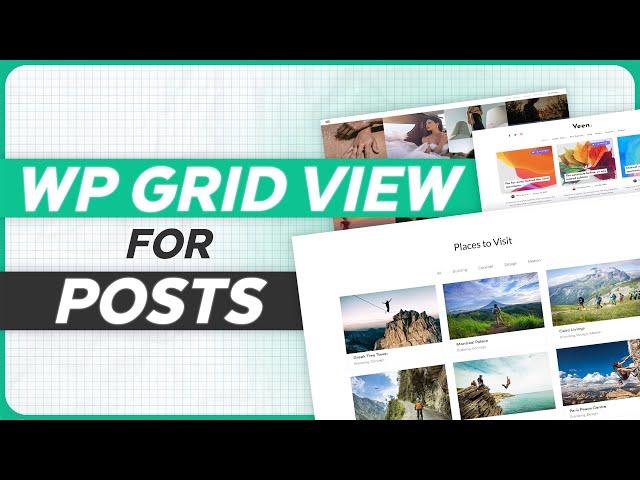
How To Display WordPress Posts In a Grid Layout
Комментарии:

Thanks bro. I now understand
Ответить
Are we creating categories or pages? I am confused coz I focused on creating categories
Ответить
Very clear communication. Good. Please let me know why the size of the grid differs?
Ответить
this can be done with list post in elementor
Ответить
you are turly a lifesaver person, thanks buddy
Ответить
Sir , in my wordpress websight there is some issues is showing posts
- all posts which i posted does not shown on home page
- posts which i posted in specific category it does not shown in category
Please reply me if you help

How can i add grid layout to my home page? instead of category
Ответить
thank yoy so much well organised tutorial video. no drama and required content thank you for the video
Ответить
Sir home page ko kaise krenge fir set ???? Grid view mai
Ответить
I want to edit the page or a new window where the entire posts is been displayed after the user clicks on the read more button below the post. How do I do that? Please explain that
Ответить
Not working
Ответить
How can we create grid layout in category page?
Ответить
i wish you would give the overview/list all the steps in the beginning of the video so that i can know if i should watch the whole video or not for what i'm trying to learn
Ответить
thank u
Ответить
Thank You so Much!
Ответить
awesome job guys!..
Ответить
hope life give you good things
Ответить
you are the best
Ответить
What is post format, what is that use like image,quote,standard.
What happened if i post in image format

Informative
Ответить
thank you Very Much, The most clear and concise instruction I've seen, Thank you 👍
Ответить
Very helpful, thank you. BUT I want to show the grid layout on the main homepage of my wordpress site. I do not want to show on the sub URL.
Is it possible to make the posts layout GRID on main domain please?

Very detailed, Thankyou
Ответить
Hi can you make a video about how can we add that read more button in to our website
Ответить
i want to display only 15 blog posts in the grid layout and add a button to go to the next page where there will be another set of 15 and so on. how do I do that? is that option available in the pro version?
Ответить
sir i need your help. Why are the thumbnails and posts that I uploaded not showing sir? Tumbnails are not showing on the homepage
Ответить
Its free only for 1 time, after that it says go pro😢💔
Ответить
how to add grid layout to homepage
Ответить
which theme are you using in this website
Ответить
Hi Dear, is there a similar plugin for inserting lots of pdfs?
Ответить
my site do not display image on blog post, by using grid layout
pls help

Well explained. Thank you
Ответить
Thank brother
Ответить
How to delete menu if i have category not page...if i delete category so how i can select category while posting...
Ответить
But in my post, I'm unable to see featured photo on top of content in grid view. Please help.
Ответить
Thank you.👍
Ответить
how can i show my blogs in opposite layouts like if i have image in right and in second blog i want to show that image to left, so how can i do that?
Ответить
Great Tip. Thank you. I use it this way, Grid, display full content of the post (I don't have much just a Title, a photo and 1 line below it). I display the title of the post in the grid, however I don't want the click on the title to take me to the post, I already created a custom link on the image itself which is not the post permalink. How can I keep displaying the title of the post in the grid but without the permalink activated? Is it possible? Thank you in advance.
Ответить
Thanks
Ответить
Hi bro, i posted around 15 posts in WordPress website. I did this method but it's showing only 10 posts and next page is also displaying sir, eventhough pagination is selected how to solve this issue
Ответить
Bro , one solution please.... Website ke home page me muje only 3 column chaiye
3 kahde column jisme post ka header dikhai de bus

Thank you for this video ❤️
Ответить
Does this affect url structure?
Ответить
TNXXXXX
Ответить
Is this an ecommerce website in which you added blogs..?
Ответить
Thank You So Much!!
Ответить
Sir, latest posts pr grid view kese lgaye jo hmari site open krne pr aata h
Ответить