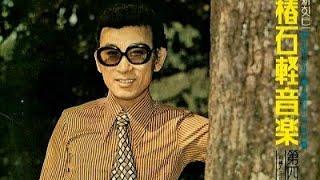How to Add or Remove Bluetooth icon on taskbar in Windows 11
Комментарии:

This doesnt work. Windows is broken again
Ответить
Thank you! This worked!
Ответить
it didn't work after do the step but i did restart the pc and now it's showing.
Ответить
Thank you for being straight forward
Ответить
thanks alot
Ответить
thnk u
Ответить
thank you ❤️❤️❤️
Ответить
great video
Ответить
🤗
Ответить
You beautiful man
Ответить
Thanks, this was helpful.
Ответить
thank you
Ответить
Short. To the point. Information. 10/10 bro.
Ответить
Thanks! I'm curious - how do you use the screen settings in the upper right corner of your desktop? Is that an application w/ a desktop overlay?
Ответить
Thank you this really helped! I accidentally removed the icon and didn't know how to get it back on.
Ответить
thank you for your kindness!
Ответить
THANK YOU!!!!!!!!!!!!!!!!!!!!!!!!!!!!!!!!!!!!!! Why couldnt microsoft have done this
Ответить
Thank you
Ответить
I actually had to uncheck it apply and recheck + apply now it shows up. Must have been something from OO shutup10 I used to block/disable some of the windows 11 built in spyware. Anyways thank you.
Ответить
Best way of teaching thank you
Ответить
非常感谢哥哥。
Ответить
Specific, practical, and not too fast. You just saved this senior from having to call the kids and hear them say "Oh, cmon Mother!" :)
Ответить
Thanks boss
Ответить
Thanks man, i accendtly deleted the icon. lol
Ответить
Thank You bro. Very Helpful video 👍👍
Ответить
Thank you
Ответить
Thank you !!
Ответить
thank u bro,,
Ответить
wallpepre name pls
Ответить
Thanks for the quick and BS devoid guide. Solved my issue immediately. Wish all other guide videos were like yours!
Ответить
Thanks
Ответить
Thank you 🍺
Ответить
Thaaanx
Ответить
Thank you so much, I removed it and I didn't know how to bring it back to the taskbar
Ответить
that helped! thanks!
Ответить
Thanks a lot 🙏
Ответить
Thanks
Ответить
Does not work for me just puts it back on the tray again.EDIT : Thanks, I got it right I had to also unhide BlueTooth in Taskbar Personalisation settings.
Ответить
Thanks man .. this was very helpful
Ответить
thankyou very much
Ответить
Thank you...
Ответить
thank you
Ответить
Thank you for being straight forward
Ответить
Under the "related settings" tab I only have 3 options; "Sound", "Display", and "More devices and printer settings". When I try to click on the last one which sounds similar, it opens a different window with no relevant options. I have all the latest drivers downloaded...what am i doing wrong?
Ответить
I did the steps and still doesnt show bluetooth 😔 is there any other way ?
Ответить
thank you
Ответить




![[골프Vlog] 한여름..극기훈련 골프라운딩 │ 열정만큼..불타오르는 온도...낮 2시티업 │골린이의 주말라운딩 │ 충남 당진 플라밍고cc │골린이 부부의 해피라운딩 [골프Vlog] 한여름..극기훈련 골프라운딩 │ 열정만큼..불타오르는 온도...낮 2시티업 │골린이의 주말라운딩 │ 충남 당진 플라밍고cc │골린이 부부의 해피라운딩](https://ruvideo.cc/img/upload/Z19fUmdWT1dKb1U.jpg)