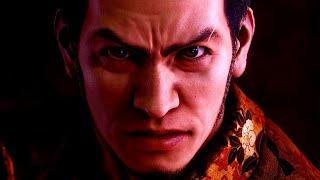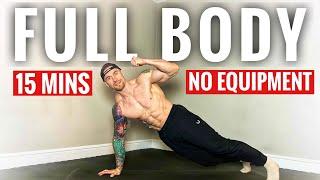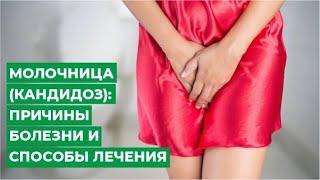Disable These 3 Windows Settings Now! (For Security)
Комментарии:

Also this should work on both Windows 10 and 11
Ответить
Ok Thio, I followed your instructions to the letter, but when I rebooted my PC, as soon as the Windows logo showed up a pop-up windows showed up as well. The window said that I need to Cashapp Microsoft $500 to be able to use my PC again! Also, it said if I don't send them the money, they will upload nude photos of me to all my Bing contacts! I'm really not worried so much about the nude photos(Seriously? my Bing contacts)as the audience would just some foreign website that sells ED medication,and spams my inbox. However, I do need to use my PC! Any suggestions?
Ответить
Pretty helpful stuff, well done.
Ответить
I advise people to download this video for future reference. For example, should a program, update, or whatever is unable to be installed and you get some error message, you can put everything back the way it was. You are gonna need this video to do that, including the links he provides.
Ответить
One more point in favor of switching to Linux.
Ответить
oh yeah sir thanks
Ответить
hey doc, i have derealization and I don't know what i can do to fix it.
Ответить
Thank you!
Ответить
Thanks.
Ответить
I wouldn’t recommend following this advice. The second and third tips both caused frequent crashes on many apps
Ответить
Does the last part still work with Windows 10 Enterprise?
Ответить
*Does the last part still work with Windows 10 Enterprise? *
Ответить
Box sings...
Ответить
Thanks very much!
Ответить
Waoh! I enjoyed how you were able to articulate the instructions clearly. Thanks bro. You're a Godsend
Ответить
Environment - copy pasted. Fails to update as mentioned. Still shows FULLauguage.
Ответить
Love this video ! Need more of this videos.
Ответить
Please can you give this and all your video materials in PDF? My problem is I can't understand English language too much. If I got PDF I will convert or copy paste in word and than translate it in my language so I understand your point.
And other thing I don't have WiFi I use to see all things in metered network. So in one lecture I can't got the point.

Clicked link for policy plus but did not see policyplus.exe
Ответить
OBS uses powershell for keyboard shortcuts - after disabling powershell 2 I could not record game footage with shortcuts. I reinstalled it and it worked again.
Ответить
Thank you for making my computer more safe. I pay for malware bytes so my computer is even more safe now thanks to you.
Ответить
And you also will block most driver updates, and some software updates, including security one. Good idea ;)
Ответить
god dammit this would have been so helpful in cyber security completions but the club for my school stopped existing so that means that we cant do the competion :(
Ответить
Great guide, wish I knew this a while back when I went through an identity theft. Everything got hacked, I believe the hacker was using some kind of hammer attack on me and the malware was deployed through social engineering. Shit is scary out there.
The funny thing is you are most definitely right when you mentioned in your video that the malware could bring along their own copy of Powershell and that's exactly what it did, I was even fooled into using it's own copy of Powershell, trying to protect myself from further attacks.

just move to linux
Ответить
The problem I ran into was when I was trying to update third party apps. After i setup the execution policy, I was no longer able to update third party apps.
Ответить
if you are gonna run power shell better not be on your machine you are better of in a VirtualMachine for protection and just completely disable cmd and powershell on your local machine
Ответить
My computer feels smoother after doing this.
Ответить
Ohhh, I think I can't disable that bypass, because I use a script that uses bypass mode. Though I was actually confused, why You can just bypass the security like that.
Ответить
So....this is a not another joke upload?
Ответить
Only the 1st one. The rest makes a lot of software unusable.
Ответить
PS. You must reboot before the PowerShell Core will appear in the Group Policy Editor.
Ответить
__PSLockdownPolicy is for unit tests only at MS, please read the "PowerShell Constrained Language Mode" from the PowerShell Team on November 2nd, 2017.
It is simple to bypass this settings by placing scipt file into folder with System32 in path - for example even C:\Users\User\System32\myscript.ps1 is enough.

Fantastic stuff, man! I can't run Chris Titus''s utility. I get "A positional parameter cannot be found that accepts argument 'iex'". What am I missing? Thanks!
Ответить
ThioJoe you're the man!!!
Ответить
I have Windows11 and there is not "Start" menu. I cannot even begin to do anything this tutorial suggests.
Ответить
This is a horrendous nightmare enough to cause sleepless nights. Why do i need this time bomb in my OS at all? One half of Microsoft is busy making it secure while the other is making it desperately dangerous. There should be a safety warning on the box.
Ответить
Mine does not show full language after restart, But the lock
down policy is in place, Constrained Language never showed up either on Windows 11

By deactivating the Power Shell 2.0, dearest Joe, my Bluetooth disappeared completely - so I had to restore the Power Shell 2.0 again in order to get Bluetooth run again on my Windows 11 PC. So, as you can see, this was not a good idea.
Ответить
my sys virumbalz "new" button & other buttons near it are grey...
Ответить
InvalidOperation: Cannot invoke method. Method invocation is supported only on core types in this language mode.
Ответить
Very helpful indeed
Ответить
How to improve Windows security in one step:
1- Stop using Windows

Just done this, thank you Sir!
Ответить