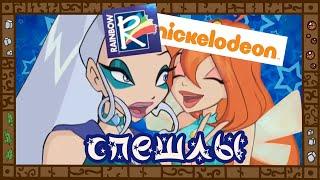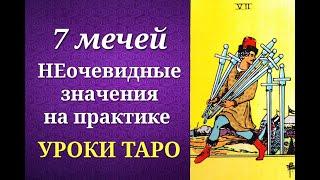How to create a Product grid / Archive page with Categories - Elementor Woocommerce
Комментарии:

Hello Rino! Thank you for the video! Im just wondering if there is a way to load the products (when you click on the desired category) without completely refreshing the page? Is this even possible with woocommerce and elementor?
Ответить
Thank you so much for this great tutorial! After days of trying to figure this out...i stumbled across your very informative video! Very helpful!
Ответить
Sir pagination is not available in elementor now for category page. We can't ad it in custom category page
Ответить
Great tuto! Great series! Thank You!
Ответить
Hi Rino, thanks so much for putting out this WooCommerce series, I'm stoked to be able to build a e-comm website using Elementor Pro. I have a brand new install of WP, Elementor Pro, Astra theme. I've added 4 products to my store. As I followed along in this video, when I got to the part where you add the Archive products widget, it doesn't work for me. That widget doesn't appear on the left. I did a search and found it. But when I add it to the page, it gives me an error message that "We can't seem to find what you are looking for". Why don't I have archive products??
Ответить
elementor $69 plugins $0 you , Talent used to build website = Priceless Side note : I love your accent..it's a refreshing change from the American accents I listen to all day...
Ответить
Hey! thanks for the content! It's really hellpfull. Would you please tell me the name of the pick color extension?
Ответить
Depending on your theme, if your theme does not allow for the editing of Products Per Page, that is now a paid feature in Woocommerce.
Ответить
Motherfvcker I hate Wordpress so much...everything is absolutely complicated and all over the place
Ответить
Show a free version
Ответить
Hi, thanks for the great tutorial. I have a question tho, when i add the whole layout, when i click on any category on the left, the whole page refresh and direct to a brand new page of that category (no sidebar ) what should i do?
Ответить
Question: After following this video, when I click on a category, it takes me to the category page that looks different from what you designed in this video. Why do you think that is?
Ответить
Can you create these same filters with sub categories? I can't figure out how to expand the menu. It wants to keep the subcategories minimized by default.
Ответить
Awesome video but why you can make it in detail
Ответить
Wow. I learn good stuff while studying and practicing this video. Thanks.🎉❤
Ответить
How Can I Create Dynamic PARENT CATEGORY TEMPLATE Using Elementor Pro In Wordpress
Ответить
Hoe kan je een aparte SEO tekst voor een product grid maken? Bijvoorbeeld een tekst over autoshampoo op de product grid en op de product grid van velgen reinigers een andere seo tekst?
Ответить
Hi can i only show case sub categories on the product categories page
Ответить
For fixing the rating and the add-to-basket still showing: I went back into customizing for the Woocommerce Product Catalogue, but them back ´on´ (the little eye in its general settings) and then again back to off and then they were no longer visible. Hope this helps anybody.
Ответить
Is there a way to build the shop on the landing page?
Because when I try, then everytime I change the product category, i get redirected to a new page for categories..
Basically its not fully functional then, as it not behaves like a shop would but just works like buttons, redirecting you to another page..

hey good video! i only got a little problem. the archive shows every product I have and not by categorie, how do i fix this?
Ответить
RHINO!! You are soooo smart and talented! I love your content and delivery!!!
Ответить
hey i try to hide the button "add to cart" from the archive page product with customize wordpress
but dont find the option why?

When I click on the categories it takes me to a new page can I fix this?
Ответить
How can I paging with jet woobulider
It hasn't paging option itself

great, thank you for all the useful videos.
Ответить
Thanks man, who would've thought I only needed to change the theme 😂
Ответить
Fantastic, thank you
Ответить
love you bro!
Ответить
ARRRRRGGGHHHH! Hello...i have followed this so carefully and repeatedly BUT "Astra straight out of the box" hasn't given me a menu across the top with a "SHOP" page. How can I fix this...CAN ANYBODY HELP???
Ответить
Thank you. Superb tutorial. Highly recommend for beginers
Ответить
This video is very interesting, but I have problems with the product archive. when I click the nav bar which has been set vertically, it moves the page and does not standby on that page. Please provide a solution. Thank you
Ответить
Nice! When I'm creating a product archive and press on a product category, I get redirected to the "default" woocommerce product-category page. What am I doing wrong?
Ответить
Hi man! Great video, just had a problem at the end of my website when I see it on my phone, how can I change the row product to only show 2 and not 3 on the same row
Ответить
hey vato se quemo el changarro como estas?
Ответить
the navigation bar of my products is not appearing I have more than 50 products on my page but only 12 are appearing how can i add navigation bar
Ответить
Hi Rino! thanks so much for the content you put out, you really changed my life direction! wanted to offer actual website implementation besides the design so I need to thank you for that!
I have one question ,is there a way to modify the My account page / Register / Login without using another plugin? thanks!

I love you my man, awesome video
Ответить
Hi I found your video helpful HOWEVER.....After Following your tutorial, I’ve created a Product Archive page. On that page I’ve created a side bar with the Categories menu. I want to make it so whatever category I click on should show ONLY those products in element. Right now the product archive page says “Products” at the top and all products show below that, BUT When i click on one of the categories on the left it opens up a different pages for the category and it shows all the products for that category. it doesn't sort the Products on the same page like your tutorial shows.. What am I missing???
Ответить
How do I add a search bar for someone to type a product name and show the related product?
Ответить
Thank you for the helpful information!! Have rewatched your videos on repeat!! Subscribed :D
Ответить
why would you even choose to have pages? we live in an era of everybody is addicted to endless scrolling on social media. scroll forever. never pages.
Ответить
I want to have custom titles that are lotties for each product category. Is that possible? I've been searching all over and can't find any tutorials on how to do this. Your tutorial shows the category titles as just plain text. I want my titles to be lotties.
Ответить
This is exactly what I needed. Thank you!
Ответить
Hi friend, thank you for this great video. I have a issue , when I click on the category the products are being open in a new page and not in the same page as i want. what should I do pls ?
Ответить
we can use woocommerce theme builder plugin for customizing woocommerce pages , i think this is gonna work ..
Ответить
Hey Rino, these video's have been super helpful but I have encountered an issue is the size of the search, sort and pagination elements, they have gone really big. Does anyone know if there is a setting for this?!
Ответить