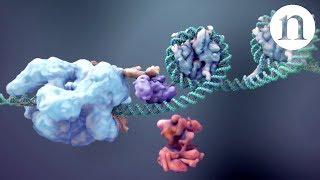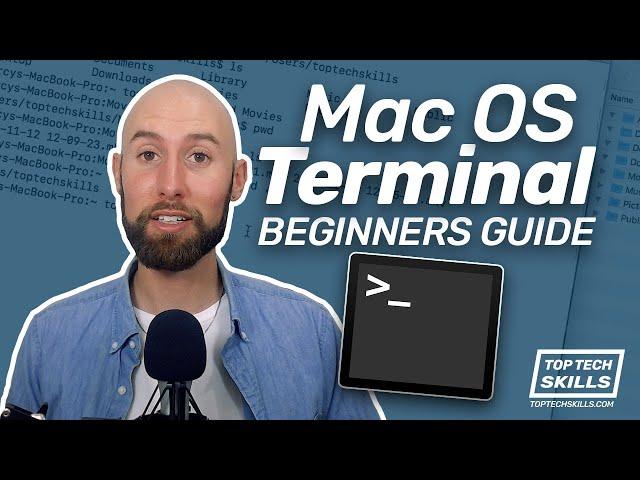
Absolute BEGINNER Guide to the Mac OS Terminal
Комментарии:
Absolute BEGINNER Guide to the Mac OS Terminal
Percy Grunwald from TopTechSkills
Don’t try this! #shorts
Sukhdev Karnawal
Как повысить эффективность отдела продаж, B2B
B2B basis. Повышаем эффективность отдела продаж
International Workshop Building with Nature November 2nd 2021
Teknik Pengairan - Universitas Brawijaya
Созидательное общество возможность жить в комфорте и достатке для каждого человека.
Про Созидательное общество
Белковый ВИШНЕВЫЙ Заварной кремРЕЦЕПТ от Юлии Дубровской
Мастерская кондитера
Закрив ФОП кнопкою в Дії і все?
YANKIV - ФОП, податки та суди
CRISPR: Gene editing and beyond
nature video
Jimmy Haslam - How am I doing Cleveland
The Mike Polk Jr. Show
Система здоровья
Нурлан Есмуханов