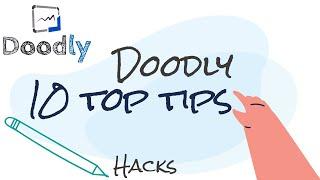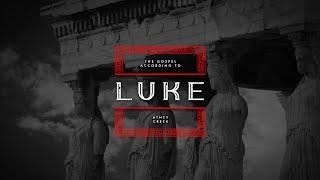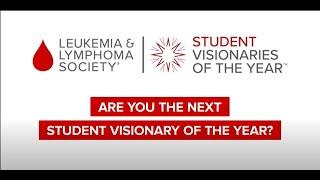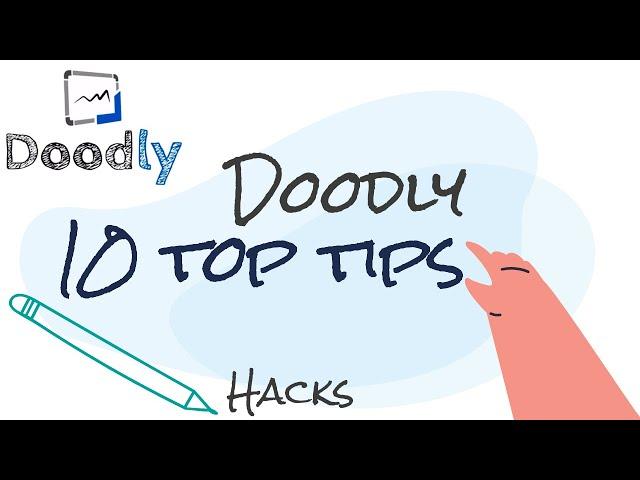
DOODLY 10 Tips and Hacks - Make DOODLY videos faster and better
Комментарии:

I'm trying to figure out if it's worth the time and effort to try to use this program. I guess it depends on the topic, how many different scenes you'd have to create to tell the story. It looks very time consuming. I appreciate the videos though very helpful. I guess the program's not that popular not that many views.
I think maybe if you Incorporated it into multimedia in some way. Maybe just recording yourself speaking, doing some slides to cover complicated stuff and then do a explainer video for keeping interest or something I don't know

How do I switch between Power Point and Doodly?
Ответить
Geeat, more please👍
Ответить
Dude!! Clear your throat!! Makes it unwatchable!!!
Ответить
HI. FOR SOME REASON I CANT SEE THE CREATE BUTTON TO CREATE MY FIRST VIDEO. I HAVE THE STANDARD EDITION. PLEASE HELP.
THANKS

I am very frustrated because I have been searching for a solution to the last tip you gave... it makes sense, but it does not work. I have a scene where the guy should show at a desk and a balllon showing his thoughts hould appear behind his head and then text would start showing in the ballon. No matter what I do, the ballon always shows first, parts of it are erased, the guy is inserted and then the text. I have spent hours on this and cannot get it to work as it should. Can you or someone reading this help out?
Ответить
yes, very useful! thanks!
Ответить
Dude! ... That transition you used between your Doodly screen and whatever other app you went to ... at about 20-30 seconds into the video ... Holy crap!! That got me motion sick! ... I cant watch your video if it's going to make me sick ... Something to consider going forward ... fwiw
Ответить
The audiio that goes with one specific scene only - how do you delete it and replace it (with better wording for example).
Ответить
Great tips....Thanks
Ответить
Are these tutorials for doodly upgraded as mike doesn’t seem to have eraser off mode, and as many scene exiting tools available ? Thanks for other info .. how do we do voice over please ? 😊
Ответить
VERY GOOD AND EASY TO FOLLOW
Ответить
Can we print our creations in a book to sell : colouring books or catoons ? Or have we got just the right for making videoS ? Another question is how to find the PLUS for zooming. Because i dont have it although my version of the software is the last one : 2.8.0.
Ответить
Thank you. It was useful.
Ответить
I see in this video has a cool feature, glass drawing from behind. Which software offers that feature? I have doodle but don't see it. I think it is a really cool feature!
Ответить
Whiteboard is better than the glass that you are using.
Ответить
Excellent. Thanks.
Ответить
Thanks for sharing a great, helpful, easy to follow video ... great vocals too!!
Ответить
How to import image of farm tractor into video?
Ответить