
Panasonic UB9000 4K Ultra HD Blu-ray Player - Best Settings (In-Depth Explanation)
Комментарии:

Thanks for the video, man. I have a UB820 and I was messing with the settings but I needed someone to explain to me what they actually were. I'm really nowhere near as much of a videophile as I am an audiophile, but everything looks great!
Ответить
Great explanation dude!
Question...
My setup:
Samsung S95B connected with the HW995B surround soundbar via HDMI-earc.
1. Will the UB820 provide me with Dolby Atmos audio? If so, will it do that if I connect the UB820 directly to my TV, or will I have to connect a second hdmi into the soundbar?
2. Since my TV doesn't support Dolby Vision, will HDR optimizer work on movies that support DV?
3. Should I leave the HDR display type on OLED, or is LED High a better fit for my modern QD-OLED?
4. Should I turn off tone mapping on my tv and leave it off when watching HDR10+ also? Or only when using HDR optimizer?

Is the anime you're talking about Ghost in the Shell? Hahah
Great video btw, really enjoyed watching through this and listening to your explanations for all settings. :)

this is exactly the video I needed to learn about my new Panasonic 820 setting and what they do,
Ответить
Nice video, Im new to all of this my question is, Is Dolby True HD 7.1 is the same that dolby atmos ? Because every time I play a disc whit dolby atmos the player change it to Dolby true hd 7.1
Ответить
Thank you so very much for this video. I used your settings and I am now enjoying my UB820!
Ответить
Very helpful video. Thank you for making it. What HDR Display Type would you use for an XGIMI Horizon Ultra Projector? It has 2300 lumens (670 nits). And would you also tweak this further with the Dynamic Range Adjustment? Like you, I'm not interested in using the UB-9000 with apps, just discs.
Ответить
Don’t be afraid to get your feet wet..experiment,it’ll be fun and educational.
Ответить
Hey man, will regular Blu-rays upscale automatically? Seems my player isn't upscaling them, everyone says Blu-rays on this player look as good as 4K disc and im not seeing it
Ответить
Sorry, But way to long with too much waffle - 95 mins for settings !!!
Ответить
So Panasonic doesn't do pass-through, I can't update my settings with the player. TV also will not let me update when I add it. Funny how everyone says Xbox isn't as good, but it does passthrough and it works fine.
Ответить
Your sweater says it all my friend...you are indeed a "Champion"! Panasonic should officially endorse you for this tremendous offering. Thank you for taking the time. Best wishes.
Ответить
For the 24p output settings, I found the 'auto' setting made movies have a slightly higher frame rate so I got a small soap opera effect which was annoying.
I turned it 'off' and this fixed the problem phew

By far the best video I've seen on how to configure every setting on the UB9000 (and UB820)
Ответить
Was the movie you were thinking of Battle Angel Alita?
Ответить
The recent update made the 820 essentially the same as the 9000 in terms of performance correct?
Ответить
My lg full array tv has hdr10+/pro and Dolby vision. Would I have both settings on then?
Ответить
my 1080 blu-ray movies look better, more sharp when i set resolution on 1080p, it does make sence, becasue 4k option, makes upscaling = more bllury picture.
Ответить
I have bravia xr x95k tv its only outputting hdr10 and not dolby vision any ideas?
Ответить
Oustanding video. I truly thank you for it. A good, thorough explanation such as this is a rarity. I just hope that choosing the screen type as "OLED" for a modern QD-OLED like the Sony A95L is still the right choice. Happy to hear your thoughts if you got any
Ответить
An excellent job on explaining every detail needed about the settings on the UB9000 and the UB820. Near the end of your video, you say it was a long version, however I felt it was a perfect, calm explanation of How and Why.
Thank you so much for sharing your keen knowledge with us home theatre enthusiasts like yourself... very much appreciated!

Im hoping someone could help me with this question with my Denon 6700H, I have a Panasonic DP-UB820-K which allows me to split the audio and video channel, I have one HDMI going directly to TV and the other HDMI directly to my Denon Blu-Ray Input for maximum bandwidth but when I do this my AVR only give me a choice of audio surround setting modes such as stereo multichannel ect, it wont allow me to select Atmos surround setting mode even though I have a Atmos movie in my player. I asked Denon support and got no help, it seems will only get Atmos mode if I only go through ARC (unfortunatly I dont have eARC or I would prob be ok not splitting the signal) any suggestions?
Ответить
hello carl hope you can answer my question? when watching a HDR10 movie and hold down the hdr setting on the remote it brings up the hdr optimizer setting why is there 2 options hdr setting 1 and hdr setting 2 is this for memory? thank you any help is appreciated
Ответить
Great review however an issue lots of people are having with freezing I was having with my 9000 the player refused to play Get carter 4k and skipped froze and played on slow motion a simple change in the internet settings of bdvideo live change it to prohibit and that has solved my issues ,apparently the player automatically try’s to connect to the net when you load a disc and it interferes with playback by setting the player to prohibit it seems to correct it.
Ответить
great video, quick question. I have the Sony A95L OLED and it has been reported the TV does over 1000 nits, would i still set the HDR display type to OLED on the UB9000? Thank you.
Ответить
Thanks for a comprehensive video! When playing CD's either on the 9000 or the ub820 are you required to turn on the TV and commence CD playback via the on screen functions? I am not a big fan of that. I would like to put a CD in and it starts playing the music, and not have turn on the tv to choose cd playback.
Ответить
How does upscaling work? What setting do you need to have to make sure blu rays are being unpscaled?
Ответить
Hey,
I only have a 1080p Panasonic LED TV, so want to know what TV type to choose in the settings menu? Thank you

I've just invested in the UB820 after a friend recommended it from seeing your review and you aren't wrong. It's am amazing player so thank you for such a brilliant video.
I do have a question I hope you might be able to help me with though?
I am running the UB820 through a Yamaha RX-V685 Reciever (For 5.1 surround sound) and into a Panasonic GZ590 TV. All of which are Dolby Vision/Atmos compatible. Like you I've tried to set everything in these devices to be pass through.
However I've never found the Yamamha reciver super intuitive and nothing on the display is telling me Dolby Vision or Atmos is running. What is the best/easiest way for me to tell if Vision is working correctly on my system?
Thanks in advance.

Nice day. Please can you tell me: What is the difference between the Panasonic dmp-bdt700 and the Panasonic dp-UB9000?
I was told that the Panasonic DMP-BDT700 is better for playing regular DVD and Blu-Ray movies, that its 1080p upscaling is much better and deeper than the DP-UB9000.
Please help me clear this doubt. Thanks You.

Thanks. Not sure if you use an Apple TV 4K but would love to see a video from you regarding same
Ответить
When it comes to 4,4,4 I find its more an issue with the HDMI when you watch a full frame movie on a 100gig disk sometimes the bit rate goes over 150mps so I find I get a more stable picture on 4,2,2
Ответить
If an information could be expressed in 20 sec you have the talent to say it in 2 min. I will use this review when I will have trouble sleeping.
Ответить
I recently discovered how to watch region locked Blu-ray’s on this player. It’s very simple and only entails pressing menu & back on the locked message screen.
Ответить
Would you use auto 4K on the Sony VZ1000ES projector?
Ответить
Outstanding deep walk through.! Thanks ☑️👍
Ответить
The anime with the woman jumping off the building is "Ghost in the Shell".
Ответить
“These devices are so well made” my ub9000 failed 7 months in and now I’m having to pay shipping and labor fees on a $1200 blu ray player to get it repaired lol Panasonic is a joke and I WILL never buy from them again!
Ответить
I bought this device in Japan, when I set language to Japanese I have a menu in the movie for audio which is different when I set it in English...for example when the player is In Japanese I have only English and Japanese available in my movie. If I set the player to English language, I have Italian, French, Spanish and other languages, Dolby atmos is not available anymore though...
Ответить
I was excited when I bought this player. Unfortunately it failed after 7 months. Video artifacts with most of my movies which played fine on my other players. Contacted Panasonic and was told I need to pay for shipping and labor. I find that extremely frustrating since this is a $1200 player that failed in 7 months with barely any use. I will never buy another Panasonic product ever again, the warranty is horrible.
Ответить
you have to be one of the most annoying people ive ever heard get a life
Ответить
This player is a waste of money. The UB820 has exactly the same software for a fraction of the price.
Ответить
Amazing video! Some quick points: Mine is v1.60 and SOME LIKE IT HOT 4K from KL flickers. This might be why. The XLR outs are too low in volume (voltage). You didn't cover audio sync? An essential feature. Mine is +110 ms...I use a DAC into analogue stereo pre/power amps. I've always thought 1080p looks phenomenal on the UB9000, e.g. AVATAR. 10-bit retention explains it. I just bumped Edge Correction to 2 for testing and Display was Fine Cinema (hey it sounded impresive). Now Normal (again for my own test drive).
Ответить
Very thorough review! Do you know why this player would have issues playing back 4K content, macroblocking, pixelation and glitchy freezing? I’ve been having tons of issues with mine, it’s gotten to the point where I pretty much will not watch a 4K disc in this player. Interestingly it has no issues with Blu-ray or DVD, both of those formats actually look fantastic on my player. It’s only 4K that has been having exceptional playback issues.
Ответить
Still using a 14 year old Pioneer KRP-500M plasma that will not die and just purchased this player as started to re-collect BD and UHD discs. I find that regular BD discs look better on my display as it does not have HDR and the UHD discs look very dark in comparison. However I would like to take advantage of some of the better transfers on the UHD discs. What settings should I change on the UB9000 to bring them up to the BD image quality on my SDR display or should I just stick with the BD versions for now?
Ответить
Okay. Have set dolby vision on and hdr 10 on in the menu.. When I am playing 4k movie (top gun) when I try to engage hdr optimiser message on screen says cannot engage while playing hsr10+ disc is this normal.. Thanks if you can help with my question.
Ответить
Just picked this ub9000 player up to use with my 8k qn 900b 85 inch qled t v any thoughts? Thx
Ответить
Great video, I have a Panasonic GZ2000 oled and that supports 10+ and DV through a chip, When you play a movie like 1917 that supports both formats it will also default to 10+ which is annoying, and you have to disable 10+ for it to default to DV Really wish the player let you choose , But to be fair the only movie i have that is only 10+ is the cornetto trilogy, Shaun of the dead, Hot Fuzz, Worlds end so i only enable it for those movies.
Ответить
Thanks so much for this. Only seeing HDR with my new Sony X95K has been bugging me for a few weeks and your video helped me finally get Dolby Vision working (along with an input setting tweak on the Sony). Thanks for going through all the settings and short explanations.
Ответить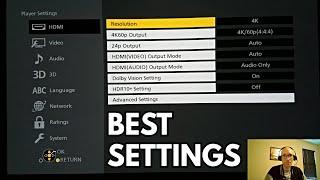



![M4F | Friend's 𝘿𝙊𝙈𝙄𝙉𝘼𝙉𝙏 father becomes your daddy... ASMR [SPICY] M4F | Friend's 𝘿𝙊𝙈𝙄𝙉𝘼𝙉𝙏 father becomes your daddy... ASMR [SPICY]](https://ruvideo.cc/img/upload/UWNJVlhESjdYeUc.jpg)





















