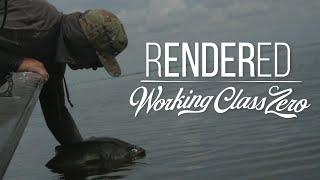Download Entire Google Drive Folder to Computer
Комментарии:

do you know how i can get the hidden folders too? like backups and app datas?
Ответить
That second option helped a lot.
Ответить
Thanks bro. Excellent instruction👍🏽
Ответить
Saved me!
Ответить
Just don't use takeout. It's complete garbage and all your files are going to be completely disorganized and lacking essential metadata. I wasted hours on it and am now using drive for desktop(Mac) to individually download folders to keep them organized and not completely useless.
Ответить
How do you do this for your .mov files that are in storage?
Ответить
So, I did as described in the video, but my issue is they are "read only files" and not only did it automatically down load Gig's of data to my laptop, but also to an external hard drive that I had plugged into it AND I see no option to delete any of the files that are now in my hard drive or my computer!! why can't I delete takeout files that have been downloaded? Hope you know the solution to my issue. Thanks!
Ответить
Hey man, what if there isn’t a google drive option? What can I do to fix that?
Ответить
Hello - I am sure this is a stupid question, but when we got through this process, does it retain the files on Google drive and just make a copy for the download/export? I don't want to remove them, I'm just trying to make a physical copy for safety purposes (I have over 512 GBs in my Google Drive). thank you so much!
Ответить
trash video!
Ответить
Thanks, very useful... 👍🏾
Ответить
Super useful, thanks!
Ответить
Been trying to do this for almost two months. Thanks man definitely left a thumbs up
Ответить
mac user
Ответить
This is extremely useful and possibly a life savior. Thank you :)
Ответить
Wait? I have 15 GB of pdf's in Google Drive, how do I move it to my flash drive in my USB port on my microsoft PC
Ответить
Thank you!! I've reached my max for my business acct and this has helped clear it out so I can continue to get emails once again! Thanks so much!
Ответить
Is there a way to do this with drive folders you do not have ownership to (shared folders)?
Ответить
IT DID HELP! THANKS
Ответить
Brilliant. Thank you for a clear, succinct, tutorial. 5 Star.
Ответить
Can u please tell me if overwritten WhatsApp backup can be downloaded from this technique
Ответить
Is it possible to download the "shared with me" folder using this method? thanks.
Ответить
So what if i have 50TB of storage on my drive?. I dont think zipping all my storage will work..
Ответить
Thanks a lott for useful explaination!!
Ответить
Thanks.
Ответить
Will this work if it is 15TB??
Ответить
I've tried so many different ways to store up photos and videos. I press the wrong button and have messed things up.
Ответить
How to download those folders which are shared with my drive?
Ответить
Thank you very much! I was able to download everything super easy!
Ответить
Just here to provide a thumbs up
Ответить
Great job. Visual and verbal explanation easy to understand and follow. Thank you!!
Ответить
Really helpful & well explained. Thank you!
Ответить
After downloading Google Takeout, how can I uplode to other accounts?
Ответить
Excellent tutorial - thanks!!!
Ответить
I have 2 TB in google drive (which was previously unlimited) . ... 40 folders with 50 GB inside,, good luck to me
Ответить
Thank you! Very helpfull.
Ответить
How do I download all my Google docs into a folder on my computer though?
Ответить
I'm pretty good with tech and figuring things out but I've been struggling with this. Thank you so much for helping me get this done!! 👍
Ответить
Thanks for this a ton, homie! I have 40GB worth of data in Drive (NOT INCLUDING GOOGLE PHOTOS lol), but I have been wanting to create a local offline backup on a 2TB external HDD that I just bought. This helped me figure it out.
It's truly funny and ironic that I have been using Windows since the 90s (started with 3.1), building custom rigs since I was 8, and yet I couldn't figure this out 🙃

Great video! Tech info for non-tech people. Thank you.
I went through your video for the second time for my second backup download and wrote down the steps to make it easier to follow next time. That is one small improvement that you might consider - a step-by-step written instruction to accompany your excellent video. Thank you again! This is great and just what we need.

Fantastic tutorial ! Thanks.
Ответить
Thankj you
Ответить
Great man.thanks,you helped a lot.
Ответить
👍 I want to download my files photos etc then delete from the drive as I've no space left in Google accoung. How do I do that after I've downloaded the content?
Thanks

Useful as usual!
Ответить



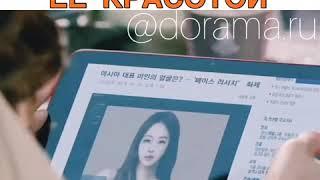



![The Elder Scrolls V: Skyrim - SE Полное прохождение [ Без смертей ] Легендарная сложность #5 The Elder Scrolls V: Skyrim - SE Полное прохождение [ Без смертей ] Легендарная сложность #5](https://ruvideo.cc/img/upload/RXVySEJhTXgzbkk.jpg)