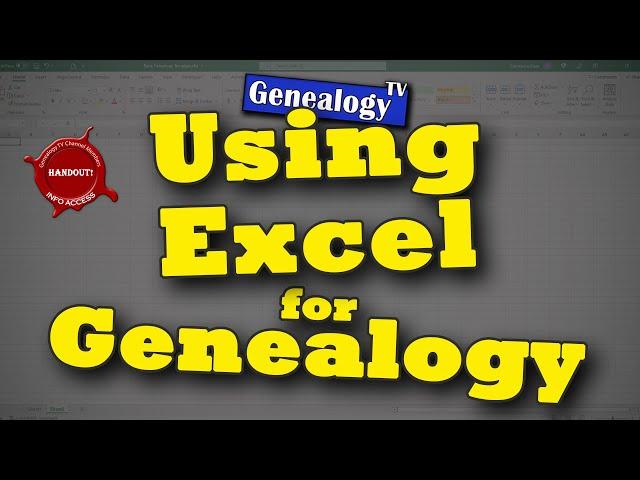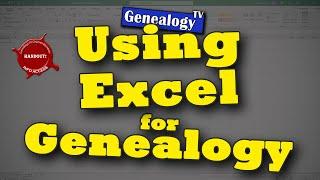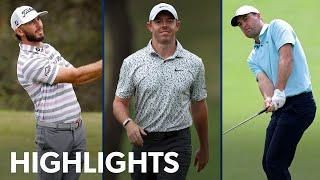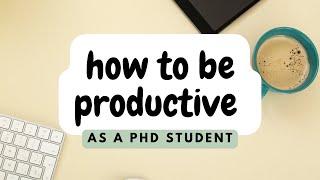Комментарии:

Wow. Thanks so much! Learned a lot of cool tricks & tips I never knew about Excel. - Debbie from Phoenix.
Ответить
Miss Connie, I would love any recommendations on what laptop computer you feel is best for you when doing genealogy. TIA
Ответить
I joined and paid, however am having a hard time finding the hand out under the community tab!
Ответить
Hi Connie You ar so wonderfu at teaching is there a way to transpose the Census Using Google Sheet I have been tring to do this for a year However no one knows Thankyou again
Ответить
My problem is how to show 7 or 8 Generations of Geneology and how Families were linked by marriages , and then show their siblings plus children. While adding a ton of photos and data on them all , that a lot of alive cousins can read
Ответить
Thank you for this. I can see the merits in working with spreadsheets in genealogy, but recently I’ve discovered that I likely have Dyscalculia so obviously numbers and formulas are hard for me.
Ответить
Need help in finding the death dates and burial places for three of my maternal grandmother sisters.They mostly resided in the rural areas of Columbus Georgia.
Ответить
Wouldn't it be wonderful if everybody would upload their test results to GEDmatch!?
Ответить
Allow me to suggest an idea.
Often when a video contains a demo that uses a pointer, the pointer is small and difficult to see, especially with poor vision folks along with the difficulty to follow that said pointer and to pay attention what you are saying at the same time.
By, at least temporarily as one does a video demo, changing the size (extra large) and color (black) of the pointer, things are just a little easier.
Thank you.

Mind-blown indeed😮
Ответить
You can use conditional formatting to flag dates that indicate wrong date or wrong person. Like, when George marries Lucy who is 3 years old. Stuff like that. Great instruction. Thanks.
Ответить
Ctrl+Shift+L will add filters. You need to have the active cell in the data where you want to add the filters, though.
Ответить
Gosh darn. I've been doing Genealogy for 11 years. How in the world does one start over using Excel. I think it'd take another 11 years. I'd love to do it though. New overwhelmed subscriber. lol
Ответить
Is there something similar for the census that just lists hashtags for family members instead of names? To verifyu you have the correct ancestor?
Ответить
Is anyone using Office 365 on a Mac able to do this? I've used Excel for years! This just doesn't work.
Ответить
Nice instructions on how to manipulate Excel -- but I was wanting to know how I can leverage Excel for genealogy. I gleaned a few tips but this is really about how to manipulate Excel with genealogy as the background.
Ответить
Great job, thanks.
Ответить
Connie, how do you do the squiggly lines connecting cells? You used them in your cM worksheet.
Ответить
Circa 2013 and memory is foggy, a fellow developed a spreadsheet for the census, that folks could download, I tried it and it was pretty slick. Did you mention this excel spreadsheet in your presentation?
Ответить
Me ha dado muy buenas ideas 💡
Ответить
I used to use Excel for everything, until Genealogy. The issue I ran into was it does not sort dates, I would copy and paste children with birth and baptism dates from other sources, then I wanted to sort them from oldest to youngest, Excel has an issue with this, so for Genealogy I started using Open Office Calc spreadsheet, it works wonderfully for dates, you format the columns you want a date in prior to filling it, even if for example have formated the date filled as Dec 25, 1945, but typed in 12-25-1945, as soon as you hit enter it automatically changes the date to the format you selected, say you wanted to change the date format as soon as you change the date format for that column, all the dates automatically to the new format. You then can sort by the date and it works perfectly.
Ответить
Hi Connie! Love your videos and was able to catch the panel discussion of the East Coast Genealogical Conference (?). It was worth every penny.
Here's my dilemma: I've been building 'dirty' branches in my Ancestry tree on DNA matches of 60-30cM cousins. I often look at Shared matches of the cousin. I have several people with no obvious connections (i.e. closer cousins). I think my next step is to export each Match's direct ancestry branch and throw all those into Excel then sort on places. I'm very good with Excel as well as rearranging a GEDCOM into a file that will easily import into Excel.
So here are the questions: How to export only the Match's direct ancestors? Or..is there a better way to find common places between Shared Matches without knowing what those places are? Thanks so much! Christy
PS RootsMagic? Family Tree Maker?

Re: the issue with the 10 month old infant: By noting the enumeration date and counting back 10 months would give the prior year which, for the purposes of discussion, would help with the spreadsheet formulae.
This video was useful information.

It would be nice if these Genealogy Software providers put in a way to export/import Trees directly to/from Excel via a .csv file.
Ответить
Thanks for the info on how to cut/paste from excel Census Records. That will save a ton of time and help prevent human errors.
Ответить
This is JUST what I need! Thanks!!!
Ответить
I hope you don't mind, but I need to ask a question. How do I find an ancestor that doesn't seem to exist before 1900 yet he was born around 1858?
Ответить
People can Google Drive for Desktop. There are a couple ways you can set it up one of which is that it mirrors the file on the desktop and google drive.
Ответить
good stuff. I use excel to extract data from websites into workbooks. (without copy and paste. Power Query and Power Automate Desktop do the heavy lifting) the best thing for a new user is to find a mentor. Connie, you are a great mentor. In most cases you don't have to be an uber geek and design things from scratch. Find a geek, smooze the geek, borrow their workbooks.
Ответить
Excel does not handle dates before 1900.
Ответить
Thank you, thank you, thank you, Mrs. Connie! I spent the whole day watching this video and taking notes. I got 11 pages of notes. This was just what I`ve been wanting to use with my research but I was just looking for a video on Excel when I saw you made the exact video I needed: a how-to lesson on not only using Excel but using it with Genealogy and DNA cousin matches. I'm so excited! I'm going to share this with some of my friends who want to learn ways to organize and analyze their research. This was such a blessing. Thanks, again! 🤗❤🌷
Ответить
Thanks you! This was the video I needed.
Ответить
My head is spinning. ⭐️
Ответить
Very helpful, thank you!
Ответить
Is this restricted to Excel, or does it work with any spreadsheet application?
Ответить
Thanks, Connie. I've been experimenting with ways to use Excel for tracking and documenting my research. This has really moved the ball down the field.
Ответить
you could convert months to a decimal year
Ответить
Where do you get danish records?
Ответить
New Subscriber!! Fantastic Video. And i learn new things each day!! 🙂
Ответить
Thank you so much, I have incorporated a lot of your Excel teachings. However in relation to your extracting Census data from Ancestry I have a problem when extracting data that has only one name field, usually consisting of First name, Middle name or MI,& Last name all in one cell. For filtering purposes could you also show a tutorial where you can separate the First name and or First & Middle name (ie: Mary Jones or Mary Anne Jones) into 2 separate columns automatically. ------->IE: Mary Jones or
Mary Anne Jones. This is a problem I have with Canadian Census's which only has one name field. I have ot found a solution to be able to do this in one step before being able to filter data. Thank You

You can use conditional formatting with text and other kind of data, if text you just need to add " " to the text you want to have formatted, HOWEVER.... it will not help for the purpose of cM's in the way that you're showing us (which is wonderful BTW, thank you for doing this)
Important thing to remember when you link cells (formula), what ever you change on the original, will change on the other spreadsheet as well automatically (lol and as I typed that you mentioned it lol)

Awesome Job 👏 👌 👍 😍
Ответить
I used Excel to document godparents, Baptismal sponsors, for my paternal grandmother’s
large Irish family. I noticed some recurring last names, which could indicate cousins as the family had recently emigrated from Ireland.

I'm pretty good with Excel, but your videos on Excel are such an encouragement. One trick is when you want to copy a formula (or anything down in a column), when the cell is highlighted and that little black square appears in the lower right of the cell, double click on it and it will fill to the bottom. That is really great if you had copied 15 pages from the census and have several hundred rows. Keep up the good work & great info! People also need to be aware that if you copy a cell with a # or a number at the end, Excel with automatically increment it. To get around that, say that it's 1860 you want to copy down, type it in 2 cells, highlight both THEN copy down and it won't increment.
Ответить
I have been looking for your Excel stuff. Going in and out of your different documentations trying to figure out where the Excel sheets were in how you kept it a data because I really liked the one time I saw it and I was not find it so I’m so glad you posted this one today.
Ответить
Thank you so much. You are such a great teacher. I feel that after watching this video several times I'll be able to different things. Not sure about the DNA part. Right now my brain is just like your little picture at the end.
Ответить