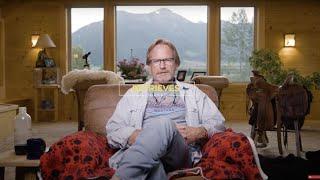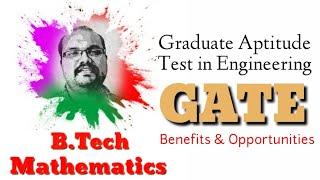Best Optimal Settings to Convert Bluray 1080p Video to H.265 HEVC in Handbrake on Windows & Mac 2023
Комментарии:

The most detailed and technical setting I've ever seen. Thanks. The resolution of my TV is 1080p. AVC/HEVC settings for 1080p only apply to 1080p bluray movies? I have 4K bluray. I want to downgrade this movie to 1080p resolution. I will convert it to HEVC. Can I use 1080p settings to downgrade from 4K? Any problem with image quality?
Ответить
Thanks for the video! I am following your instructions t convert my movies and they have come out great!. If I want to convert DVDs using H265, would you recommend using these same settings as well?
Ответить
Thanks! This is great and it works really well for newer movies. Some remasters of older movies have a lot of film grain and I think that is making the file sizes bigger and when I try to encode them to a smaller size, it doesn't reduce them by much. Not even this method helped much. Do you know of a way to reduce the size of movies with lots of grain, without denoising them?
Ответить
Thanks a lot for the info. These setting work extremely well. I can't tell the different in quality but the size of the files are MUCH smaller. Only thing I'd add for the viewers is if you have a good video card like mine, it's MUCH faster if you select "H.265 10-bit NVEnc" - encoding went from ~30-25fps to ~240-255fps. Edit: I have a Nvidia 3080
Ответить
you didnt tell us how much the file reduction and the quality after encoding?
Ответить
how much time it took
Ответить
hello, what setting should I apply to keep the IMAX format?
Ответить
then with this option we don't reduce quality?
Ответить
I used to be able to select the output directory by default now it always goes back to C:
Any tips?

How long it takes to encode that video ?
Do you recommend using the same settings for encoding from 4k source to 1080p ?

For those asking about doing this for 4k, I just did one with the same settings. Just have to change 2 things. When in "Dimensions" Tab, change resolution limit to none. Also change the RF to a value of 22 or lower. I noticed at 24 there was artifacting around motion and weird discoloration on complex surfaces. I mean, you cannot notice it too much unless your picky like me. At a certain distance you will not notice it at all. So if your looking for great size, stick with 24 RF. But size did not increase too much with RF 22. I will be playing more with settings and edit this post if I discover more. But I have to say many thanks to The Webernets for positing his advanced options. These settings completely cleanup the picture, especially in dark scenes while giving a fantastic file size.
Ответить
thanks for the guide, it was very helpful.
can we learn what the code we added to the advanced settings does?
we are waiting for the 4k settings, thanks in advance.

Thank you for this video. It was very helpful, but it did take me a good while to see the Save New Preset option. I know the multiple views would help on how to set it up again, but I now I know how to save this preset you have given us. Thanks again!
Ответить
DO you think handbrake makes better results than media encoder from adobe?
Ответить
Hi there,
Very interesting settings.
Can you elaborate on encoder level 5.1 as a preference for 1080p content? This should really only be used for the most highest quality 4k content I was led to believe.
Many thanks.

still big though....
Ответить
Thank you so much 🇦🇺
Ответить
thanks, make one for 4k , love you love you love you
Ответить
are you going to make one for 4k?
Ответить
Is there a good one for 1080p video with h265 hevc
Ответить
Hello, I assume your source file is a 4K HDR Blu-Ray if you are using the 10-bit option in Handbrake?
Ответить
Was that bluray source untouched before Medio info? Surely the studios don't use make mkv to encode their blurays lol? Sorry can I get some clarification why it says it was encoded with with make mkv in media info when it was the untouched bluray file, I thought bluray was normally mpg 2 ts files or something I realise it's gone through decryption at this point and that maybe likely while it has changed container etc to an mkv to make it compatible with whatever encoding software is used. Just curious bud good video other than that! 😊
Ответить
Really appreciate your effort to make this video. While I would say I'm fairly technical, the variety of media formats, encoders (HW & SW), quality settings and so on make this process somewhat akin to black magic. I'm looking forward to you planned series. My M1 Mac has hardware encoders but my understanding is the software encoders give a better result albeit at the cost of speed. Cheers
Ответить