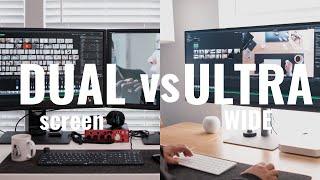Dual Monitor vs Ultrawide Monitor
Комментарии:

Why not move one monitor to the center and other one to the side in dual monitor setup?)
Ответить
Thank you, this convinced me that dual screen is better for me 😅 Ultrawide must be wonderful for graphics and video editors, music producers etc., but for someone who spends most time programming and having Teams meeting, dual screen wins hands down.
Ответить
Can you send a link to that monitor arm you are using?
Ответить
1 huge much better but I can't decide on whether to take 32 or 34 inches (4K or 1440p)... the best is Eizo 4096x20xx but it's like 4500 euros...
Ответить
no one seems to use these dual monitors for general office work ahhh
Ответить
I'm in a weird place where I have a 32" monitor but because more of my work is excel and powerpoint, I almost feel like a wider monitor, even at the expense of height, likely makes more sense. Would you recommend going for a 34 UWD in this case or a second monitor?
Ответить
Which one is better for logic pro?
Ответить
I have a 16:9 43 inch monitor from LG, I love it.
It has 6 inputs 4 HDMI, 1 Displayport and 1 USB-c just for video and the screen can be divided in 2 vertical or 2 horizontal sections, or 4 sections in 2x2
so you can arrange all of these as you please with the remote control or the OSM.
these sections can be connected to the same or to different devices.
so when I tried the 2 vertical sections connected to a macbook pro when it was new like back in 2019 color was the same in both sections but now when I connect another mac, the tone is different, even for simple thing likes macos UI.

There's no way your desk is that clean 24/7
Ответить
Nice video, but as others have mentioned, the curve doesn't affect anything in the way you think it would. I'm a graphic designer and never noticed any distortion with lines. The only down side is when you use a normal monitor again it will look really weird until you adjust. I initially purchased an ultra wide thinking I wouldn't need a secondary panel but I still ended up using a 27" in portrait for the overflow or reference material.
Ответить
Very helpfull, I hv laptop Acer Preditor 17 10th gen,32 gb ram, 1tb Ssd, RTX 3060 bought for upto 4k video editing on premier pro so asking u and fellow senior editors who can please clarify - suggest which monitors i need to have ? l'am thinking to buy both, one 29 inches ultra wide 25xx by 1080 for larger view of premier pro and also one 27 inches 4k monitor for colour grading? Any other combination or the same can be done with one monitor (34 inches ultra wide but it's not 4k) ? Please suggest. Thx
Ответить
Heya John,. don't take offence as I don't mean it negatively, but have you ever had your eyes tested for colour blindness? I notice on almost all your photos your skin tones (for white skin) is VERY pink. Like salmon skin haha. It might just be your personal style that you like. It would personally put me off using your services, your photos are lovely though. Since your monitors are all calibrated I thought there should be 0 reason for such weird/unnatural skin tones. I'm also on regularly calibrated Benq monitors just in case you think i'm nuts. I know some people are completely unaware they see colour differently.
Ответить
With a 21:9 screen we can’t split it with a 16:9 Windows to stream it, and get a 5:9 to get stream information
Ответить
Just get dual-ultrawides! 😂
Ответить
There is some video on your ad. You are supposed to clarify if the video is an advertisement....
Ответить
Can I split 4 applications in 1 ultra wide just like I would do in a dual monitor screen?
Ответить
Glad to hear you edited the majurity of your photos on that monitor.
Ответить
Your resolution will be lower on a curved ultrawide, meaning that text will be less crisp. I find pixelated text to be tiring to stare at for 8 hours a day, and I imagine that a relatively low-resolution screen would be a liability to someone who does image editing.
You could get a flat ultrawide, but that means that you will stare at the outer edges of the screen from such a sharp angle that they will look compressed. The big difference in the distance from your eyes to the middle of the screen and from your eyes to the edges of the screen would also mean that your eyes would have to refocus a lot, which is tiring.
You could probably get a curbed ultrawide with a high resolution, but you would have to get a second mortgage.

The amount of cables being among 3 major arguments against a 2-monitor setup shows how weak those arguments really are. Add 1440 on 34", and there's no way to make a single ultra-wide setup a reasonable choice.
Ответить
Dual is the best for daily, ultrawide if you're a videographer.
Ответить
Thoughts on the LG & Dell 40" 5k2k monitors?
Ответить
Which monitor do you recommend for photo editing and crisp text, maybe partial ps5 gaming? Also, are you calibrating your monitor? I'm using a MacBook Pro
Ответить
A disadvantage you missed is that older games don't display properly on ultrawide.
Ответить
the downside of most wide monitors is are not 4K
Ответить
I hate Curve wide monitors, wide Flats are the way to go!
Ответить
Do a video on a 4k2k ultrawide. That one would probably be great for Photo editing.
Ответить
How do you feel about this monitor today?
Currently working with a 27" 5K iMac and 27" 2K apple display.
I have to update my system and have an M1 MacBook Air that I'd like to use, but can't use dual displays, and am considering this monitor you mention.
I edit video for a living, and am torn between a new M1 MacBook Pro 16", or simply using the MacBook Air with the monitor you are using.
Question: Is the monitor sharp? Meaning, sharp as the iMac 5k display (text sharpness, etc...)?

So I have had both set ups. Currently I have an ultra wide monitor but recently there is some pixel damage… still useable but that light saber green line is annoying. So I was looking at another ultra wide but monitors have come so far since I bought my last one. I list daily on eBay and so I want to have a monitor that I can turn vertical to list on a vertical site. Then when not listing have it normal. Issue is finding a monitor that is full lit so I don’t see the light borders. Going to MicroCenter and Best Buy tomorrow. Any recommendations between $100-$200 would be great. Thanks
Ответить
Great video enjoyed watching it and it helped me out with the struggle :)
Ответить
I've been running triple mknitor at work and home for last 12yrs.
Also looked at ultra wide but decided a wider (3x28" 4k) display is cheaper and larger. Center screen on rotational stand, two outside monitors on swivel arms.
Have a hutch on desk for those arms.
Hutch has metal plates each side anchoring it to sides of desk.
Many years before when I had 2 screens, one was center and second was off to the side.
To help with reducing the bezels on the triple setup I swing the 2 outside monitors in behind the center screen just enough to eliminate those 2 bezels.

Sold my 2 24" to get me one 34" ultrawide. This is by far one of the best purchases I've made. I dont think ill go back to 24-32" monitors ever.
Ответить
I work as a programmer and I've tried to use one monitor in potrait mode. Totally useless imo.
Ответить
Wait, did you just compare 2, 32 inch monitor to 1, 34 inch monitor ultra wide and say dual is better because it has more screen estate? Hate to break it to you but isn't that obvious?
Ответить
Good video. I have two 27 inch monitors for productivity but really want an ultra wide screen due to cable management and desk space. I'd say price could be a difference w pros and cons for each depending on resolution and features but overall good points presented. Thank you
Ответить
Less demonstration, too much talking.
Ответить
1) gaming on ultrawide is still not supported by the vast majority of games.
2) i think you make problems up with dual or triple screens that should not be an issue.
3) when you need color perfection thatn just focus in your main screen wich should stand right in front of you and do your color stuff there so you still can use a 2n or 3rd screen angeld < and it doesnt matter if the colors there are 100% correct.
i never saw anyone using dual screens like you in your video and being serious about it.

Hey John! I've been bingeing your channel for a couple of weeks now - I had one kind of unrelated questions. What's your decision process when choosing which photos are black and white and how many per job? Up until seeing your vids I honestly hadn't given much thought to giving clients mono photos but now I'm second guessing myself - Thanks for such awesome and informative videos!
Ответить
Resolution dpi gets worse with an ultrawide. If you aint robbing the bank. 4K*2 or stretched 4K.
Ответить
I am currently using two Dell U3415W ultrawide monitors stacked with a pretty heavy duty third party monitor arm. I tried going side by side but that was way too wide for me.
Ответить
It’s pretty hard going back to a 16:9 after getting used to an ultrawide. Since recently getting into streaming as a hobby having a second monitor really helps. So since my space is small I have my ultrawide on a mount and have a 24 inch monitor right under the ultrawide leaning at an angle. Not the ideal setup but it really helps to have 2 screens but with the main one being the ultrawide.
Ответить
dell new 5k2k is nice because its 21:9 ultrawide , 4k and height wise is abit taller than a 32inch 16:9 monitors.
Ответить
I am here because my benq monitors are f ked up after year and a half :)
Ответить
What about ultra wide, but curved displays?
Ответить
Useful video! Thank you!
Ответить
I am concerned how it works with screen sharing via skype or teams. First if you share the screen most people will see the 21:9 on their 16:9 so it´s going to be small. Second you can´t work on a second monitor while sharing the first screen.
Ответить
Really helpful video, thanks! I'm getting into more video editing and thought a dual 27" monitor setup would work best for my desk and my workflow... but the colour matching process was such a pain.
Ответить
Cool vid, thanks for all the info! Your photography skills – blazing!!
Ответить