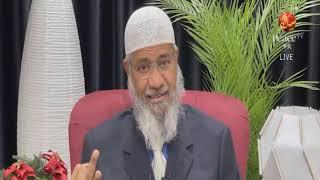How To Share A Printer On Network Wifi and LAN - Windows 10/8/7
Комментарии:

This is terrible
You did not even explain and doing in a very fast manner,

When click connect
Windows cannot connect to the printer

how to connect Wifi printer to computer LAN?
Ответить
sir mera printer share kar do pay your charge
one pc net cable to conect laptop 2 wifi hp1005

Awesome
Ответить
HOW TO GET THE IP ADDRESS OF SHARE PRINTER?
Ответить
getting message cannot connect not enough memory close some programs
Ответить
Followed everything to the point I input my IP address and window opens up with nothing in it
Ответить
hello sir it is good video but I am able to connect my laptop to my pc through network sharing option, my laptop has WIFI and my pc has same internet but cable through connection. pls help🙏🙏🙏
Ответить
how to get IP
Ответить
Great music, but video is obviously made for a techy. Not your average person.
Ответить
can this be done with a thermal label writer such as DYMO which is not wireless? Thanks.
Ответить
cannot find my ip
Ответить
Hi, does it work if both computer using different windows version? Thanks!
Ответить
LAN and wifi both are working same time?
Ответить
and suddenly input ip adress from nowhere. What ip adress should we put? and how to see our ip adress?
Ответить
After putting the ip in run box it is showing windows cannot connect to the printer error 0x0000011b
Ответить
hello sir it is good video but I am able to connect my laptop to my pc through network sharing option, my laptop has WIFI and my pc has same internet but cable through connection. pls help🙏🙏🙏
Ответить
Showing windows can't connect to the printer
Ответить
I don't know how to get printer Ip address my printer in in USB001
MODEL-HP LASERJET 1020 PLUS

I have facing a problem that 2nd computer show message printer offline kindly resolve the issue
Ответить
Too fast!
Ответить
Too bloody fast
Ответить
best video
Ответить
How to create ip address
Ответить
bro at the last step is saying my window can't find the printer IP
Ответить
I used method step by step but its ask for username and password when i entered server ip address into client computer
Ответить
I followed your steps, and until I did it, great video you created. well done sir. thanks
Ответить
Best silent video
Ответить
We
Ответить
Thank you
Ответить
I followed you until client and have disk I don’t have a printer disk and don’t know where it is
Ответить