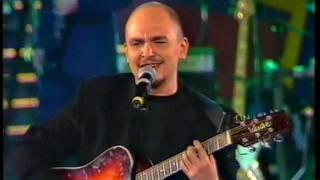HOW TO: Use Multiple Instruments With Kontakt FAST!!! (FL Studio)
Комментарии:

I found much easier solution. Just change the midi out channel for all instruments to omni. Problem solved
Ответить
There is one problem if you can resolve it. After i annex few instruments to a specific midi out i want to change preset, but when i change preset the player green lam on the channel rack goes on kontakt channel rack where the kontakt channel is and i cant hear anything now because all audios are through midi out and kontakt itself remains silent, which means i have to click back on midi out to hear all the instruments. Is there a way that i stay on midi out audio output whilst changing the presets in kontakt, it seems no way around so far, its annoying and slow and i have to do it every time i change preset. The only way around i found is to have all instruments through new instance of kontakt, maybe thats the reason why most people just open multiple kontakts because it allows changing presets easier
Ответить
But you didn't show how to play multiple instruments at the same time
Ответить
I've been able to set up the midi out and corresponding channels, however when I select any of those channels in my FL playlist, Kontakt disappears. Then when i click Kontakt, it jumps back to only playing the original 1st channel vs 2, 3... Any idea for fixing this?
Ответить
Awesome. Only issue I have is that Kontakt disappears when I select the cloned channel in FL Studio. Reappears when I select the original....
Ответить
Simp[ly the best
Ответить
Thank you!!!!!
Ответить
Great ! But now, what if I want to put an effect on it ?
Ответить
u can also add a layer and set all the midi out channels as its children, with that u can control all instruments from a single piano roll
Ответить
shortest video explaining this trick and voila!
Ответить
Dude! Right on with the quick and to the point tutorial. Give people what they need and let them go! Always bothers me when I need one snip of info and the person insists on some lengthy intro and a bunch of clutter. Thanks
Ответить
Perfect video bro, I'm curious as to how we can edit the midi out tho in the mixer, or is it not possible?
Ответить
Thank you so much! This was way cheaper than buying another 32 GB of RAM lol
Ответить
Thanks a lot. It Helps.....
Ответить
Thanks for the quick and concise explanation! 👍
Ответить
Brilliant and simply explained, thank you for making this so easy to follow and quick.
Ответить
How do I edit the midi in the mixer?
Ответить
👍🏾 Thanks.
Ответить




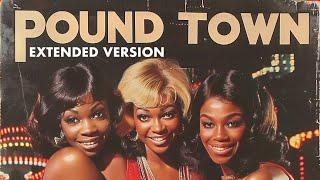


![Kinoko Forest (Original) [YM2151 + SegaPCM] Kinoko Forest (Original) [YM2151 + SegaPCM]](https://ruvideo.cc/img/upload/b09GMTdCZkNJaFk.jpg)