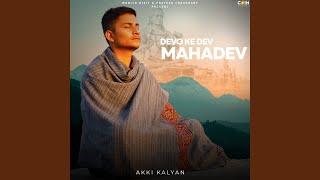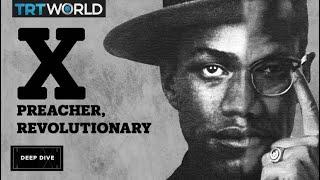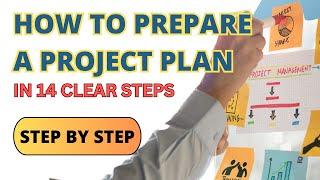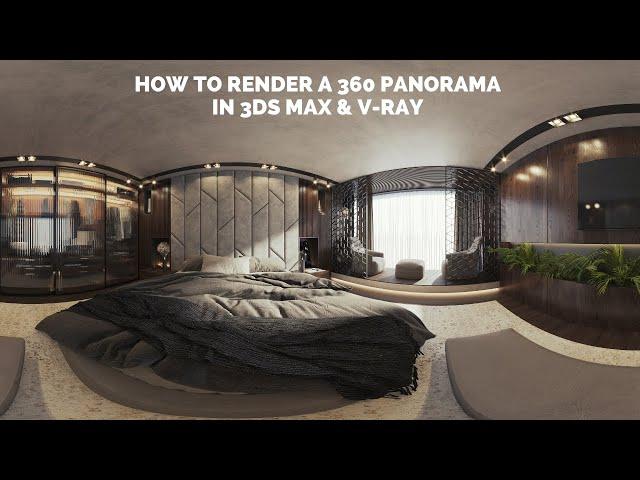
How to produce 360 Panorama photos in 3ds Max & V-Ray and create a Virtual Tour
Комментарии:

Thanks a lot ❤🥰
Ответить
hi thank you so much for the information
i would like to know after the render is finish in what format you save the file
for sure not jpeg ???? plz tell me

Thanks, a lot. You're amazing!
Ответить
i have soft soft trial version .7.1
Ответить
compress it
Ответить
Thank you
Ответить
In which format after render you save a 360-degree file?
Ответить
nice work👍
Ответить
Thank you for the helpful tutorial!:)
Ответить
thank you soooooooo much this is very helpful
Ответить
Top !
Ответить
Amei! Fiz passo a passo a configuração do render. Mas quando começa a renderizar, metade da tela fica cortada, o teto e céu fica cortado 😰
Ответить
Hello Again. A question. Using the Vray GPU 5 as renderer in 3ds max in the "settings-Camera roll out " i have only the option of " spherical panorama" and not the "spherical" that i found in the roll out when using the Vray engine with no GPU. This creates an image that is distorted ( with the same ratio 2:1 for the image ) ...the image seems streched in the "x " axis when is finished. Any idea on how to fix it ? I prefer the GPU render because is much faster. ( my specs : Dell Precision 3640, i7 10th gen, 32Gb Ram, Nvidia Quadro P2200 ). Thank you in advance.
Ответить
Hi. Really very helpful!!! Thank you so much.
Ответить
Grazie
Ответить
thankyou so much madam. but how to download it.
Ответить
Thanx … very clear explanation 👏🏼👏🏼👏🏼
Ответить
What final file type do I need to choose when saving the image?
Ответить
3d vita download link plz
Ответить
Great video! thank you
Ответить
I appreciate everything you do. Thank you so much for all the informative and helpful tutorials! You're amazing!
Ответить
thank a lot,, u save my project and my client,, thanks again. love u dear
Ответить
Great
Thanks 👏👏

Thank you!
Ответить
Render image in which format are u save into your system?
Ответить
Deepika Padukon in Happy new year has same accent as you have. 🙊
Ответить
Uploadb more videos
Ответить
good job
Ответить
Thank You
Ответить
Great Tutorial! thx Margarita!
Ответить
Wow
Ответить
Hey, Can we expect a video on 3ds max walkthrough?
Ответить
Thank you so much 🙏🤍🤍
Ответить
❤️❤️
Ответить
Hey, how about walking inside the room? How to setup that kind of thing?
Ответить
Thank you
Ответить
thank you so much love you
Ответить
Margarita you're genius!! Thanks so much 😃🙌
Ответить
Thanks! 🙏 Very precise and helpful!
Ответить
Hey Margarita, how can I send this 360 degree panorama photos to the clients? do they also need to download any software?
Ответить
thanks you
Ответить
Your render quality is so good. Please share some videos for renders so that I can improve my render quality.
Ответить
That's a beautiful image. How long did your render take at 8000 x 4000?
Ответить
Thank you so much. Neatly explained.
Ответить
Wonderful work✨
Ответить
Sis.namste.
Sis how to upload this images whatsup send. plz Sis...

Hi, does the initial picture have to be in 3D? LEts say I have pcitures of a property (standard 2d) and I want to create a virtual tour, is it possible ? Thank you!
Ответить
excellent video! which version will be saved after finish the render?
Ответить
How can chabge 3dvista to jpg..?
Ответить