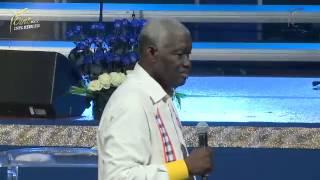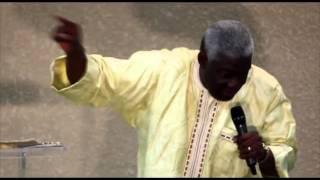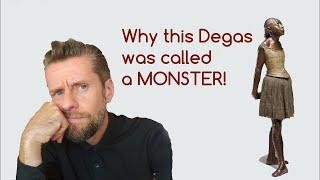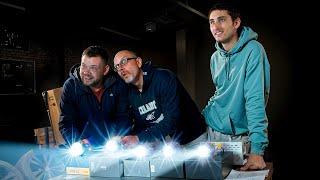Free Signature Logo for Photographers
Комментарии:

I love it, congrat. from Germany🎉
Ответить
thanks for the video Actually i got it but when im about to save it i dont know why i cant save it with PNG and i dont know what i can do with that thanks
Ответить
❤
Ответить
Nice and easy professional tricks
Ответить
Easy to follow and do.
In my photoshop save as doesn't have a png so a bit of scratching the head thinking export it, and gives a options to save as a png.
Job done.
P.s hate lightroom and always use photoshop.
Thanks again
David

Great tutorial. I really like the clear presentation of steps and actions. One thing that occurs to me is (as just a Joey photographer, no business but interested in retaining my copyright to my images). Including a Signature Logo as you suggest (i.e. Joe Blogs Photography), almost implies a corporate status. Just wondering as a amateur, if saying 'Joe Blogs Photography' has any legal ramifications ? As a non professional, should it not record something along the lines of Joe Blogs © 2001 ? Sincere question and I would appreciate some guidance as to correct and legal approach. Thank you
Ответить
amazing, thankyou, can you add a signature into a photo in Lightroom Classic once you have saved it?
Ответить
Tried several times now and I'm still not getting the email with the fonts??
Ответить
What a brilliant video. So easy to do. Thanks.
Ответить
Hi. When selecting "type" to save, I don't get PNG - I get PSD, PSB, Pdf and Tiff - No PNG? How can I change that?
Ответить
Hi should you use a watermark a a beginner photography
Ответить
Great tutorial Marc. Why pay for a watermark when you can so easily make one yourself. Thank you for taking the time to share this. You are a great teacher. Love your tutorials.
Ответить
great tutorial. simple and clear! Thank you soooo much for the amazing script fonts!
Ответить
can someone help with the font names used in this tutorial.
Ответить
Nice and easy to follow, downloads still working four years later. Subscribed.
Ответить
Great !!! Very happy with this one. Thanks
Ответить
Great tutorial. Very helpful. Thank you.
Ответить
You helped me a lot and I thank you for your video. I’ve found out it works just a little different on MacBook but I’ve got it to work! Thank a lot!🙏🏻
Ответить
Mark, question. I am following step by step. When you type your name then Photography and hit enter your Photography goes directly below your name. When I type my name then photography and hit enter the word photography goes way to the bottom of the screen and I can't for the life of me figure out why? I've tried everything to duplicate yours but I just can't get it to work. Something with spacing maybe? HELP!!! TY
Ответить
Thank you SO much Marc! Although I ended up doing a somewhat different process, all your information led me to make a logo for myself! Excellent work, can't wait to continue watching future videos.
Ответить
Thank you. Best teacher
Ответить
Is this technically considered a signature or a watermark?
Ответить
How do I change from PT to MM as your font size is in mm ? Mines in PT ?
Ответить
quick note, on the latest version of Photoshop they have moved a lot of the "save as" options to "save a copy".
Ответить
Thank you for your great guidance. Great resource this.
Ответить
Great video, thanks so much!
Ответить
Thank you so much for putting this video out and explaining it so well!
Ответить
I often see watermarks with a line between the name and Photography under the name, how do you get this line between the text?
Ответить
Hi Marc. Enjoyed watching the tutorial but now doing it and I’ve got only so far because I don’t have a ‘tick’ on my top tool bar. I’ve got the full tool bar and have checked for extras but no tick can I find. Please advise. Thanks. Jane
Ответить
Awesome
Ответить
thanks very much excellent
Ответить
Hi Marc, thank you so much for this tutorial. But whatever I do, It doesn't enter the photography to the next line. It will write through my name? What do I have to do? Tried already reload PS. Restart laptop etc etc. please shine your light ☺️
Ответить
The BEST tutorial ever!!! I have spent so many hours trying to watch different videos in hopes of learning how to do this. This video made something I thought was so hard, easy! Thank you!
Ответить
Thanks!
Ответить
Thank you for making this so simple!
Ответить
Thank you Marc, very informative. I've just started out in photography and need as much information and direction as I can get.
Ответить
This was so helpful! I have spent hours trying to make a signature! You just saved me so much time! Thank you!!
Ответить
Hello Marc. Your video was really helpful. I was wondering if it's fine to use fonts under a "personal use license" as watermarks for photos I aim to print or sell without purchasing the license? Thank you in advance.
Ответить
verynice.
Ответить
Is really helpful and easy. Really nice job!
Ответить
Great video. A dummy question. How you upload the new fonts into the Ps
Ответить
What a great tutorial. Thank You!!!!
Ответить
A great tutorial Mar, really easy to follow, very informative thank you. really quality video again thank you!
Ответить
Excellent presentation!
Ответить
Thank you sir, it really worked💪
Ответить
Font name plz
Ответить
You made it so easy! Thank you
Ответить
I buy classes at TSOP and I still find gems in the free tutorials....thanks!!! Awesome as always!!
Ответить



![EJEMA /// ZAZA GASY [ SLOW ] GASY EJEMA /// ZAZA GASY [ SLOW ] GASY](https://ruvideo.cc/img/upload/SVpCSUdTQUVNZWQ.jpg)