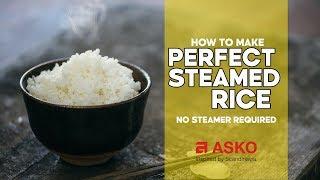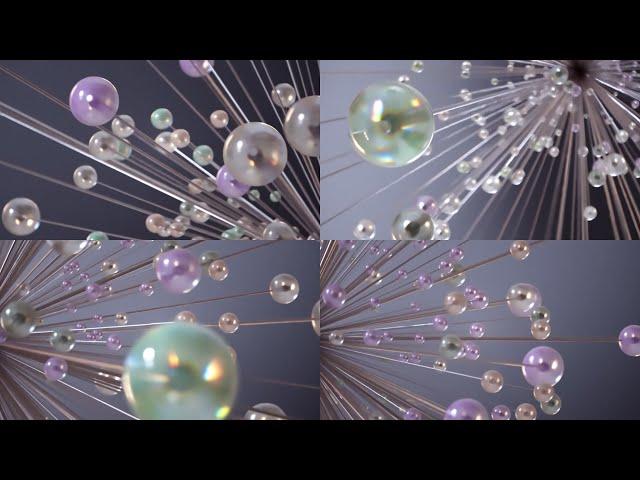
Cinema 4D Tutorial: How to Create the 2023 Splash Screen Animation
Комментарии:

how about material?
Ответить
thank you your tutorials are great help. I have a quick question im stuck please. im sure its very simple but im new to c4d. I have a camera looking at a cube in the centre and the camera orbits the cube. I want to add a background. However when the camera orbits...the background is static. Like it doesn't move around perspectively. What can I do to make sure the background moves as it should when the camera moves. thank you
Ответить
Thanks. How about the material?
Ответить
from there you can figure out how to texture and light it... ???
Ответить
Cool.....at first I thought it was really hard to make this, thanks pixellab.
Ответить
Just connect the sphere to a null using a tracer and sweep the tracer and put the sweep and the sphere in a null and clone them.🥰🥰🥰no xpresso needed.
Ответить
Thanks a bunch , i m gonnna try it assap
Ответить
It’s a cool a fast technique that you’ve used here, but I think in the original animation the elements are following some dynamics, they move with a more natural and bouncy style. Cheers
Ответить
Amazing tutorial ❤❤❤
Ответить
Awesome tutorial… Thanks for sharing 😊
Ответить