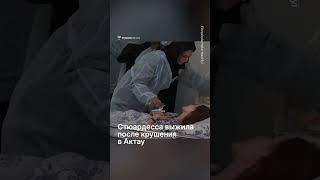How to Host a Website on Hostinger? (ALL Methods)
I'll show you every method and every fix for problems you might face when trying to host a website on Hostinger.
✅ Hostinger 10% OFF — https://emit.reviews/go/hostinger-discount?hthoh
CODE — EMITREVIEWS
So, if you're looking for how to host a website on Hostinger, you essentially have 3 methods:
1. Upload your website files via FileManager/FTP to the Hostinger Server
2. Use a WordPress plugin to transfer your site from any provider to Hostinger
3. Use a WordPress plugin and a website backup to upload your site to the Hostinger servers.
You can do all of this manually, or contact the Hostinger support and they'll do it for you. But the best and easiest way I've found is just using the All in One WP Migrate plugin.
However, if you run into File Size limits I'll show you how to remove those and if your upload gets stuck, I'll show you how to fix that as well.
Timestamps:
00:00 - Preparing Your Account
00:40 - Upload Website Files via FIle Manager
02:05 - How to Transfer Your Website (Auto)
3:00 - How to Transfer Your Website (Manual)
04:03 - All-in-One WP Migration File Size Limit Bypass
05:04 - All-in-One WP Migration Upload Stuck FIX
06:15 - Hostinger Benefits
php_value upload_max_filesize 2048M
php_value post_max_size 2048M
php_value memory_limit 2048M
php_value max_execution_time 360
php_value max_input_time 360
All in 1 migration V 6.77 https://github.com/shameemreza/all-in-one-wp-migration/releases/tag/6.77
#HostingerTutorial #HostingerWebsite
All opinions are based on my extensive testing and research. Verify these facts for yourself at https://uptime.emitreviews.com.
✅ Hostinger 10% OFF — https://emit.reviews/go/hostinger-discount?hthoh
CODE — EMITREVIEWS
So, if you're looking for how to host a website on Hostinger, you essentially have 3 methods:
1. Upload your website files via FileManager/FTP to the Hostinger Server
2. Use a WordPress plugin to transfer your site from any provider to Hostinger
3. Use a WordPress plugin and a website backup to upload your site to the Hostinger servers.
You can do all of this manually, or contact the Hostinger support and they'll do it for you. But the best and easiest way I've found is just using the All in One WP Migrate plugin.
However, if you run into File Size limits I'll show you how to remove those and if your upload gets stuck, I'll show you how to fix that as well.
Timestamps:
00:00 - Preparing Your Account
00:40 - Upload Website Files via FIle Manager
02:05 - How to Transfer Your Website (Auto)
3:00 - How to Transfer Your Website (Manual)
04:03 - All-in-One WP Migration File Size Limit Bypass
05:04 - All-in-One WP Migration Upload Stuck FIX
06:15 - Hostinger Benefits
php_value upload_max_filesize 2048M
php_value post_max_size 2048M
php_value memory_limit 2048M
php_value max_execution_time 360
php_value max_input_time 360
All in 1 migration V 6.77 https://github.com/shameemreza/all-in-one-wp-migration/releases/tag/6.77
#HostingerTutorial #HostingerWebsite
All opinions are based on my extensive testing and research. Verify these facts for yourself at https://uptime.emitreviews.com.
Тэги:
#how_to_host_a_website_on_hostinger #how_to_host_on_hostinger #how_to_migrate_to_hostinger #how_to_transfer_your_website_to_hostingerКомментарии:
How to Host a Website on Hostinger? (ALL Methods)
Emit.Reviews
Грех безделья - Ярл Пейсти
Сеем Слово
DON'T PLANT THESE FRUIT TREES!!! (7 Reasons)
Stefan Sobkowiak - The Permaculture Orchard
Investopedia Stock Simulator Tutorial ( 2024 )
Steven Digital
Cycle Accessories
VD CHAWLA Cycles
Unboxing LURE DROP 11 | 2024
hechtundbarsch.de - Einfach Angeln!