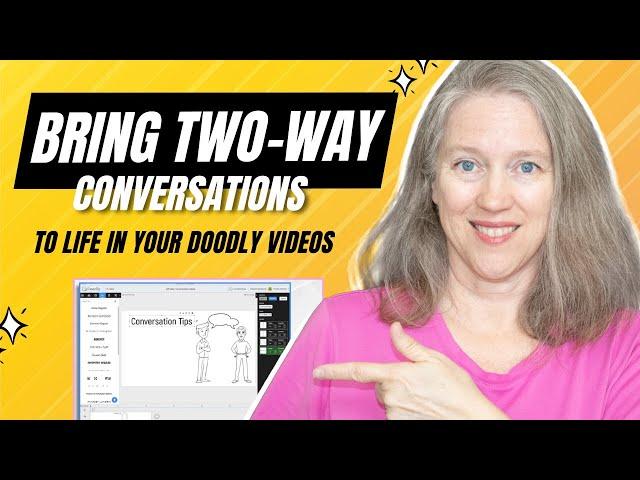
Two Characters Talk
Learn how to bring two-way conversations to life in your Doodly videos with Pamela's latest tutorial. This guide takes you step-by-step
through creating a video where two characters
engage in a lively discussion, complete with close-ups and professional voiceovers using our Talkia integration.
We'll cover how to synchronize voiceovers and switch scenes effectively to focus on each character as they speak.
Whether you're looking to enhance educational content, or marketing materials, or just add a bit of fun to your projects, this tutorial provides all the tools you need to make your Doodly characters talk in an engaging and realistic manner.
How to make a SIMPLE Business Organizational Chart with Doodly Whiteboard Software https://youtu.be/u243o_ds4zA
Get the most out of Doodly and join our community! You can do that by…
Subscribe to the channel: https://www.youtube.com/channel/UC0naFmQzU8GtFEZiTkBqaSg
Join Doodly: https://www.doodly.com/
New to the Channel? This playlist is for you: https://youtube.com/playlist?list=PLvCrTe3h4inftA8S94CZmRVWB0EzihJeQ
Follow us on Facebook! We drop fresh content there too: https://www.facebook.com/DoodlyVideo
Need Support? You can contact us here: https://www.doodly.com/doodly-live-chat.php or a support.doodly.com
#Doodly
#WhiteboardAnimationSoftware
#DoodlyTutorial
through creating a video where two characters
engage in a lively discussion, complete with close-ups and professional voiceovers using our Talkia integration.
We'll cover how to synchronize voiceovers and switch scenes effectively to focus on each character as they speak.
Whether you're looking to enhance educational content, or marketing materials, or just add a bit of fun to your projects, this tutorial provides all the tools you need to make your Doodly characters talk in an engaging and realistic manner.
How to make a SIMPLE Business Organizational Chart with Doodly Whiteboard Software https://youtu.be/u243o_ds4zA
Get the most out of Doodly and join our community! You can do that by…
Subscribe to the channel: https://www.youtube.com/channel/UC0naFmQzU8GtFEZiTkBqaSg
Join Doodly: https://www.doodly.com/
New to the Channel? This playlist is for you: https://youtube.com/playlist?list=PLvCrTe3h4inftA8S94CZmRVWB0EzihJeQ
Follow us on Facebook! We drop fresh content there too: https://www.facebook.com/DoodlyVideo
Need Support? You can contact us here: https://www.doodly.com/doodly-live-chat.php or a support.doodly.com
#Doodly
#WhiteboardAnimationSoftware
#DoodlyTutorial
Тэги:
#doodly_tutorial #doodly_review #whiteboard_animation #doodly_how_to #doodly_software_tutorial #doodly_tutorials #doodly #doodly_videos #doodly_tutorial_youtube #doodly_video_animation_software #doodly_beginner_tutorials #whiteboard_animation_software #doodly_tutorial_for_beginners #doodly_demo #how_to_use_doodly #whiteboard_animation_tutorial #whiteboard_explainer_video #doodly_whiteboardКомментарии:
Two Characters Talk
Doodly Official
DevOps Explained: The Complete Beginner's Guide
Devops With Mike
Freiheit – John Newton's Amazing Grace (DRAMA mit CUBA GOODING JR., ganzer Spielfilm auf Deutsch)
FABELLA - Spielfilme, Drama, Komödie, Liebe
IELTS LISTENING PRACTICE TEST 2022 WITH ANSWERS | 24.07.2022
The IELTS Listening Test
Крим: що його чекає
Яна Таро
Morok, will we resurrect KV-6? Cartoons about tanks
HomeAnimations - Мультики про танки
Private Bombardier BD 700 1A10 Global Express CS-GLG Take Off Malaga LEMG
Malaga Airport Productions
Don Toliver - No Idea [Official Music Video]
Don Toliver
Oak Cliff Bible Fellowship Church founder Tony Evans to step away from pastor duties
FOX 4 Dallas-Fort Worth
CAPAIAN PEMBANGUNAN DIMASA KEPEMIMPINAN GUBERNUR & WAKIL GUBERNUR PROVINSI LAMPUNG PERIODE 2019-2024
Pemerintah Provinsi Lampung



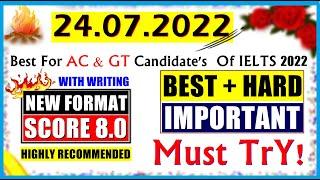





![Don Toliver - No Idea [Official Music Video] Don Toliver - No Idea [Official Music Video]](https://ruvideo.cc/img/upload/YzZHR1dxUG4tcl8.jpg)
















