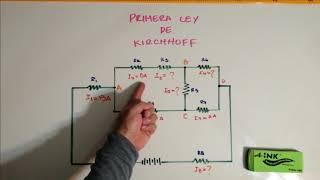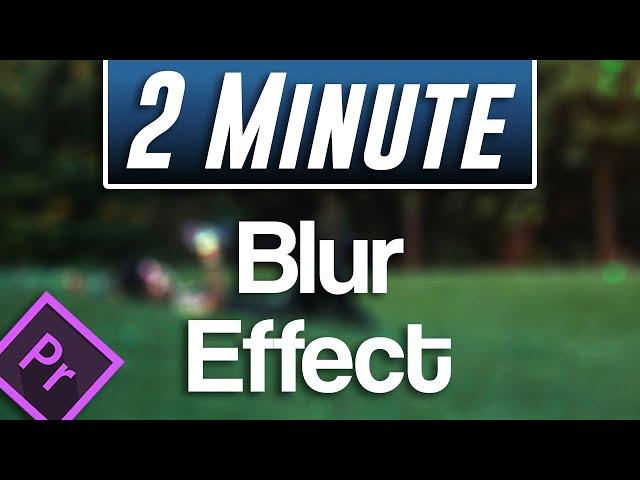
Easy Blur Effect Tutorial | Premiere Pro 2021
Комментарии:

This guide is beautifully done. thank you for taking the time to do it. I started a free trial and was able to do all I needed very quickly.
for other newbys like me if you just installed premier you have to turn on both "Effects" And "Effects controls" I found them under "windows" at the top.

Please, please someone will answer this: Can i blur a spesific part of a frame? For example, can i make the backgroudn blurred while my main actor stays focused and sharp?
Ответить
You get a raise
Ответить
thanks bro
Ответить
You are a great person bro. Love from India
Ответить
Great video! Appreciate it.
Ответить
thank you so much 🌷
Ответить
Vid is good but voice is annoying lol
Ответить
To the point and easy to understand. Thank you!!!
Ответить
Thanks for amazing hint!)
Ответить
Can I select an area where I don't want it blurred?? Please someone respond
Ответить
adobe in 2 minutes
Ответить
Not a minute, SMH😠
Ответить
Are there any free programs that have this blur effect?
Ответить
ty dude
Ответить
Thanks for your great videos! Straight forward and to the point....really appreciate it man!
Ответить
You aré the mvp, this is what I want to do to my shorts so they look 'more magical' but i wanted to do It in a way I can standarize It because I make so many, so this works just fine
Ответить
Hello! I just purchased Adobe Premiere 2023 this year and wondering if you're planning to make videos using PE 2023 downloaded version (perpetual license). Thank you for your great videos!
Ответить
Another great video. Thanks
Ответить
Or we can easily copy the first key and place it after the 2nd key frame, Simple!😅
Ответить
Thank you
Ответить
Thankyou so much
Ответить
Greate!
I watched 10 videos before you say it possible to create a layer to make possible to blur a part of the big video or many pieces
Thanks

You're such a huge help. Thank you.
Ответить
thanks
Ответить
How do you make a blur box? Something to cover up a name?
Ответить
THANKS A LOADS
Ответить
Thank you
Ответить
This helps! Thanks!
Ответить
It's only blurring a portion of the screen in the middle
Ответить
💯💯❤❤
Ответить
thanks!
Ответить
just passing to say thanksssss!!! very helpful and straight to the point!
Ответить
Well done tutorial. No intros, just gets right to the thing we need to click on. Cheers!
Ответить
thank you
Ответить
very nice thanks
Ответить
best video ever !!!!
Ответить
Thank you. That was super helpful
Ответить
THANK U MY FRIEND HERE IS A LIKE
Ответить
I just used this blur effect (Gaussian blur) to focus my viewers onto a descriptive text I added to a scene. Thank you.
Ответить
Thanks very helpful
Ответить
are you on capcut?
Ответить
Straight to tge fucking point 👌👌
Ответить
Thx!
Ответить
Thanks for this!
Ответить
this is a waste of my time i was lied to this is clearly not 1 minute long 😡
Ответить