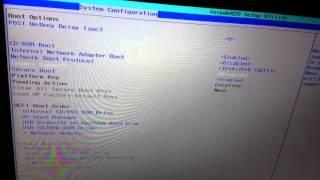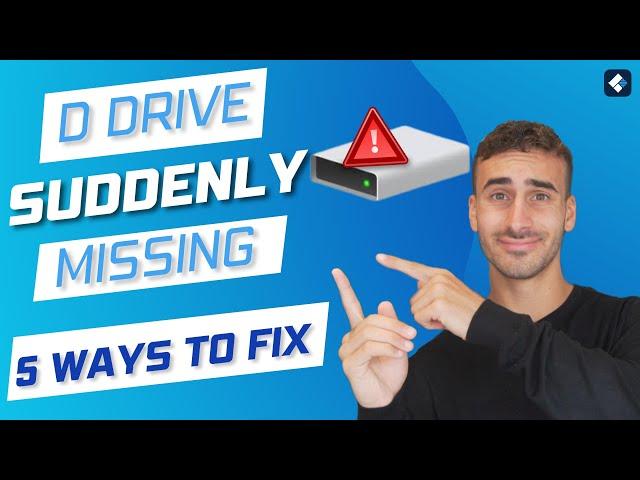
D Drive Suddenly Missing in Windows 10/11? (Solved with 5 Solutions)
Комментарии:

the 1st solution did bring back the D: partition but it was a fail. Even though the drive is almost full it read No files. The other solutions didnt work neither on the disk management it still was no D: partition so did not have the option to change drive..But my regards to @bentoothpaste8849 it was simple , turn off the swith from the back of power supply wait a couple of min and restart, it WORKed, Thanks
Ответить
Your are a professional ❤
Ответить
I tried everything, nothing worked. My computer had a pending update that required restarting, I did several times and the notification wasn't going away. I gave up and went to sleep, this morning I turned the computer on, it recognized the HD (D:) the windows update still not applied. And now I'm doing a back up to the cloud of the important files on that HD.
Ответить
Hi guys, if this video doesnt work try simply turning your PC off then remove your wires from your hard disk then place it back its work for me i hope its work for you guys good luck .
Ответить
thanks bro
Ответить
Super glad everything is worked
Ответить
After I updated my windwos, I ran into the problem of my PC not being able to start normally, and after further research, I found out D Drive was missing. After opening my PC via secure mode I tried to rescan. But when I went to rescan my disk, the option to actually "rescan" was blocked and gray, therefor couldnt be used.
Any ideas of help?

You are the best bro! You saved my life. Thanks!
Ответить
hello ..my recovery D is almost full..and its not appear on RUN...what should i do?thanks
Ответить
Thanks buddy ❤
Ответить
It didn’t work
Ответить
It worked but i can't open it. it says "You have been denied permission to access this folder. To gain access to this folder you will need to use the
Ответить
Thank you so much! this works first try :)
Ответить
yo really thanks appreciate the work
Ответить
this is absolute yap nothing of this works you didnt help nobody hope u feel good stupid chanel
Ответить
My issue is none of those. I was editing photos and my computer locked up. I couldn't even turn it off so I turned the power strip off like I've done before. I turned it back on and opened Lightroom. All of my photos had a question mark by then which meant that the connection with Lightroom to my hard drive was no longer there. I looked into my system and there is no D drive. My C drive is an Nvme and the D drive is a 7200 rpm disc drive. I took the drive out and used a different plug on the ribbon to plug back into the drive to see if that's what it was. Then I turned it back on. It's still not seeing it. The platters are spinning. I know that in some cases the problem is on the drive where the cable connects to it. There something that goes out on them. It can be replaced a lot of times. I don't know what else it could be. I talked to a repair man about it and he said as long as the platters are spinning he can most likely recover everything. I'll just have to buy a new drive. The dad part is, I have a 4 TB extension drive still in the box that I never set up for backup. I've had that drive for over a year now so in the box.
Ответить
Ok, got it back but now do you have a video that tells me how to get permission to use it? Because now access to Drive D is denied!
Ответить
Hi guys, if this video doesnt work try simply turning your PC off with the power switch on the back of the PC. After the most recent windows update, my local D drive disappeared and was listed as "unknown", and simply turning the power switch on and off fixed the problem. Hope this helps.
Ответить
don't forget to update drivers!
Ответить
I have accidentally deleted the D drive what do i do then?
Ответить
I ran a code on cmd to stop disc scan at starting of windows but after 1 day my d and e drive vanished🥲
Ответить
Thank you very much bro.
Ответить
Ooo,it’s really working but the drive size has changed!
Ответить
man you did not help me please stop waisrk a= dadas d
/sadd

Love from heart
Ответить
theres no way people who say "Thank you so much this worked!!!" are real
Ответить
In my Disk management .. Disk 2 is shown , But it's unallocated. And It's not showing Drive D in cmd . When I use Command that I followed you ... Can explain how can I do resovlve the problem ?
Ответить
Scam be ware
Ответить
My E drive is missing. Do I go through the same steps to recover it?
Ответить
If you would go a bit faster so I really can't follow along...
Ответить
When i try to install things my drive dissappear for a long time unless i power it off and power it on back and when it dissappear it doesn't show the drive at all even in cmd ir doesn't show it.
Ответить
what to do if my all disk are not showing accept C drive ? and these all solutions didn't worked!😭
Ответить
thanks you so much sir its working
Ответить
Hi Im running with Win 11 Pro my D drive Samsung 980 pro disappeared after I did an update with Driver Booster in steam. My D drive shows in Bios but somewhere is windows at all and Driver booster was installed on my D drive as well as important documents. What do I do to retreive? I checked in diskpart and missing volume not there.
Ответить
I have Lenovo IdeaPad S540 WINDOWS 11 ,
In my internal 1tb hdd was not showing anywhere, but sometimes it show miracle
and seen some time . And it was also not seen disk mangement also, It's D DRIVE

i download wondershare installed it and gave it administrative permission and my d,e,f drive got vanished,it only left c drive ,wtf is ur APP
Ответить
Tips based on my experince
First of all before you start the software fixing, check the cable of harddisk first (note: turnoff the power and unplug the power source)
I did everything I found online to fix the missing "D" after hours of trouble shooting I found out that the cable in my drive isn't plug properly.
So dont be me.

I used pendrive.. Suddenly D drive not showing
(Windows11 dell inspiron 15 3000)plez help me

Thank you so much this worked!!!
Ответить
Hey, my user data suddenly disappeared from by laptop, like everything from wall paper to pined apps on task bar, but some applications installed are not deleted like brave browser ( though all the app data inside then got erased ). All my files in downloads, documents and desktop etc are deleted there was only a little data left recycle bin was about some folders in C drive. I don't usually have any D drive on my laptop I guess. So help me, what should I do
Ответить
System restore is having error
Ответить
i did the rescan disk and it helped me to get my files but after 2 days not opening my laptop and today its gone again. what method i should use?
Ответить
hey bro I followed the cmd method, now I have the D drive but that's not the D drive that I'm looking for, please help me to undo it, It's jus 100mb and it is the system drive which is I don't like to to see it like that..please dude help me undo this thing. thanks in advance
Ответить
hello. before the disappearance of my disk, I did a format from disk management and did not do a quick format. after that my disk was still there but there was no volume. after I checked in disk management it said "disk not initialized" and now it's really gone after doing rescan. I have also removed the sata cable and changed the location of the sata cable and it is still completely gone. please help me if you have any solution. thanks
Ответить
Hi. I have a HDD with No drive letter. And in Disk Management the drive show's up but it say's Unallocated. So its asking me to format to Give it a drive letter. But i have alot of data on it, old pic and work can you help?
Ответить



![MR CRAZY - ROUTINE [ Officiel Video ] MR CRAZY - ROUTINE [ Officiel Video ]](https://ruvideo.cc/img/upload/NFlYejl1Y2VvVFU.jpg)