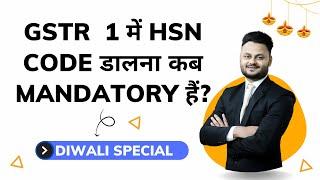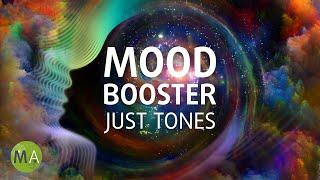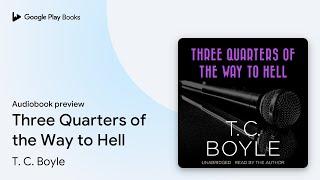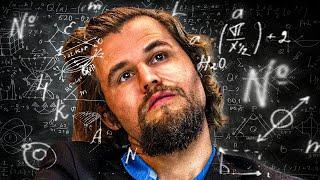Комментарии:

Superb working examples!
Ответить
Have u guys noticed that there is magenta color shift using the air2s?
Ответить
Thanks for amazing tutorial. Pls let us know how to expose if if we are shooting in log with Dji AIRS2 ? how many stop need to increase?
Ответить
How did you copy the nodes to every clip? Do you have another video talking about that? Also. Is there a general rule I know you say don’t go over 850 for highlights, but is it okay a litrle in some scenarios? Or is that normally a good rule to go by. The shadows it seems like you go below the line some I guess it’s to taste? But it’s okay to go below the line some? I wish there was a general rule to color trade by using scope and parade
Ответить
Holy saturation batman! You keep blaming the AIR 2s for "digital saturation", but what I am seeing is you introducing it yourself in your grade, then trying to get rid of later in a weird way (I mean, aslo, you shot in log....). But at the same time you end the grade with what I would consider still way too much saturation. I've done real estate photography and drone work, so I get it, the editing is different than cinematic or other styles and you may be trying to compete with insane saturation levels in other MLS listings, but still this seems like an overall very beginner-ish way of grading. I don't want to offend, I just want to give some constructive criticism. I am still learning and what I have uploaded so far is also very basic grading.
Ответить
Great tutorial Jeremy, thank you! It seems the only thing you did with the LOG node was to use Offset to correct a color cast. Do you use this node for anything else, and why not just correct color on the Primary node?
Ответить
Hello, excellent tutorial, we do not speak English, we will use a translator
1. we would like to know what difference there would be between putting Output gamma: Gamma 2.4 and Output gamma: Rec 709?
2. And to know if we want to change any color, would we do it in a node after the Node Color space transform?
3. And how do you configure the color management?
Sorry for the variety of questions, thank you!!! 👍

Very informative👍
Ответить