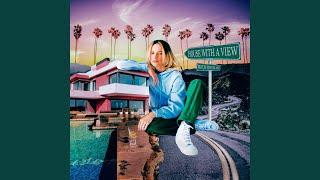Macrium Drive Image and Restore - this saves massive amounts of time
Комментарии:

I need to do something a little different. I have a new drive with windows 11 pro installed. My old drive that has programs and data on it is windows 10 pro N. I want to clone everything from the old drive (except the windows pro 10 N version operating system), to the new drive that has windows 11 pro operating system on it, and not destroy my windows 11 pro operating system. In other words migrate everything from the old drive, except the old operating system, to the new drive that has windows 11 pro operating system installed, so the new drive can run everything without having to reinstall everything. Can this be done?
Ответить
Just FYI This version has been retired no longer supported and may stop working at a very bad time. It's completely behind a paywall now. Which is unfortunate, best option I've found free so far is PARAGON Backup & Recovery Community Edition. Paragon has a good reputation and been around for at least 15 years creating backup software.
Ответить
I've always heard that this program was incredibly useful and easy to use. thank you for clarifying how it's so easy to use it. I'll now attempt to switch the SSDs between my two laptops so my faster one gets the 500 GB and the old one gets the 250 GB. wish me luck
Ответить
TWO DAYS!!! TWO DAMN DAYS OF SUFFERING UNTIL I FOUND THIS MACRIUM MESSIAH ❤
Ответить
I wonder if you have get a new product key or product id to be completely legal since you restore windows on a different pc
Ответить
Thank you for sharing this! I am following these exact steps, but I get a stupid error when creating a Folder that "The destination path is included in the image. Please select a different folder."!! And selecting a different folder does NOT gives the SAME erorr! I have paused and looked at your video settings and with the exception of DRIVE letter, I am using the EXACT steps! Disk Image is my last resort cause I keep getting Error 9 on Macrim despite BOTH disks being SSD and connected internally!
Ответить
I was still using version 7.3 so had a mild heart palpitation when things didn't look the same but it all worked out and my corrupted OS is working fine again. Many thanks
Ответить
Legendary, wanted to upgrade my hard drive and cloning didnt work. This did the trick. Was very clear. Thank you
.

Great video!
Thanks

i tried every cloning method possible using wintohdd or this method but failed and the only way i see using is to make an iso file to the hdd
Ответить
Sir double thumbs up means , like + unlikel = null 😅😄
Ответить
Fantastic video. Thanks for sharing! We've been using Macrium Reflect for years saving monthly backups. Today this effort finally paid off when a user corrupted our laptop by getting scammed with malware that took over the machine. This video showed exactly how to restore our data to return the laptop to a state before being infected.
Ответить
Thank you for the informative rundown friend! Much appreciated
Ответить
Nice video tutorial. Too bad Macrium Free is no longer available for download and will stop being supported by the end of this year.
Ответить
What happens if you image a hard drive that is MBR and you want to restore it to another computer's hard drive that is GPT?
Ответить
Is there a way or a software that just copies the folder and files in the original source structure so when i connect the "destination" hard disk to another pc i can read those folder and files normally, without me needing the backup software to read or restore those files? I can not find one. I tried many and they all, after the backup, create ONE SINGLE FILE that can only be read from the software that created it. And if i connect that external HD to another pc, I can not read those copied files coz the backup software is not installed in that second pc.
Ответить
Thankyou
Ответить
Thank you SO much. Been battling for days with a clone to new SSD giving data read errors. Tried sooooo many ways. This is the only way that worked. THANK YOU
Ответить
Great video, so clearly explained.
Ответить
Appreciated your video... I've done this before, but it has been several years, and this time was much easier because I didn't have to relearn the process--I just watched your step-by-step video and saved the image to an external HDD. The next project is to image a few old PC's so I can run them as VM's on a new one.
Ответить
Perfect tutorial and explanation. I have 4 different machines and have dedicated 4 SSD's to each to clone their respective systems. Now I can use 1 large drive to create images of each one instead and repurpose the other 3. I was hesitant to do images because I thought that only the OS would be created, leaving out the various installed programs, pictures and videos. This video was very helpful, thank you.
Ответить
Just a thought, since I do Dell's, what I've done with Macrium (yes I have a commercial license as well), is have a donor machine that has a fresh install on Windows 11 and is kept updated. I take the drive out of another machine and using an external drive bay, simply clone the donor to it, pop the drive back in, uninstall Macrium, change the machine name, and it's out the door. I find it much quicker than the way you've done it.
Ответить
Great video. New to Reflect 8 and just using this for the home. I am used to Acronis True Image. I created a backup of my C: drive and output to my SSD on the same PC call it backup A. I want to create the same backup settings but the output would be to my external usb drive (a backup of a backup) - call this backup B. At the same time backup A will run 1st and as soon as backup A finishes, automatically backup B starts and after the backup is done, it shutdowns the PC. How do you do this in Macrium Reflect 8.
Ответить
A little confusing, as you talk about cloning the drive but use the image option even though a clone option is also available. In your scenario, what is the difference between a clone and an image.
Ответить
Why delete the partitions from the device being restored to? Won't the restore just overwrite them anyway?
Ответить
Welp they just announced the free version is being discontinued. Oh well.
Ответить
Does macrium consider the unique system id's when imaging? Like sysprep
Ответить
Can this be used as a golden image for other dissimilar machines?
Ответить
Is it possible to use Macrium or a similar tool to create an image or backup of my disk without including the operating system? The objective is to preserve my layout, files, apps, programs, and games while excluding the potentially problematic OS. Afterward, I plan to reset or perform a factory restore, and if that resolves the issues, I want to use the image that doesn't contain the old OS but has all my data with the new OS. However, my issue here is that I don't know how to extract or take out the OS and I'd be making an image of the whole thing on the drive.
Ответить
TY SO MUCH !!!!
Ответить
Superb tutorial.m I'm not in the need for this action but it's great to know how to perform a backup with such ease thanks to your video.
Ответить
Hello, please someone help me. I have a Windows 7 computer and need all the information along with the programs to be restored on a Windows 11. Is it possible?
Ответить
Wish i could give it a double thumbs up
Ответить
The 10gb image file from 30gb of used drive space is very good compression indeed.
Ответить
Im getting an error , it says SELECTED BOOT IMAGE DID NOT AUTHENTICATE. can you help me?
Ответить
He has a folder called MUMS hehehe
Ответить
why are you changing the name of the computer? ...the computer will have the same name as the backup, right?
Ответить
finally a goood step by step of the whole process it took me all day to find this. everyone else did not explain everything thank you
Ответить
nice
Ответить
This was SUPER helpful. Thank you sir for creating this video. You're a lifesaver, double-thumbs up!
Ответить
Excellent video! Very thorough and well-explained. Hats off to you on a job well done!!
Ответить
My hard drive died so using another pc, I restored an image to a new ssd, swapped out the dead hd for the new hd but it wouldn't boot. I'm guessing I'll have to do the rescue usb thing and copy the image to the new hd that way. Anyone know why a straight copy to a new hd didn't work?
Just wanted to say that this tutorial is very good but it would be nice if you could show the process for taking an image of your current system and then how to transfer that to a new SSD for the same PC. Not many people are going to have an identical PC to copy an image to and what I am describing is the most common thing someone will do once you discover your current SSD is failing.

so what is the different between create an image of the partition required to back up and restore windows or image this disk?
Ответить
So now you have 4 computers with the same username/password and same License?
Ответить
A clear concise lesson in using Macrium👍😊
Ответить
excellent
Ответить
Thanks sir. It worked to me, just following each step by step
Ответить
Thank you for this detailed instructions. I was a little stuck at doing something.
Ответить
I know I am 3 years late but i wanted check did you sysprep the image ? Do you need to install the software all computer that you going to image to ?
Ответить
Excellent video! I was able to take a mirror image of my laptop and create a whole new laptop, an exact replica! Thank you so much for the clear instructions!
Ответить



![[LIVE/직캠] 밴드 '더 웜스(The Worms)' - 그 누가 파리넬리 20241208 [LIVE/직캠] 밴드 '더 웜스(The Worms)' - 그 누가 파리넬리 20241208](https://ruvideo.cc/img/upload/QWlEMVVfTzBYZHo.jpg)