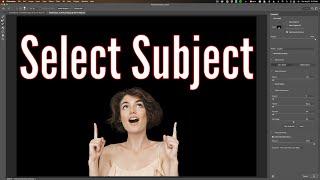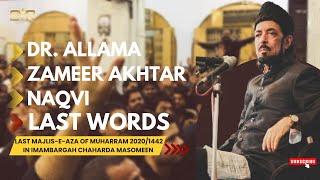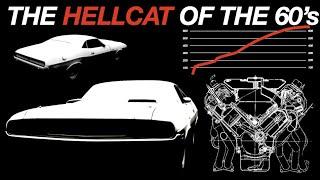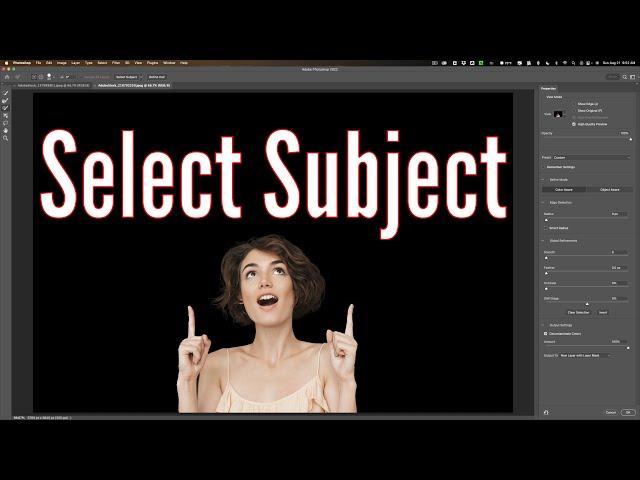
Subtle Addition Done to SUBJECT SELECTION in PHOTOSHOP
Please help support my channel – consider purchasing my Lightroom Presets:
https://www.anthonymorganti.com/
If you're not into presets, you can still help me help others learn photography. You can quickly offer your support here where I receive 100% of your kind gift:
https://ko-fi.com/anthonymorganti
You can change the default amount to the amount you want to donate.
The Best Sky Images I've Seen Available -- Ocudrone - https://bit.ly/3uCz6U4
*Save 10% with Discount Code: Morganti10
** I am an affiliate for all companies mentioned EXCEPT Affinity Photo.
Please read my Code of Ethics Statement:
https://onlinephotographytraining.com/code-of-ethics/
Anthony Morganti’s MUST HAVE applications:
At least one Non-Destructive RAW Editor
Lightroom - http://bit.ly/2zwQ0nW
Luminar - http://bit.ly/2JUJxKw (Save with the Promo Code: morganti-neo)
On1 Photo RAW - https://on1.sjv.io/EaGR2K (Save 20% with Promo Code: AM20)
At least one FULL Editing App:
Photoshop - http://bit.ly/2zwQ0nW
Affinity Photo - https://affinity.serif.com/en-us/photo/
My MUST-HAVE Plugins:
Topaz Gigapixel AI - https://bit.ly/3cDqa5J
Topaz Sharpen AI - https://bit.ly/3cDqa5J
Topaz Denoise AI - https://bit.ly/3cDqa5J
*Save 15% on all Topaz Labs apps — use the Promo Code: AMDISC15
or instead of Topaz Denoise AI:
On1 NoNoise AI - https://on1.sjv.io/EaGR2K (Save 20% with Promo Code: AM20 - May not work on sale product)
** Note that the promo codes listed above may not work on sale products.
*** I am an affiliate for all of the companies listed EXCEPT Affinity Photo and Capture One. Please read my Code of Ethics Statement:
https://onlinephotographytraining.com/code-of-ethics/
Please follow me on Instagram: https://www.instagram.com/anthonymorganti/.
Thank you!
Тэги:
#morganti #anthony_morganti #photoshop_compositing_tutorial #photoshop_compositing_for_beginners #photoshop_compositing_basics #photoshop_compositing_secrets #photoshop_compositing_techniques #Photoshop_Compositing_Tricks #Photoshop_Compositing_Tips #jrfromptc #photoshop_training_channel #photoshop_tutorial #compositing #photo_manipulation #match_color #create_shadow #create_realistic_shadow #lighting #photography #composite #adobe #photoshop #tutorial #blend_images #unmesh_dindaКомментарии:

thank you
Ответить
Did I miss how you refine it? That's what I needed, but I don't see where the refine edge brush even is. I just downloaded Photoshop yesterday, and I just need a small selection to be edited, but I can't find any videos that explain that for absolute beginners.
Ответить
Thank you, very useful!
Ответить
Maybe Adobe is using us as unwitting beta testers? Also I bet they are hanging on to the image.
Ответить
Why don’t they just put this capability into the photoshop on my computer? Seems they would not want millions of photoshoppers using their servers at the same time! Looks like some harebrained “business” decision that is a bad idea.
Ответить
Typed W to get the slection tools, picked Object and Cloud under the Select Sublect dropdown. I get a message saying it is processing on my computer and to change preferences in the Edit dropdown. I changed preferences to cloud in the Edit dropdown and in the Subjection Selection dropdown and it still says I am processing it on my computer.
Ответить
Why does my photoshop kick it over to another screen and not give me the marching ants right off the bat? I am so confused!! hahah..wait...all set!
Ответить
photoshop still have a long way to go when it come to background removal its 2022 why they haven't sus this one out id never know i guess
Ответить
I'm always needing to make complex selections of plants - like ferns and things. Maybe the servers would do a better job because theres SO many things the AI selections miss - endless internal corners that even with great contrast it just misses chunks. Really weird how it doesn't see something the magic wand would pick up easily? I'd love them to spend less time on AI and put some time into bringing over the auto mask brush algorithm from Lightroom. - have it as an option on brushes in photoshop. It would be more controllable and not 'intelligently' jump to areas it decides you want like the quick selection tool does. TBH I almost never use these AI tools because by the time I have fixed everything it missed I may as well have drawn a path!! Maybe the AI has been trained on human forms as people, I guess is what gets cut out most.. they need top spend some time with plants 😆
Ответить
Thanks
Ответить
The select subject isn't appearing on the top toolbar. Does anyone know how I get it there? I do have the latest Photoshop update.
Ответить
very informative - thanks
Ответить
Any idea if this is coming to Lightroom? With recent advances in masking in LR I seldom need to go to PS now.
Ответить
I'll just stick to the pen tool. It's still the best (if somewhat time heavy) way to select most subjects (excluding hair/fur, etc). I just process twice, the regular stuff with the pen tool and hair/fur with the usual selection tools for the best overall result.
Ответить
WOW, ok I tried in a very complicated object. And trough "adobe computers" the result was really really good.
Ответить
Was hoping more for a click-to-select option (maybe there is one in PS and ACR but I don't know where it is if there is one). By click-to-select I mean you click on a subject in an image and PS/ACR figures out what the subject is and masks it. So far, at least in ACR, select subject seems to randomly pick subjects if there isn't people (or a person) in the image.
Ответить
I don’t want my images on Adobe’s servers, and the improvements need to come to the software on my computer. After spending $4,000 on a Mac laptop I expect the work to be done under my roof. Let’s not pump up Adobe to make Photoshop become a totally online software.
Ответить
My only caution using Adobes computers is that your image can be seen/copied etc by Adobe. So perhaps you want to examine any new end-user agreement changes that give them any rights to your image (or, let's just say, it's an image you normally wouldn't share). Me? Paranoid? Nah, I watch over my should all the time! And, as a 45-year software developer, I say there is NO REASON Adobe couldn't do the same locally -- other than pure compute power. Code is code is code is ... you get my point; what is there real reason for allowing this NOW?
Ответить
This is Adobe's plan to move everything to the cloud in an effort to stop piracy. The day this becomes mandatory is the day I stop using Adobe. I use no "cloud based" applications for editing and never will. The "cloud" is just someone else's computer with your property.
Ответить
Thank you - I would not have seen that. Appreciate all your videos.
Ответить
Another Great tip!
Ответить
Did Anthony abandon Affinity Photo?
Ответить
Very helpful! I'm still pretty hopeless at Photoshop and do most of my editing in Lightroom but this is very useful. I don't think I'd have noticed it if you hadn't made this video. I'm strictly a hobbyist in this world but your videos are great for people trying to up their skills. Thank you for making the effort. I'm gonna buy your presets! All the best.
Ответить
Awesome! Thanks for going over this 🤠🙏
Ответить
What happens to image ownership after uploading it for this and the other neural filters?
Ответить
Thanks for all your hard work on keeping us current with these changes Adobe slips in.
Ответить
Thanks!
Ответить