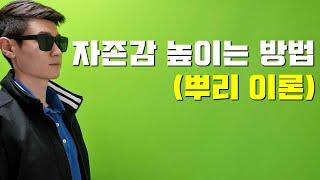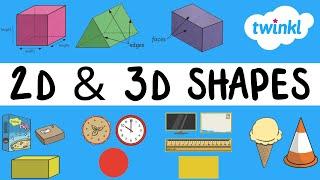Hauppauge HDPVR Review/Setup: Default Settings are Shit (Terrible)!!!
Комментарии:

Nice vid bro! Keep it up! :)
Ответить
@IDesmondMoonBear Thanks.
Ответить
broo really liked the vid you just answerd all my questions thankyou
Ответить
Great video, helped out alot, you need more subscribers ! you go way into detail, I LOVE IT!
Ответить
He is beasty at Battlefield 3 everytime I play with him he comes out at top
Ответить
This guy is beasty at Battlefield 3
Ответить
@XxSANTOSAPxX You beast too!!!!
Ответить
@PuR3ViO Go to your settings. Select “Device Settings” and set your brightness to 107
Ответить
@Boomhow3r Thanks.
Ответить
@xXCRIKOLUKEXx Your welcome.
Ответить
@ItsRinGLinG No it's not. You need component cables. If you need some I recommend going to ebay or something.
Ответить
@ItsRinGLinG I try not to say "uh" a lot but it's so hard when your filming. I am trying to think of the next thing to say. You are not the only one who says that :)
Ответить
@TechGamesEtc HAHA Thanks
Ответить
HE HAS THE SAME LAPTOP AS MEEEEE =D
Ответить
@J8vv You welcome.
Ответить
@DrakesUncharted You too.
Ответить
@CleanFaydes what video?
Ответить
@HDGlitcherz We both have great taste in laptops.
Ответить
@DreaMzIsMagic you change that by the console you use. My change my signal output by going under "settings" and then going under "display settings" If you have any questions look at the description for this video
Ответить
Awsome vid Please Read So i bought an Hdpvr but when i recorded and the quality didnt come out as i wanted cus maybe i have it on S video (the Red , yellow, White cables )like u said but now that i bought the Ps3 Component cables i never thought i had to change it but now tommorow i can try it if it works and if it does ill Subbox u and everything :D
Ответить
@TehhAleex You have to upgrade to Component because with S-video your not in HD your in Standard definition.
Ответить
@TheMythicCinema Thanks. Yes, it is when you get the quality right. Also I got a HDPVR so I can play my video games in HD with my HD TV. Before I was using a Dazzle but that only records in Standard Def and playing in standard def with an HD TV is a joke. Also my channel is growing and I believed that it's time to take my video quality to the next level. I don't recommend buying when you start out but eventually you should get it.
Ответить
do you have to have the component cables or can you use the svideo cables...i just got one of these and i dont know if i have to get a new cable
Ответить
@scerbs1 You can use an S video cable it goes in the front but it won't be an HD. You have to purchase a component cable for that.
Ответить
i always wonder what the auto check boxes is for in the device setting. Why even be there if you can't check them =P
Ответить
Does it matter what the INPUT RESOLUTION settings are set at in Total Media Extreme? i just bought my Hauppauge last night, currently have it hooked up to my old cpu(windows vista basic) & the input resolution are lower then yours..... Which iThink leads to the 2 black bars on top & bottom,where i notice with yours, you have a full screen so basicly i have the widescreen effect or something
Ответить
@juanbread87 I personally don't know. I don't know enough about input resolution to give you a solid answer.
Ответить
i love you!!!!!
Ответить
@cavdotcom Ok, thanks.
Ответить
Did you change the resolution on your system first?
Ответить
My audio wont transfer over to after effects so i could make it full quality
Ответить
I don't know how to use after effects
Ответить
You have to use component cables with this HDPVR, not HDMI so your fine.
Ответить
You can only use component cables with it or will composites work as well (for close to the same quality)? I kind of hope so :P I just had to replace my cables and i didn't get component.
Ответить
Composite is standard definition and component is High Definition so you are going to component to record in HD with this HDPVR
Ответить
Ah okay :) Thank you!
Ответить
Thats cool.
Ответить
@MystUnion what system are you using
Ответить
just uncheck enablke preview on recording
Ответить
that is like half a second? not 2-3 seconds delay...
Ответить
Thanks...
Ответить