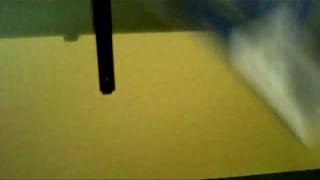Complete Linux Mint Tutorial: The System Settings
Комментарии:

Great series, I hope you finish uploading the final three videos. But also, I hope you start uploading on a more regular basis. Your videos are very well made. Your channel would grow if you uploaded more often.
Ответить
My system settings not open please help
Ответить
create
Ответить
AGAIN ... very helpful. I am binge-watching this. Just found your channel, and I feel much more comfortable now. It is arranged similarly to Windows, so it's not that intimatidating, after all.
Ответить
I'm going to install Linux Mint on my old laptop tonight
Ответить
I find it funny that most linux tutorial video on YT is either baby simple like this or something matrix movie like, hmmm
Ответить
I appreciate this video series. I'm learning a lot about Mint.
Ответить
Not able to connect to any bluetooth device, mint just not don't shows any bluetooth devices.
Ответить
Love ya stuff. Thanks King.
Ответить
I have been using Linux Mint for some time and quite like it. In the v20.1 the printer is already set up after installation. This was good to see as in the past printers was always a problem in Linux. At first seemed OK but then I discovered I could not print a legal size paper. It looked fine in print preview but actually only prints as if the page is letter size. I have set everything every where and nothing fixes it. Linux Manjaro is the same. Printer is HP CP1025nw. Just tried Fedora 34 and would not print at all! Not even the built in test page. In fact it crashed Fedora 34 3 times. Printers have always been a weak part of Linux for decades. It's about time they got it right. If you can't print, the O/S is of little use. This is not the only printer I have had trouble with. By the way, although I would rather use Linux, Windows has no trouble with this or other printers so I'm stuck with Windows until this situation is fixed.
Ответить
I didnt find "System Settings". The new name seems to be "CompizConfig Settings Manager"
Ответить
Bad technique to teach newbees on cinnamon instead of MATE and making system changes before they know what they're doing. I advise newbees "don't change a thing" ...... no way johnny on the street can improve what the creator of the system did produce without skruing things up.
Ответить
is there any way to remove the backlight app from the mint install ?
Ответить
The groups thing does not offer much when using your own personal PC or laptop.
But if you are, for example, a developer and your developer team has a Linux server that everyone uses remotely (through SSH for example), then the groups become useful since you can create a directory and files under it that the group has access to and everyone can work on them together. But if your group has a sub-group like maybe project leaders, then the project leaders can have their own directory and files that the other standard group members cannot access.
Basically, if multiple people use the same PC or laptop, then the groups can give some privacy to certain directories and files.
Like if a family uses only one PC and the users are mom, dad and 2 kids. Then the parents could have a "parents" group and protect everything from the kids with that group's permissions.

I have my Screensaver and Background set to random, because i can't make a decision on what it should be.
Ответить
thank you -I am new to Linux and found your videos very helpful
Ответить
I would like to switch to Linux but my biggest problem is that the fonts on any distro look awful on my internet browser. It is kinda blurry even though I install mscorefonts. Any idea?
Ответить
Thank you for this excellent video series! I really love your clear and logical presentation style, and your voice is very nice to listen to.
I have a question... In Windows 7 I use the Ctrl key and the left mouse button to choose multiple files. I found out that in Linux Mint I need to press and hold both the Ctrl key and the Super key while left clicking to choose multiple (non-consecutive) files. Is there any way to change that so I only need to press and hold the Ctrl key, like in Windows? I couldn't find the option under Keyboard Shortcuts. (It's not a huge deal, but I still have to use a Windows computer occasionally and I prefer it to be consistent.)

Thanks for your effort, I installed Linux Mint Cinnamon on my HP 360 Pavilion Convertible this week and I could not be happier with it. Will be waiting for the next videos.
Ответить
I wish you would have said that this is Mint Cinnamon. I'm using the XFCE desktop and was able to follow but some might not be able to.
Ответить