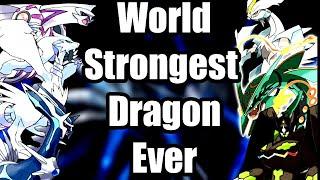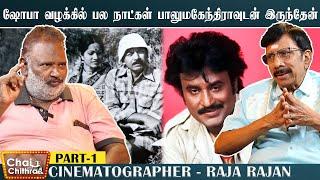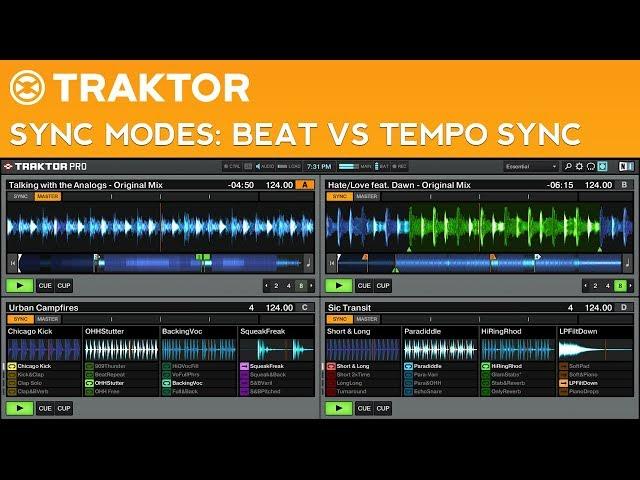
Traktor Pro 2 Sync Modes Tutorial: Beat Sync vs Tempo Sync
Комментарии:

Im a vinyl guy, and i think look at this id prefer tempo sync but without actually using the sync button so i can start and stop myself and make corrections using the phase meter. Have I got that right? Also, im wondering about using the loops and sample decks, if your in tempo sync can you keep those in time as you would a normal track?
Ответить
Yes, tempo sync is what you'd probably want to use. It should also work with remix decks, though I haven't tried it myself.
Ответить
what people dont understand is this technology is there to AID what you already know as a Dj before you even turn on your computer. Use your instincts and dont be afraid to use the technology to AID you. dont be those ignorant DJ's who say they keep it real but still use a laptop.
Ответить
hmm,it seems to make no difference what mode its in!?
Ответить
Jeeeez... the days mixing vinyl are long gone, aren't they!? 😳

You can now press one button and it beat matches your selected tracks?
Blimey, the end of the DJ is nigh 😳
Whatever next??

is there a way to turn off phase sync totally?
Ответить
Use Ear Sync - the one and only
Ответить
Need help. Deck a wont sync with deck b. Im using traktor kontrol s2. When i press sync Botton the bpm is always 127
Ответить
Is it possible to use the SmartSync Function in tractor? While using Serato it is possible to split the BPM of a song ...
for instance: Track 1 (Master) 150 BPM --> I decide to Sync Track B (80BPM)
instead of filling up the missing 70 Bpm to 150 Bpm it automatically goes for 75 Bpm, which is actually the half.
Unfortunately, I was not able to find any similar option in tractor.
Greetings KoreanAir

Great to get clear about these two sync functions. I know use tempo sync.
Ответить
good music selection bro ;)
Ответить
Thank you Good Sir,
Ответить
my decks like to do this stupid thing when I try to sync a track at lets say 160 bpm but when i hit the sync button on either, it drops to 88 bpm and won't sync the actual bpm which is 160. How do i get this to stop happening?
Ответить
Handy as sync doesn't beat match perfect.
Ответить
thanks you, jesus !
Ответить