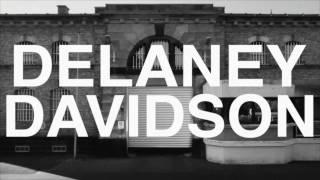How to fix MIDI keyboard problems in iOS (iPhone/iPad)
Комментарии:

Apple products are dogshit. I have apple ipad that was worth over 1k$ and shitty cheap xiaomi android phone. Xiaomi detects everything connected via usb-c instantly - headphones, midi keyboard etc. and works like a charm. Ipad on the other hand... nothing at all. It's a miracle I am able to charge the battery at least.
Ответить
I have been struggling for 2 days. I knew that again you would find the solution
Ответить
M audio oxygen pro how to fix pitch wheel in iPad m1?
Ответить
Hi I got exactly the same midi , its korg micro key but it doesnt light up ! it has been working with
no problem , I havent update or made any change but all of a sudden it doesnt light up , I thought the USB is broken I bought a new USB CABLE but that is still not working ! SOS pete I need your help please

I have a new iPad Pro with usb c connection with lead and adapter there is no note recognition?
Ответить
For me I do all these things but the midi falls out sometimes, cleaning it with a toothbrush can help. Ports get dirty sometimes. If someone has other tips let me know.
Ответить
Even it’s an MIDI EDrum kit that needs power to plug-in to an iPhone/iPad ?
Ответить
Sir, music studio app on my iPhone is working very well as explained by you. Thanks. But the same cable and the same app doesn’t connect with my iPad.air 2. Please help
Ответить
Hi Pete. Thank you for the video it’s super helpful however I’m still running into an issue. I have my midi keyboard plugged into a usb hub, which is pugged into the 3 port apple adapter for my iPad 11 pro. The issue is that I’m only able to play 3 notes on my midi keyboard!? I’m almost 100% sure that all the keys work, but for some reason it’s only letting me play those three notes on the midi keyboard. I’m using an Alesis QX61 midi controller which is class compliant according to the akai website.
Ответить
No demo just talking
Ответить
my midi keyboard is showing up fine, but it's all being transposed into the wrong key while playing/recording. Even after I change the key to something else in the settings, it reverts back to a different key when time to record. Any ideas? thanks
Ответить
I have an iPhone 6s and am using a used Arturia Keylab 49. Everything works fine until I press record and then I can’t hear anything, though what I’m playing is recording. Also I believe once or twice it did work but I don’t think I did anything different. Has anyone else run into this problem? I’m hoping it’s not just a problem with the midi controller considering that it is used. Figured I’d run it up the flagpole. If anyone thinks they may be able to help please give me a shout. Very much appreciated. Love your channel. Thanks
Ответить
Holy Moly! It was the octave problem! 🤯 you just saved me so much strife. Thank you!
Ответить
I’ve connected as you said. But one problem is ,I have a single note volume louder than other notes on my midi keyboard. How to reduce that particular note? I use digital piano as a midi connected to a iPad Pro. I use Collosus piano app.
Ответить
Tried the official apple adapter as you suggested, it doesn't work.
Tried with both Ipad air & iphone 12 pro max and they don't connect.
Tried the keyboard (Novation Mini mk2) on my W10 pc and works no problem.
Contacted support and they recommended an expensive Apple power supply which changed nothing except cost me money.
Getting stuff to work on IOS is difficult & expensive.

Wow So much information in just a few minutes,thanks for share.
Ответить
Hi Pete
I did all this the first time round for my AKI LPK 25 and it has worked for years using powered USB through lightning connector. Couple of days ago it has stopped speaking to GB on IOS. I've tested it on my PC to Ableton and it connects fine. Has there been an update on IOS that would cause this drop out? Any other suggestions as its really annoying.

But you didn’t show the whole setup. I don’t understand how you connect it all.
Ответить
I use MIDI on Garageband to a Studiologic Numa Compact 2 and have the following problem.
I bought a ($6) lightning cable to usb port like the one you have in the video. I use a good cable that goes to the piano into the little cable to my iphone. It works well but after about 1 minute it stops working and it says “this accessory is not compatible with this device”
Is there any way to fix this?



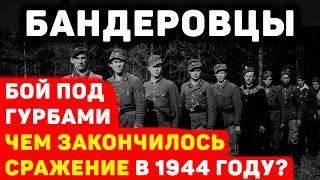
![[C&C3: Kane's Wrath] Game Highlight - Unstoppable Sky Talons [C&C3: Kane's Wrath] Game Highlight - Unstoppable Sky Talons](https://ruvideo.cc/img/upload/VUxWVTQ2N2NqUXU.jpg)