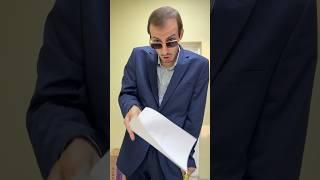![Смотреть Start a New Project in Final Cut Pro [LIBRARY SETUP IN FCP] Start a New Project in Final Cut Pro [LIBRARY SETUP IN FCP]](https://ruvideo.cc/img/full/VW1JWGpPVk85WnY.jpg)
Start a New Project in Final Cut Pro [LIBRARY SETUP IN FCP]
Комментарии:

Thanks Ben. You lay out the Concepts very Logically. It works for my brain.
Ответить
Nicely done, Ben. Your explanations are very clear. Thank you.
Ответить
Are backups stored on an external hard drive if we work from an external hard drive?
Ответить
So, Final cut is suddenly not letting me set up a new library on my one drive...it says it can't save to cloud drives. Why is this happening?
Ответить
the best video on this subject I've seen. I enjoyed the orange slides and the way you laid everything out.
Ответить
Thanks Ben. Super useful information other tutorials skipped over. Keep up your amazing work. 🙏🏽❤️
Ответить
Best explanation ever… thank you!
Ответить
Thanks for the video. Why don't you show how to setup on external drive?
Ответить
If I save my libraries to my external hard drive and then delete them off my laptop to save storage can I just open those libraries straight from the external hard drive or does it corrupt the file because it has been deleted off the laptop?
Ответить
WOW! Best ever detailed explanation kudos!!!! Thumbs up and new follower! And you can be certain that I will be adding this file into my +Saves folder :). Question: I've just completed a Vertical 4.5 Aspect Ratio video of 30 Seconds on a mac laptop and I notice there was huge lag when rendering such a short file. Would the cause of this issue be that my Library is almost now 244GB in size as I have multiple Projects all in that one library? I'm running FCP on an external 1TB SSD drive and Monterrey 12.2.1 & FCP 10.6.1. My current internal HD is 1TB and i've only used 6% of its storage......after watching your video I now know how I should organize my projects. Still leaves the questions, why is my FCP rendering time so slow?
Ответить
Jumping back into FCPX after a season-long break. Ben's video on FCP Libraries was a great review for me. Loved it. Brief, clear and well-presented. Thanks!
Ответить
Hi Ben! Is there a way to drag and drop useful b-roll clips into a library, while you’re working on a timeline? I often need b-roll to cover my V/O, just for a quick cutaway. It would be handy to have a library with generic clips that I can access while working on an edit. Thoughts? Also, I discovered you on Skillshare (assuming you were in England) but I see you’re in Kelowna! Do you ever hold workshops or teach privately?
Ответить
Great stuff Ben! Totally agree with only one library open at a time (unless you have repeating graphic elements from a previous project). Next step after this (in my view) is getting hold of the free program Post Haste, which gives you a repeatable folder structure for each new library. And to save space on my system drive, I like to keep all Final Cut work on an external SSD. And if you use the Post Haste method, you don't have to duplicate those large video files by copying into the Final Cut library, cos you already have them in the media folder. This structure also makes it easier to archive old projects onto a cheaper spinning hard drive when you've finished.
Ответить
Great intro to Libraries and easy to understand.
I filmed a lot during a vacation and wonder what is the best practice when organising the clips? Shall I do one Library for the entire vacation and then divide the different days of the vacation into separate events? It is over 14 days that I covered, and when the film is done, how can I export all the days into one single movie?
How would you do this?

Hi Ben! I'm Fawn's avatar, and subscribed here too! I have a question- how many events and/or projects would you consider to have as a "max" number in each library?
All the videos on my copyright free video channel are small (30 seconds to 1 minute each) and have been editing all of them on one library so far with no problems. There are currently only a few/small number right now as well.
However, down the line with this channel, it doesn't strike me as good idea to keep the "whole channel" in one library, so I do I know when it's time to create a new library for these types of small/short videos?

Happy New Year Ben! Getting caught up gradually with everyone's videos! I really wish I had seen THIS video when I was first getting started! The hierarchy thing confused me for long time, but the way you explained it here was easy to understand!!! FCPX users would really be struggling without you, honestly!!! 😊
Ответить
Hey Ben, I didnt realize the back ups were stored.. to save space on our hard drives should we delete the back up files?
Ответить
Thank you Ben, very useful 👍 The restore from backup was a nice surprise !!!.. Do I remember you covering a while back about move the location for the files being rendered whilst you are working? Many thanks. Nigel😀
Ответить
is there an automation to use a eg a file with logo etc from one library to the next? Separate question , If working in Hd or 4k and you are using some still, would you upscale these images to profile before importing them, is there a batch automation for such in Pixelmator pro ?
Ответить
Thanks for the video, I like to see if I'm doing it correctly and lo and behold I AM! I did learn how to save to different locations too. TY
Ответить
Very nice
Ответить![Start a New Project in Final Cut Pro [LIBRARY SETUP IN FCP] Start a New Project in Final Cut Pro [LIBRARY SETUP IN FCP]](https://ruvideo.cc/img/upload/VW1JWGpPVk85WnY.jpg)