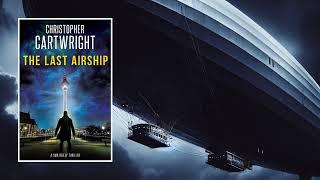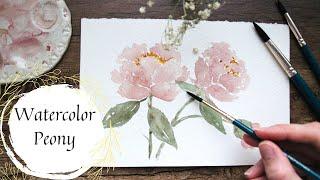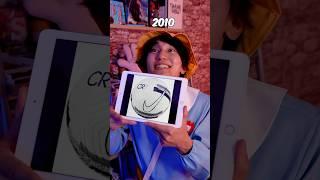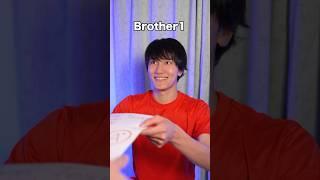Pop!_OS Cosmic Desktop: ALPHA Release & In Depth Review
Комментарии:

I see there is zero mention of Display Link. I will be moving on from Pop OS. I have 4 external monitors and System76 has apparently moved away from gnome and made it impossible for the monitors to work. Once I install the software and connect the monitors, the driver crashes 100% of the time. The author of the video speaks of logging in. It took me 4 reboots to have the opportunity to log in. I have an older OryxPro, but think I will be moving on from Pop OS as I must have external monitor support through Display Link.
Ответить
Looks really great!
Ответить
I saw Cura in there holy crap I might use PopOS again, I have always loved it, but, now it looks amazing!! Congrats System 76 on the great work!! Great video as well!
Ответить
Still a long way to go. Another year of development at least. They have learnt the lessons from gnome so hopefully they can accelerate to the finished line much faster.
Ответить
This is absolutely so wonderful. User friendly, customizable, and quick and snappy compared to GNOME. That App Store is terrible! So glad they fixed it here! I love that transparent top bar function. No more gnome tweaks. No more GNOME! finally! I love customization but don’t go too crazy like ricing everything. I just like to pick a few silly colors and then I never change it again.
THANK YOU SYSTEM76 AND POPOS TEAM! And thank you Savynick! Great video! Cant wait when a functional for comes out!

That Dock Design needs some improvement.
Ответить
Don't say "go through" say "rust through".
Ответить
it's a great addition but I think Linux ecosystem needs to improve and complete Wayland and provide better support for hidpi display and compatibility from app. You can still see a lot of blurry apps on fractional scaling and many display server features are not complete yet. Of course also saying goodbye to xorg has to arrive it just splits more the ecosystem
Ответить
Is this on Arch yet? 😊
Ответить
I will definitely try it out.
Ответить
My god the dock looks horrible bu default
Ответить
I've been a KDE user since I was about 6 years old when my dad gave me an old laptop with it, but COSMIC is looking very compelling.
Ответить
Can I live boot from my USB pendrive? Or dual boot I'm trying but no progress need some help in installation please
Ответить
If System 76 releases a laptop with the latest Ryzen AI chip, I am totally getting it and trying out Cosmic. Considering Rust is the only system level programming language I'm interested in dabbling in, I'd love to learn how to create apps for it.
Ответить
Honestly im pretty excited! Its really solid.
What i want to know:
1. Window snapping?
2. Wayland/x11 support (nvidia/amd)
3. Games (do they work properly without scaling stuttering or moving glitches)

Is there any way for me to install this on my already preexisting pop-os installation? Without having to make the bootable usb?
Ответить
Wait, so I would need a pretty decent video card to run this? Yeah, it looks interesting, but if that's a requirement, I'm out. I need to be able to disable every single special video effect. I don't want fancy transitions, animations, nothing like that. For me it's distracting and makes it harder for me to do my work. And of course I'm old now, and kinda stuck in my old school Slackware ways. Again, looks pretty cool, but it remains to be seen if I could see myself using it. I do like the "Krunner" style menu thing, which is the only part of KDE that I ever want or like.
Ответить
How I did it 😂in 2005 just randomly costomizable with help in a sitweb and terminal it so much fun playing with Linux software it so free you can costomizable with your heart ❤️ remember me of the moebuntu anime costume
Ответить
Congratulations my friend. Good video e and Pop_ OS 24.04 LTS is the great System to productive Workflow !
Ответить
It's really impressive for a first alpha. Looking forward to the final release, hope they improve the files manager.
Ответить
When it comes to the elegance of a desktop environment, COSMIC is already a tough competitor for Deepin.
Ответить
ma maaaaan, I watched all minutes and waiting for the game performance benchmark since they said having well optimzed nvidia integration and native wayland, but maybe next video. Btw, good review bro, I believe this desktop will be a game changer in the future, and come on man please fire some proton games.
Ответить
Looking forward to using it. That rounded dock has to be the worst thing I've ever seen in my entire life tho.
Ответить
I installed it on a test system. Looks very good. It will take some time before the final release, but I think I'll keep it on this machine to watch the progress.
Ответить
I installed this on a monster workstation I'm building out of server gear. Other than a glitch with the Nvidia iso installer not telling me progress, it installed fine.
Ответить
Is the Cosmic Desktop available for Garuda Linux?
Ответить
It still has some way to go before it becomes usable as a daily driver but I have to say I like the stacked windows feature; looks like it was inspired by BeOS/Haiku
Ответить
Looking forward to beta. This could be a good alternative to life in Hyprland.
Ответить
Just looks like an ugly gnome mess,,,,
Ответить
is this good for gaming?
Ответить
I'm super keen to move to Pop! OS and Cosmic Desktop.
Ответить
Terminal should have a new tab option like KDE terminal Konsole has next to file edit view open a new tab, instead of clicking on file first to open a new tab. You can use a short cut, but I don't like using short cuts. I don't like light themes, but I must say the Cosmic light mode looks nice. It's not so bright. I like that you can change the roundness of corners too. Square is my favorite because I don't like rounded corners. And you can remove the dock and use the top panel to make it look like Dash to panel.
Ответить
It's gnome fork?
Ответить
Love it, but spent two days trying to get it to install and now I'm just giving up. Installer keeps failing when trying to configure bootloader :(
Might just buy another drive to do it as a clean install, rather than trying to manually set up partitions for install.

I need this! My laptop is not compatible with Win11 and this looks so good. I hope it comes out soon so I can install it already.
Ответить
Great desktop! Linux is getting better and better!
Ответить
wayland-only
Ответить
this is the problem with Linux distros. they're never fully working. There's always components that do not work correctly. This is why Linux will never be a major platform for PCs, not to mention it's lack of hardware support. Windows on the other hand, despite all of your complaints, at least it works.
Ответить
Will it be easy to update the OS from alpha to stable without having to do a full reinstall?
Ответить
That dock needs some polish though. The padding and the corner radius is totally off.
Ответить
Suspend works for me !!! 😅
Ответить
Amazing work they've done.
Ответить
How can i go back to the old version it was fine I don't like this
Ответить
So, I was going to download for x86, but they have a version for arm64 for Pi! That is so cool!
Ответить
Please have minimizing an app go into the app's icon and not in its own icon in the toolbar. At minimum have an option for it as every other OS ive ised does this
Ответить
Hello, how can I reset the system?
Ответить