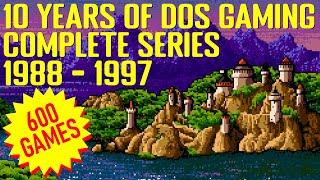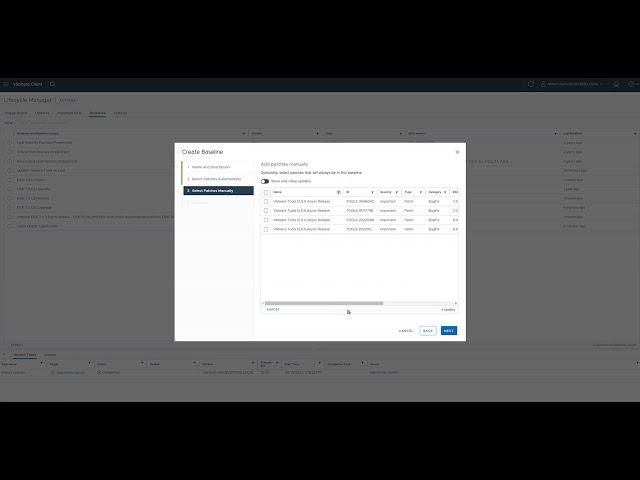
TAM Lab Nano - Updating VMware Tools in vSphere 7
Комментарии:

Thank you for this. As someone else mentioned, there's a milllion videos for updating VMware tools on a VM, but not much for updating it at the host level. Thank you!
Ответить
what if i have image instead of baseline? been on it for hours now, nothing does the trick ffs
Ответить
thanks for the video, I only want to update vmtools on 2 vms and not the entire host. can how can I get it done please
Ответить
DUDE! THANK YOU!!! A million & one videos on pushing vmware tools to a VM and nearly nothing on updating the available tools installer on the cluster themselves. This was EXACTLY what I was looking for!!! I.O.U. A BEER!
Ответить
Just to confirm, pushing out the update to ESXi hosts has no negative impact on the VMs running on those hosts being remediated?
Ответить
The video fell a bit short. I was hoping to see if pushed out to VM’s how this process works
Ответить
Vms will reboot after upgrade vmtools ?
Ответить
Great Video...
i have a question here, so are this process need downtime for esxi host?


![Как сформировать инвестиционный портфель! Инвестиции в Криптовалюту и Акции 2024! [42 выпуск] Как сформировать инвестиционный портфель! Инвестиции в Криптовалюту и Акции 2024! [42 выпуск]](https://ruvideo.cc/img/upload/czlyWUpLSktnUEU.jpg)