
TOP 10 PowerPoint Animations Tips & Tricks
Комментарии:

I want the background color black.. How can I use that for my powerpoint? Can I download it?
Ответить
3d model is my favourite
Ответить
Dude, the capital of New York is Albany.
Ответить
G. I mastered the art of PowerPoint just by watching this 😂
Ответить
i can't able to increase time of bounse in my powerpoint it has only max 0.5 sec
Ответить
for first animation tutorial how did you made those objects in your powerpoint plz make video on that also .. it will be very helpful for me or as well as for other beginner also
Ответить
how you make this kind of picture
Ответить
I thought you wanted to show us how you created these boxes along with the animation?
Ответить
Font name?
Ответить
Wonderful!!
Ответить
My first time here—Excellent video—Thank You!!
I learned so much. I am subscribing and looking forward to your future videos. 👏👍👏

Which PowerPoint version you used in this video?
Ответить
Just love your videos and your skills so much. I don't know where to start... Can you recommend me some videos? Mainly animation and really advanced stuff to get to the next level after already selling ppt designs for clients.
Ответить
how to work moving at the same time?
Ответить
it’s just mesmerizing how creative you are
and the way you maximize Powerpoint and bring it to life 🫡

Excellent! 👏👏😍
Ответить
You Are Awesome! Love the work flow! Fabulous Job! Cheers to you!
Ответить
where we can find these slides, i mean the ready made ones
Ответить
„365“ relates not to the version, but to the Microsoft subscription Plan. The Version you are actually using is 2019 ☝🏼😅
Ответить
How did you learn all this? I need to know what class you took, bc I want to take it! You're so helpful! Thank you!
Ответить
is there any way I can use this in google slides?
Ответить
Draw tab is in which version of ppt
Ответить
These are spectacular
Ответить
So awesome! Quick question though, what background did you use for this? The black one with gradient-like texture?
Ответить
Thanks a lot.. You just opened a new page in my presentation life🙃
Ответить
Is it possible to animate different parts of a figure at the same time as the entire figure moves? Like, in your example, the entire robot moves right and left in a loop, so is it possible to easily make the arm wave up and down (maybe by ungrouping it) while still keeping it attached to the robot (so, perhaps by regrouping it to the body again)?
In other words, is it possible to make different animated parts move independently at the same time as the entire figure moves, and still keep them together? Or do you yourself need to calculate different complicated motion paths for every single detail of the robot to make it seem like it’s still attached while it’s actually animated independently?
(In After Effects, I think this would be created by using anchor points to anchor things together to create this effect)
Thank you for these amazing tutorials!

Can I create a running train from one destination to another on Google map in PowerPoint? Please define
Ответить
Damn bro, that's kinda crazy
Never thought ur style power point to be so cool like this

Thank you for the tutorials. you are a gem ❤
Ответить
just amazing and helpful , thanks 🌺
Ответить
These are some of the best PowerPoint presentations I ever saw.
Ответить
what font fo you use?
Ответить
You are AmAZiNg! Great work!
Ответить
This guy knows more about PowerPoint than Bill Gates himself.
Ответить
Any tutorial for the first slide shown? The one with a circle at the middle and 6 different others on both sides?
Ответить
How to get icons like in bounce templeate
Ответить
Can I do this things in powerpoint 2016?
Ответить
HOW DIDN'T I KNOW THAT, Bro you genius it was SO Easy
Ответить
Thank uh for everything, u are doing for us ❤❤
Ответить
where do you find this pictures or models
Ответить
thank you so much
Ответить
Impressive PowerPoint skills. Appriceate the tutorial. Could you please tell me how did you make the background you were using in this video? It looks really nice
Ответить
You ARE just AWESOME
Your every video is so useful...!!
I just love your skills...
Hope u create more and more videos like these🙂🙂

Bro from where u got this images? They are really fantastic I wanna have it too
Ответить
cut the length by half.....
Ответить
I tried the animation and it's good but where do you get the images??
Ответить
thanks you bro lots of love
🥰

I disagreed with the comments below. My feedback would be to describe who your target audience is before just jumping into teaching.
sorry





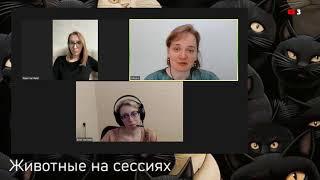

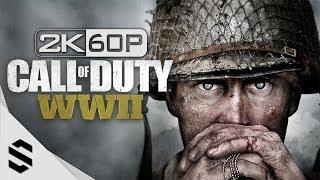
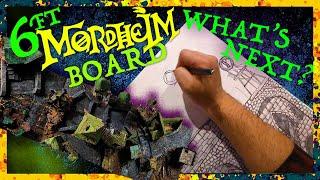

![[FREE] Gunna Type Beat - "Glowin" [FREE] Gunna Type Beat - "Glowin"](https://ruvideo.cc/img/upload/ODE2WEVTRkRXbXQ.jpg)















