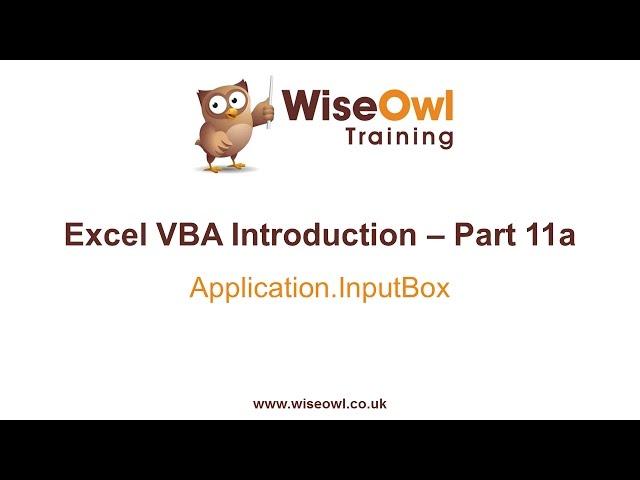
Excel VBA Introduction Part 11.2 - Application.InputBox
Комментарии:

Absolutely stunning! Wow, you are a great teacher Andrew😊 kudos for your work. I will surely cover the entire vba series in the Channel.
Ответить
This is great! I found the arrays example to be quite challenging but I'm confident that I'll grasp the concept once I've watched the full arrays tutorial.
Ответить
Hi Andrew, when my macro reaches application.inputbox to select the range, the sheet gets greyed out (blank) and doesn't allow me to select a range. Plz help. I tried to put the code in the same workbook from I need to select the range and in another workbook as well.
Ответить
Hi, you have a good job ! I am a gaboneas and i did not write english weel but i've a problem with that : ¨Dim MyFormula as string¨ and when i execut this ¨FormulaCell.Formulalocal= MyFormula¨ my computer bugg because the result of the cells in sheet is a number or ¨MyFormula¨ is typing as String ! Can you explain to me that please ?
Ответить
Excellent!!! What I am liking about your videos, is that there are no example files that I can use, so it is forcing me to write my own code. this is good, because I am making mistakes when typing, then rather than look at YOUR code on the screen, I fix it myself. gives me great satisfaction. I also like how succinct it is, the demonstration is amazing. The simple example off how you did the offset grabbing the cells, then saying minus 1, clearly showed how that function works. I have watched hundreds of videos and nothing comes close to yours. Thankyou
Ответить
Hi! I've been wattching recently your videos. I love them and i think that im learning a lot. Well, i got a doubt. Im running the code almost exactly as you have but it returns me an error. I've been looking for what could the error be, but sincerly i couldn't detect it.This is the code:
Sub FormulaInputB()
Dim formula1 As String
formula1 = Application.InputBox(prompt:="Ingresar Formula", Type:=0)
Range("D2").FormulaLocal = formula1
End Sub
If you or someone else could help me, i would be very thankful. I love learning stuff like this, and quarantine became a great opportunity to learn more about anything! Thanks to everyone that could be reading this!

Andrew, you are really a great teacher with a lovely voice and detailed explanation to the point...i love it
Ответить
Andrew, thank you so much for these great Excel VBA videos!! You are indeed a very brilliant teacher. I really appreciate your approach in explaining the why instead of only the how and the advantages of one approach over another. I've watched a lot of others and most of them are very "cook book" like. The way you build on your lessons is excellent and they can be referenced as stand alone lessons as well. One suggestion I have is to perhaps putting your agenda of each lesson in the description section so it can be more easily searched. Lesson 5 for instance has a good section on copy/paste at the end which I needed to refresh myself memory on, but couldn't remember which lesson I saw it on. Thanks so much again!!!
Ответить
how lovely Wise Owl
Ответить
Hello! I found Type: = 1 bad for criticizing the date entry (dd / mm / yyyy) because the alert about the invalid date is "This is not a number!" and it should be "This is not a date!". I used the normal InputBox inside a loop (Do While / Loop) and a logic test (If / Then / End If) to criticize the dates ... See below:
Sub DataAdmEntry()
Dim DtAdm As String ' To accept any data
Do While True
' Do it while it's true
DtAdm = InputBox ("Enter Admission Date:")
If DtAdm = "" Then Exit Sub ' Cancel button has been chosen
If IsDate (DtAdm) then Exit Do
' If it is a valid date
Msgbox "This is not a valid date!", VbInformation + VbOkOnly, "Warning"
Loop
Msgbox "Admission Date is " & DtAdm
End Sub

Hi Andrew and everyone, why do I get run-time error '1004' for this line of code:
Range("B2").End(xlDown).Offset(1, 0).Value = FilmName

You are fantastic! I haven't other words to describe you! Thank you very much.
Ответить
andrew marry me
Ответить
At 12mins, under the topic of Validating the Application.InputBox, if you input a string for a number, you get an error message, but if you enter a negative number it doesn’t detect the error, so I added a bit of code to detect negative numbers.
FilmLength = Application.InputBox(Prompt:="Enter the length", Type:=1)
If FilmLength < 0 Then
MsgBox "You have entered an invalid number."
Exit Sub
End If
Further improvements can be done to this code, if the length of film should be within a certain range(e.g. 120 to 240 mins.)

Looks like you've created something along the lines of a VBA Masterclass in this playlist.
Huge, huge thanks.

Hey Andrew, in the ApplicationInputbox where type=1 a person can seem to get away with typing a number instead of Date is there any way to prevent that?
Ответить
what the fuck. twilight saga genre is awful. lmao🤣🤣🤣🤣🤣🤣
Ответить
Very useful! Thank you for your time and sharing the knowledge. Greetings from Mexico.
Ответить
I have an issue with return array part that is resultrange.offset seems does not work on my VBA.
Ответить
Hello Sir
I'm having a problem, at 23 min the program you're using, I'm not able to switch to the excel sheet when I press F5, the input box comes above the vba screen not to excel, please help

A super tutorial.
Ответить
"Range("A2").End(xlDown).Offset(1, 0).Value = Film_Name.This statement is showing an Application defined or object defined error.Can you please help
Ответить
Andrew how do you handle a user who OK's a range where the input box is empty?
Ответить
Very good material - Thank you Andrew.
Ответить
thanks
شكرا

Hi Andrew, I recently started watching your videos about VBA. You can't imagine how happy I felt when I wrote my first VBA code and for that I am really thankful to you. I have two short questions. How can I make an interactively chosen cell (using Application.Inputbox) as an active cell? Second: I want to select (and copy) a dynamic range of cells, dates for example (in a single column) using End(xlDown) but I don't want to select the last row. How can I do that? I tried multiple things but no success :(
Ответить
thanks for making all these useful videos. though im a novice i learned a lot of codes. keep it up.. :)
Ответить
I need application.maillogon and maillogout function
Ответить
Hey Andrew
i have a question. I don't understand this loop "For loopcounter = LBound(filmlengths, 1) To UBound(filmlengths, 1)". What's this for? Every time I run it, it shows 'Sub or function not defined". Also, I tried to use "_" to transfer my loop to next line, but it failed and it stopping me writing anything.
really appreciate your tutorial. it's awesome.

What is the difference between Application.InputBox and ApplicationInputBox (no period)? It came up in the Intellisense. Does it do the same thing?
Ответить
Thank you very much
Ответить
Andy, there are thousands of movies out there other than gravity ..
Ответить
Thank you so much Adrew, your're such a great person for share all these knowledge with all of us.
Ответить
Great one ..!
Ответить
Hello, just wanted to ask you why you use UBound to set the start of the loop counter? I tried just using the number 1 (isn't it always the first element?) and UBound and it seemed to work alright.
Whatever the case I think your tutorials are the best free VBA tutorials I've seen anywhere, lots of people are very grateful to you for sharing your expertise so generously.

HAHaha! Was I the only one who noticed the GENRE for Twilight??
Hobbit Genre = Fantasy
Twilight Genre = AWFUL←
SpiderMan Genre = Action
This is a fantastic video. Your lectures are impressive. ¡Thank you!

Awesome video... to good explanation
Ответить
Sir I have a question. How come for the formulas we use Strings instead of Integers?
Ответить
If I use the application inputbox and define the type as 0, I see in the local formula "=R3C4+R4C4" (for cells D3+D4) and it gives an error upon running.
If I delete the type as 0, then it just works. Does anyone have an idea why?

Hi Andrew,
In this session, I noticed that when the code contains "Application.Inputbox", the window does not switch to Excel sheet automatically whenever I run it. So I need to manually go to excel sheet page(in which I need to select cells, destination...) Do you know how to configure it?

Great Video! Thx V.Much!
Ответить
Let me begin by thanking you for the great tutorials.
second i run into a problem when i run the "Enter a formula"sub.
When i run it, i get the inputbox. but after i have enter the formula (in my case =$D$16+$D$17) i get error code 1004. when press the debug i see that my formula has a value of =R19C4+R17C4. I cant find the problem, hope you can help me.


























