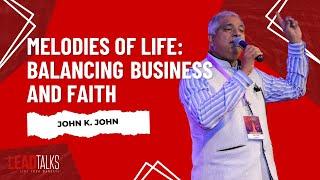Digital Planner Masterclass: Create A Digital Planner with hyperlinks in Canva (FREE TEMPLATE!)
Комментарии:

Great video! I'm creating a monthly planner and I was wondering on each page I have the months on top, is there a way to have the month highlighted so the user knows which month they are on in the document. So for example, I clicked on December and I want December to be highlighted at the top where the hyperlink is.
Ответить
canva told me after like 70 pages it couldnt save my project any more..... uggg
Ответить
Love your teaching way.i realy like your detailed video.thanks for sharing with us.
Ответить
Hi, first of all , thanks for your detailed explaining, I just want to comment regarding using Canva elements, as a user of Canva pro, it is allowed to use any element/pic/backgroun....etc in Canva for commercial use as long as we modify it and use it in a product (digital product as planner, POD product ...etc). What is not allowed is to sell their pic/elements....etc as is which means re-sell it to another party, this is not allowed, but if we used it in something we design and create , yes we can.........
Ответить
Public Domain now charge for the unicorn design any ideas? The free ones aren’t as good
Ответить
Thanks for the video can this be used in good notes?
Ответить
just the biggest thank you!
Ответить
This is great , can you do a video on how to create a planner that opens like a book 📖 with double pages side by side vs a one page planner per turn
Ответить
Thanks for the video. This is great.
Ответить
Hi Faith, I need some help. My transparent shapes do not hyperlink properly in the final PDF. It seems that they have to be visible to work. How do I fix this problem?
Ответить
How do you know what apps these pdf calendars are compatible with?
Ответить
I love the way you explain it. I have a question how the end will use it. Once you download it into pdf file you can write on it even without adobe pro
Ответить
Great video! However, it turns out the file is too big to save. Help!
Ответить
I have Canva (free version), made a planner following your steps.... however, when I tried adding additional notes pages I keep getting error message "your document cannot be saved because it is too large. remove some elements or pages from your design to resume saving" after I duplicate page 58 to create page 59.... any suggestions? I also tried duplicating the first notes page and get the same message. I feel like I missed a step or something because I have made planners that have passed 58/59 pages with no issue
Ответить
This is very well done. Thank you.
Newbie here so sorry for stupid question… but I would have liked to see how you download it on your phone or iPad. I don’t have Goodnotes so how would me and my clients use this? How do you manipulate it to go from month to month and keep your notes?
Thank you so much!

OMG! Thank you SOOOO Much for this! I appreciate you. . Thank you. I just did a whole planner watching you.
Ответить
I don’t have a hyperlink button 😩 I’m working on my iPad 🙈🙈
Ответить
Hello teacher, I already hyperlink follow your instructions but when I saved also follow you not to flatten it but when I open pdf then click the hyperlink it not working. It work only for the first one. other dont have hyperlink.
Ответить
@faithsbizacademy Thank you so much for this tutorial! I was able to make my first PLR digital planner and ready to sell. Quick question though, is it okay to include this video's link in my instruction included in the product for them to follow through. This is way more easier as an explanation for them. Thank you and hoping for your response.
Ответить
I did it! I made my first planner. I appreciate this class. You are an awesome instructor.
Ответить
This video, by far, is the first I've come across that explains in detail, and simply, how to create a digital planner. Others I've watched I was confused and unsure how to proceed. Thank you very much for your tutorial!!!
Ответить
Thanks miss🎉
Ответить
Thank you, Faith! Your video is very helpful and easy to follow. I am glad that you explained it step by step and that makes it easy to follow along. I am subscribed to your channel. I will be watching your other videos too. Can I customize this to create other digital products (devotional journal)? thanks you so much! You are a blessing!!!!
Ответить
OMG I MISSED THE PART WHERE YOU ADDED THE INDEX PAGE, SOMEHOW I DUPLICATED IT and deleted it... SO IM ADDING IT AT THE END FINGERS CROSSED!!! i thought i was done loool
Ответить
When I hit create design, mine says position in the top left corner. Yours has a timer of 5 seconds. What am I doing wrong?
Ответить
If you only make 31 days for one month, if someone goes to another section for a different month, wouldn't it be using the same calendar days they already used previously?
Ответить
Hello! Love your tutorials. Do you know how to make a 2 page digital planner with a cover? I made a cover but the page isnt wide enough to do a two page after cover
Ответить
🤩🤩🤩🤩🤩🤩🤩🤩🤩🤩🤩🤩🤩🤩. I have learnt so much and i just want to say a BIG THANNKK YOU! you are such a blessing. The information was easy to understand and follow . You are a Gem✨✨
Ответить
My question to this does digital planner enable you to write on per page like lined pages or box pages ?
Ответить
Hi, in case of digital planner its understood that PDF is the correct format but in case of printable planners what format would u suggest to export final file?
Ответить
Thank you doesn't seem to capture my gratitude for you taking the time to not only explain how to create a digital planner, but to do it slow enough so that it could both be understood and followed!
Ответить
hi Faith! Awesome awesome tutorial. can you plz guide me how you created inner rectangle 8.5*11inches? i've created the outer rectangle but unable to create inner
Ответить
Thank you so, so much for such a comprehensive tutorial, Faith. Truly appreciate it. My planner now looks much more real than when I started designing it. I've created the planner and added all my internal hyperlinks however, when I export to PDF (standard) these links don't work. Do you know what could be causing this?
Ответить
lesson starts at 3 minute mark
Ответить
I’m at 75 pages and when I try to make more pages it gives me an error saying it couldn’t save my design because it’s too big. I thought we could make 200 pages?!? How do I fix this?!?
Ответить
Such an amazing video! Love love loved it! Subscribed!
Ответить
Really appreciated it and great lessons step by step...😍👌 I learned more things than expected.... finally thank you so much. 💪🙏
Ответить
hello Faith, why I can't see the column icon, is it because of the version? hope you can help me with it thanks alot, I learned alot from you.
Ответить
amazing tutorial - thank you very much <3
Ответить
The unicorns are so cutee!
Ответить
Grateful for your class! ❤️❤️❤️G-d bless you. I am your new subscriber and I am doing your course. The money will show up because I have done first step. 🙏
Ответить
Hey Faith; Downtown Motown Checking In and we love your content; and your unicorns!!!
Ответить
This was a great tutorial 🎉 I will surely be watching again and go through the steps.😊
Ответить
one of the best videos i have seen, thanks so much for sharing
Ответить
The hyperlinks only worked on the underlined words, It didn't work for the transparent shapes. At least for me. I uploaded it into google drive and they were the only part that was a problem. Everything else looks fantastic thank you!!!
Ответить
My Canva works different to yours. If I duplicate something it starts on a new page.😢 I don’t even get the border that you started with either. These different things are not helpful. Thank you for the tip to save the images with a right click. I was beginning to think I had to pay a fortune to use the pics. 🙏❤️
Ответить
Really tooo good
Ответить
Hello, I have a problem with the digital planner. When I open it from a pdf application, the hand does not appear indicating that there are hyperlinks in the MTH, WK 1, etc. tabs nor in the first page of the house symbol. However, in the numbers of the INDEX page, I do get a hand saying that there is a hyperlink. How can I fix it please?
Ответить
i like her explanations very helpful as i am learning how to use canva
Ответить