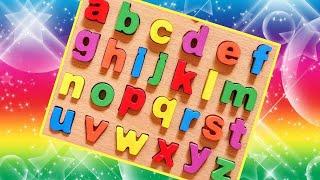Creating Game Assets in Blender
Head to https://squarespace.com/kaizentutorials to save 10% off your first purchase of a website or domain using code 'kaizentutorials'.
Free Basefile; https://www.patreon.com/posts/77859559
UV Unwrapping techniques:
https://youtu.be/Fr2SX1rZZM0
https://youtu.be/qa_1LjeWsJg
Importing an Asset in Unreal:
https://youtu.be/axF0m6lOjG8
Importing an Asset in Unity:
https://youtu.be/sZ8lvoUtGYg
-----------------------------------------------------------------------------------------
⛩️ Join the Patreon to support me; https://www.patreon.com/kaizentutorials ⛩️
-----------------------------------------------------------------------------------------
📚 My Favourite Courses to learn Blender:
CG Boost Courses
https://cgboost.com/kaizen
📚 P2Design Academy Animation Courses:
https://www.p2design-academy.com/?affcode=1114550_byoulomg
-----------------------------------------------------------------------------------------
➕ Addons You Need:
Fractal Machine - https://bit.ly/bnfractal
Sanctus Material Library - https://bit.ly/3TWhKMe
Botaniq Foliage Library - https://bit.ly/BotaniqKaizen
Physical Celestial Objects - https://bit.ly/PCOkaizen
Physical Starlight Atmosphere - https://bit.ly/PSAkaizen
-----------------------------------------------------------------------------------------
Chapters:
00:00 Intro
00:19 The Game Asset Workflow
01:24 UV Unwrapping your Object
04:25 Baking Textures in Blender
-----------------------------------------------------------------------------------------
🗣️ Socials:
Insta - @Kaizentutorials
Twitter - @kaizentutorials
-----------------------------------------------------------------------------------------
🎶 Music:
Epidemic Sound
https://share.epidemicsound.com/73h5ua
Check out Lud and Schlatts Musical EmporiumL
@ludandschlattsmusicalempor6746
-----------------------------------------------------------------------------------------
*Some links are affiliate links on which I receive a kickback*
Комментарии:

Thank you
Ответить
The UVs almost game a heart attack. 😄 (It's fine, cause it's just an example/tutorial)
Ответить
Tips:
• When you add a new image texture for baking, make sure you *Deselect* Alpha if it's not an alpha map.
• Use channel packing for single channel maps to save more texture data.
• Sharpen Diffuse Maps in compositor for extra crispy details.
• You can set Operator Presets in blender export so you don't have to change export settings every single time.

Imagine if Game Engines supported procedural textures from all 3d softwares? That would be a game changer.
Ответить
One of the best Blender asset tutorials I have ever seen!
Ответить
You keep changing the thumbnail, I thought i was a new video 😢
Ответить
Taraaataa, i watched this video 5-9 times cuz i want to memorise (baking) and i previously stucked on blender to unity, everything was white lol. and i does too bad texturing i have to watch how to Create professional material 7-15 times then i can :) FUN+
Ответить
as someone who works in game production professionally, that UV unwrap gave me PTSD, please dont do it this way...
Ответить
I just finished my donut in blender and decided to give Unity a go, then I had the bright idea to import my donut to Unity. After watching this video I do believe it’s time to take a break lol
Ответить
This is pure gold my man! Thank you!
Ответить
hi, any one care to explain why he uses triangle instead of square on his low model ?
Ответить
lol that commercial was so smooth i didnt realize i was watching it
Ответить
Excellent
Ответить
Incredible tutorial. Helped me a ton. Cant wait to watch and learn more from your Channel❤️
Ответить
Im trying to learn blender. Ive never been more overwhelmed from a vidio.... I got a hella long way to go 😅
Ответить
Kaizen - for Unreal Engine 5 low or high poly does not matter anymore!! It's better high poly meshes only for UE5 as there is Nanite in action that makes all magic. Create high res textures in Blender and couple it with high poly meshes - that is as easy!
Ответить
And i must do it with every asset, ok....
Ответить
One Important thing that I would add is most of the time, low poly mesh is recommended to have triangulated topology than quad topology for game engines to process them correctly. Also unwrapping a triangulated mesh totally works especially when you decimate a sculpted mesh rather than retopo it from scratch.
Ответить
Not sure about Unreal engine, but in Blender normalmaps use righthand coordinate system (+Y up). Some game engines use lefthand coordinates (+Y down) and you have to check that. Its simple, move light close to an object, move light around and check if shadows are correct. If something is not right invert green channel on normal map or in blender change "Bake->Influence->Swizzle G" to "-Y" before baking.
Ответить
will this worked with projection mapped, baked, textures?
Ответить
Thanks you 👍
Ответить
I've always though that you need to unplug Metallic and set it to 0 for proper Bake but your model baked fine even with Metallic on, interesting
Ответить
If i Bake Materials form a Object with more than one Material Slot, how can i Bake all Materialslots on one Map?
Ответить
This video looks great! I'm excited to learn how to create game assets in Blender. Thanks for the helpful links and discount code!
Ответить
y does his blur up when he moves around in blender, it never happens to me!
Ответить
Awesome tut! As a game dev, I need to be picky about one thing, though - the UVs, OMG :). I know it's out of scope for this tutorial, but it's a pretty bad practice to have UVs like that - you lose a lot of space on the texture.
Ответить
Thanks for the detailed video - this makes so much more sense!
If I wanted to model in Blender and texture in an external software like Substance, would I texture the high poly externally, import it back into Blender, and then bake the high poly details onto the low poly model? Or what would that workflow look like?

Why is it like a 47 step process? Why don't they just add a Bake All option?
Ответить
This is a GREAT in-depth workflow from start to finish!
Awesome work man!

thanks for taking to time to make a detailed video of this. Great work
Ответить
one VERY IMPORTANT thing this video misses: make sure to set the image type correctly when baking! only base color should use SRGB, all other maps should be set to Non-Colour data (or Generic Data if you’re using the AGX color transform). if you don’t do this, your images might not act like they should when you try to use them in a texture
Ответить
How about Import an Asset in to Roblox Studio?
Ответить
nice
Ответить
I'm so f***ing lost
Ответить
It is best to make shaders directly in the engines.
Ответить
thank u so much
talking about advanced materials
I m asking about if those smart masks ( that u made on the scifi box) are reusable with further tweaking (I mean can I just copy the node tree of any mask and use it on a different object?)

Hey, can you make a tutorial on getting cool camera motion , based on background music, like smooth and flowy transition using 3d camera,
Literally no one had made any tutorial on that

Once again thank you for an awesome video!
Ответить
What a great tutorial! Thank you very much!
P.S. I just wanted to ask, one thing. I remember watching a tutorial long time ago about UV unwrap and I remember them using a "Smart UV project". Since then I've been always using this function for unwrapping. And so I wanted to ask if it has any disadvantages that you don't use it in the video?

Is there a way to improve speed of baking? What if I'm an Indie game dev and want to bake 100s of models?
Ответить