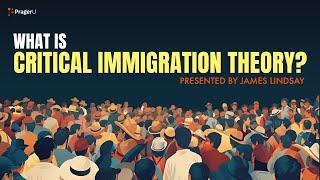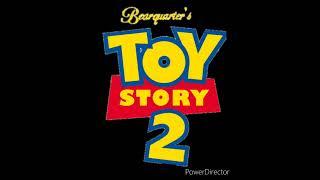5 Simple AutoCAD Tricks To Save You Time! - Must Know Productivity Hacks! | 2 Minute Tuesday
Комментарии:

Is there any Lisp to calculate Length Of block work singe length not double as double line curb shown in drawings.Thanks
Ответить
for the last part, it is almost similar to just copy dwg file and use it for your project
Ответить
I wish you draw on the black default background.
Ответить
Thank you so mcuh
Ответить
Thank you for your tips! Greatly appreciate you
Ответить
thanks.. there is a point; to use DESIGN CENTER press Ctrl+2 or type DC
Ответить
Quisiera saber si tiene videos en español, gracias y disculpe la molestia
Ответить
Hey Brandon. I just found your channel. Good stuff. I am only using AutoCAD 2012, so not very current, but just yesterday my ribbon went from what the normal ribbon looks like to very simple pulldown buttons that have Draw, Modify, Layers, etc. instead of the usual and try as I might, nothing will bring back the conventional ribbon tabs. UGH. Any thoughts on how to rectify that? Thanks.
Ответить
As always, brilliant content and easy to understand! I l also LOVED the Fundamentals & Workflows in a Hurry course, so many helpful points. Keep shining!
Ответить
Nice video
Ответить
I remember when I was still doing electrical drafting I use to always watch your videos and learned so much bro. Keep up the good work champ!
Ответить
Hi Brandon. I didn't know about the drag a file, image directly into autocad. I've been using the "insert" command. Now I can drag and drop from my project file into the drawing of choice. I also didn't know about dragging a dwg file up to the top bar to quickly open a dwg. Great new tips for me. I type DC to open the design centre. Always learning new stuff from you. Thanks for having a large part in increasing my efficiency.
Cheers

I'm trying to add a scale, I hit custom, the widow does not come up. In the command line (_SCALELISTEDIT) pops up, I hit enter but that doesn't do anything. Can you help me? I found one of your older videos about scaling viewports, but it didn't mention anything about if this problem happens.
Ответить
I don't know if you have tackled the SUPERHATCH command, but I really like using it for tile work. One thing I have had to adjust is printout line weights. It has taken me many trials to get my plots to look acceptable.
Ответить
EXCELLENT! Thanks. I too changed my C to copy years ago. Need to look at that again and revise some other commands for my use.
Ответить



![[BREAKING NEWS] Banjir Bandang Terjang Sumatera Barat | tvOne [BREAKING NEWS] Banjir Bandang Terjang Sumatera Barat | tvOne](https://ruvideo.cc/img/upload/TUUyaUlLSEZ0SEQ.jpg)