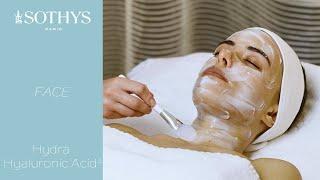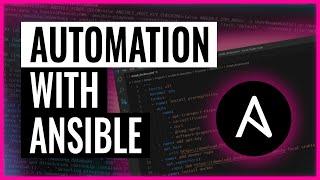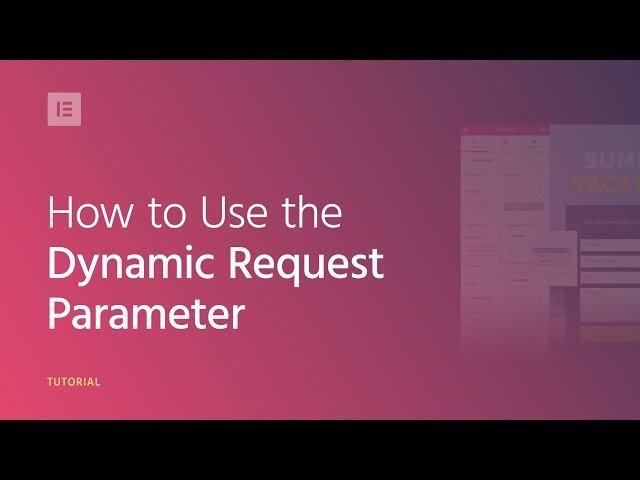
How to Use the Dynamic Request Parameter on Your WordPress Website
Комментарии:

Great! I can add into a form, but why can I not redirect the form to a page outside of WordPress with the post or get information attached. I'm not talking a webhook. In html I can add action="new page.php" method="post" or method="get" - why is it so difficult to do this in WordPress/Elementor?
Ответить
Hi! Tell me please how to use POST reguest... GET request is good but all data is open... Thank you!
Ответить
The Request Parameter option is super interesting, I didn't know it and it is helping me a lot.
Do you have a video explaining how to use it in select fields with various options and labels, for example:
label1 | option 1
label2 | option 2
The explanation you give in the video works if I do NOT use a label in the options.
Do you know of a way to achieve this?
Thank you

What about the Query var and Post options?
Ответить
There is so much more to the request feature that I don't understand. Please make more tutorials and add to the /help/dynamic-request-parameter-pro/ page of your website.
Ответить
Can we use this to transfer data between two forms??
Ответить
Great! But how do I show perzonalized messages?
Ответить
Is there a way to make the dynamic parameter show as Title Case?
Ответить
Why this cannot be used for the button link? I would like to propagate some url parameters on button links but Request Parameter is only available for the Text field, not the link field
Ответить
The UTMs that Calendly generates are in the form of Time&date...all together...and in the form I can only use either time or date...any idea on how can I capture both in one field?
Ответить
how to load template based on GET value? Is there any option to use the request parameter in the template condition?
Ответить
what Elementor-Pro don't tell you is, shortcodes of form fields ar not working in same environment. It just don't period.
Ответить
Hi, guys^^
I want to set a Button Text and the successful Submission text to a predefined text - so that i only have to set the bindings in each form/button and dont have to write the same text on any page.
But I don't know and were a can get the text from... what could be a good solution ... ACF, get it from a page/post or a text file?

i have purchased pro version but i noticed it won't work on pop up form
Ответить
at elementor I created a pop-up form why this form will not work
Ответить
Very helpful video. Thank you
Ответить
No sirve
Ответить
Hi, I'm following the instructions on the documentation on using dynamic request parameter for emailing like the example on the doc elementor site. But I couldn't get it. I'd rather read the full documentation than guessing what the gif instruction is doing. Please give us clear instructions or a video would be nice. Thanks.
Ответить
request parameter for Redirect URL not working.. please help :(
Ответить
What can I do with POST? didn't find any guide all over the internet
Ответить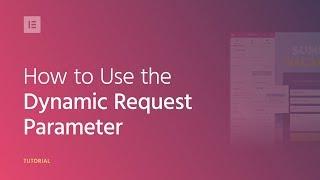
![Top 5 LESS Lethal Guns For Home DEFENSE 2024 [Watch BEFORE You Buy] Top 5 LESS Lethal Guns For Home DEFENSE 2024 [Watch BEFORE You Buy]](https://ruvideo.cc/img/upload/NFptblhYRGNfcG4.jpg)