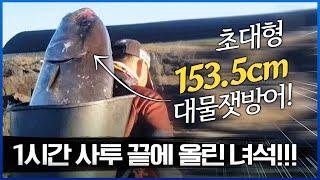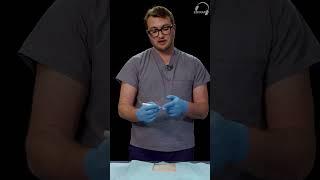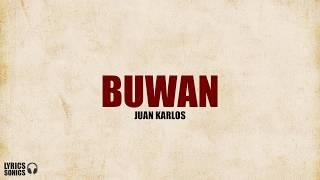Комментарии:

Hi. "sudo timeshift --restore" fix the problem. This program is very useful if you use Linux
Ответить
I am surprised of the dislikes. You save my life. Thank for sharing such great video
Ответить
It won’t let me enter my password when I do ctrl alt f3 I’m on Linux mint 20 lúyanla
Ответить
Thanks a lot brother
Ответить
It doesn't let me put in the password in the prompt.
Ответить
Ubuntu lol
Ответить
Bro your genius
Ответить
"should go off without a hitch" except neither command works for me fml
Ответить
When im at the password. I can't type anymore. I may need to reinstall Linux again
Ответить
Not able to login in terminal as well, help me
Ответить
You saved me...thank you so much
Ответить
There is no .Xauthority file under the home directory
Ответить
Ctrl + Alt + F3 to get into a terminal. That's all I was looking for here as I'm having a different login screen issue.
Ответить
Not working
Ответить
I can't even go into the terminal.
When I press ctrl alt f3 it just freezes...
Ubuntu kinda sucks.....baaaad

Worked perfectly for me mate!! Cheers
Ответить
See, the problem is when I hit CTRL+ALT+F3 to log in to the terminal...when I log in, I get caught in yet another login loop! Recovery mode does the same thing. There seems to be no way out of this.
Ответить
If these don't work be sure to check how much space is left on your HDD, for me the issue was caused by my display manager deciding the optimal size for its log file is every single bit on the HDD
(posting here because this video was the first thing I found on my search on the issue)

Thanks it was permission of Xauthority
Ответить
On pressing Ctrl+Alt+F3 it doesn't open terminal but instead it does volume++
Ответить
If you have a gpu unplug it mine logs in what's the point I wanna game in Linux but if I can't use my gpu with Linux then to hell with it
Ответить
I'm on 21.10, and I have no .Xauthority file.
Ответить
Pwd is not working after ctrl +alt+ f3
Ответить
What if I can't login to the terminal either?
Ответить
Thx
Ответить
Xauthoritu no such file or deroctory
Ответить
Didn't work for me 😢
Ответить
Login loop on ubuntu 20.04 lts.. ;(
Ответить
Thanks, it worked for me, sudo startx
Ответить
useless information that doesn't fix the login loop
Ответить
"command not found' 😥😭😭
Ответить
Xauthority file does not exist at all on 18.04 LTS. Why should it happen and what is the solution? Thank you!
Ответить
OMG i could kiss you. I have been struggling for 2 days with this. I could only login with "Sudo StartX" CMD but with your crystal clear instructions i sorted it. HOORAY
Ответить
People only like Linux because they get to feel like fucking neo-hacker-wizard by typing shit in the terminal. I get it, Linux has its use cases, it is useful for a lot of things, but for general use this shit is a fucking nightmare
Ответить
XAuthority : no such file or directory
Ответить
Hi, question. The first option worked for me but can you explain why that error occured?Very new to Linux
Ответить
I couldn't even input the 1st command correctly.. the symbol after lah.. not sure how to input
Ответить
Never had this problem with Windows. So, there's that.
Ответить
My jaw dropped when it worked.i was thinking of reinstalling Linux again.
Ответить
Can you make the text a bit smaller please?
Ответить
When I type the password, it first shows welcome to Ubuntu message and other stuff and then disappears and goes back to login..Help please
Ответить
This so helpfull thank you very much
Ответить
New Sub...Loooooong Time Fan.... Not sure how I wasn't Subbed lol Detroit, Michigan, US
Just wanted to toss Propps to "Phil" Cool Name.... Phil.
That's All lol

No Xauthority for me in that file directory... has it moved?
Ответить
Life saver 🔥
Ответить
Left Windows convinced Linux would make my life easier, no bugs, stable, etc. and here i am again in the "How to" section of YT💀
Ответить
The first one works for me!
Ответить
If there is a case that you don't have .Xauthority file just run startx command. That was my problem with Ubuntu and how I resolved it.
Ответить
Fuc# tty doesnt work 😢
Ответить
Variant 2 vorked for me
Ответить