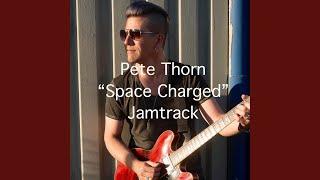How to Manually Migrate a WordPress Site to a New Host
Комментарии:

Link for domain point give here please
Ответить
it was a bit confusing to me
Ответить
Tutorial isn't actual admin panel navigation & logics has changed. If we will keep in mind that it's impossible to contact any support team by obvious ways.. We will get a problem out of the blue. Migration request by url is pending several hours.
Task which usually solving for 15 minutes max has allready eaten several hours. I started regret about that decision.

Is there a pdf document, with this information, that I can download? It is easier to read and execute the actions (rather than jump back and forth to this video clip).
Ответить
not working for now
Ответить
I have several addon domains with my current host. Each site including the primary site is in a folder with it's name in public_html. Should I upload the whole folder? Or just copy the files in that folder? Into (Hostinger) public_html.
Ответить
Hi, How to update old database structure after migration? In PHPMyadmin > XYZ>XYZ_Name>WP_Table in data Old database still have old values as per old server. New server change structure & paths. Site is running after migration but if we try to pull old data then mysql still has old structure & path saved. Can not retrieve data. How to synchronize old data as per new absolute paths & mysql structure.
Ответить
Good job 👍
Ответить
Ohh Your name is my name. 😲😲😲
Ответить
Thank you so much for this guide
Ответить
Hi, i am trying to migrate the site via wordpress but here is showing mas 'Domain Was Found on Another Account
' verify the domain's ownership. how to process it

Re the php my new client wants to move to my server but wants to update to php 8 should I just build from scratch on php 8 or just allow time to update plugins
Ответить
Nice
Ответить
I followed the process step by step and when I access my website, I get secure connection failed. (PR_END_OF_FILE_ERROR) Any idea how to solve this?
Ответить
Good
Ответить
Brief and to the point. Awesome guide! Bravo!
Ответить
THANK YOU. How do I check if the website is working before redirecting the domain?
Ответить
I have followed all the steps in the tutorial but when I got to the uploading part there was a problem. phpMyAdmin doesn't work like in the video. How do I fix 1044 access denied for a user in phpMyAdmin?
Ответить
Thanks man
Ответить
Thanks man, supercool and perfectly working!
Ответить
hostinger is best cuz i am a hostinger user
Ответить
I did it successfully but how to login to /wp-admin
Ответить
any chance of previewing my transferred site before I point domain status to your name servers?
Ответить
Hi thank you for the video 👍 please is DB_HOST always localhost on Hostinger?
Ответить
not working mhm
Ответить
Will the same manual migration process work for a WordPress Multisite?
Ответить
hi, I have one doubt, for website migration, no need to install wordpress to new hosting... just transfer files itself... wordpress will workout ?
Ответить
Thanks! how can i change my hosting from kinsta to hostinger?
Ответить
is it not possible to direct upload files to new hosting without filezilla?
Ответить
There is some step missing: You also need to make changes in the options table of your sql database and enter the new URL in the fields.
Ответить
Thank you so much for help.
Ответить
Thank you so much!
Ответить
hello
when I go to my Cpanel and compress public_html
but I can't find the file

wau! great video. But after watching the magic and skip/jump process. I still no confidence... migrate myself.
Ответить
Thanks for this helpful tutorial. by the way, Is there any fee for transferring the domain to another hosting?
Ответить
Thank you for your support Sir. Please show how to migrate HTML website to wordpress on new host hostinger
Ответить
Can I get the answer to this simple question, google is useless: What is the benefit of doing it manually vs using dedicated plugin?
Ответить
U r rockstar and hostinger is so clean UI.. u people are great.. Wasted my time whether hosts
Ответить
Thank you for this! But u didnt show the find and replace query option for the database. If you dont change that, your new website will point to the older links.
Ответить
Can you please make video about how to migrate hosting from Squarespace to Hostinger and make content and pages on Wordpress.
I have a website on Squarespace and want to move to hostinger and Wordpress. If you do not have Squarespace website for demo to make video - let me know. I can give you my website credentials.

Thank you
Ответить
if i buy domain from another company. then only after 5 minute can i transfer my domain in hostinger
Ответить
oh y goodness gracious!! I recently asked for this video and Hostinger DID IT!! You guys are fantastic!!!!! I love your support and service. A few weeks ago I asked for this video and here it is. IDK if you heard my pledge but I appreciate you uploading this. You rock!
Ответить