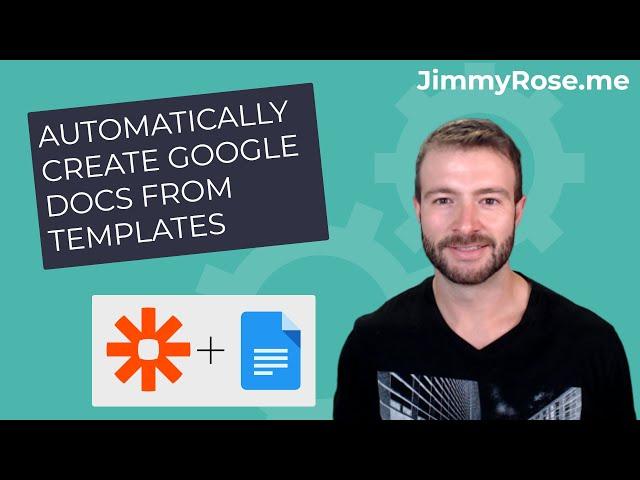
Zapier Examples: Automatically create a Google Doc from a template like "document automation"
Комментарии:

Thank you! Saved my time
Ответить
this is cool but can you also save the document as a PDF? and then send it? i cant find google cloud print :(
Ответить
how to introduce un variable photo or et link ?
Ответить
I cannot find the place to put my template document ID. I "added a search step" but cannot find the document. This is miserably frustrating.
Ответить
Anyway put a continuing list in a table?
Ответить
Zapier does a terrible job of explaining what these placeholders even are... and how to use them. its 3 years since this TUT was made, does zapier still use the {{}} around placeholders?
Ответить
I can get the template to create a new document, but cannot get the rest of the fields to populate. Zapier circa 2022 doesn't seem to have a New Push With Fields function...might be a new function or renamed. Can you advise?
Ответить
Is it possible to create a table with google docs template using zapier?
Ответить
What a great tutorial once more Jimmy. Thank you for your expertise.
Ответить
Hey great video. How do i format list items into table data?
Ответить
Hello, do you have a video to explain how we can convert this doc into pdf? Thanks for your help.
Ответить
I couldn't find example of how to save Google Sheet as PDF. Link pls?
Ответить
Thank you so much for the vid. very helpful. For people who stuck on the first part on how you set up the push button - just choose the "Zapier Chrome Extension". I was trying to make it work for my friend, hope it helps someone else too.
Ответить
"Push by Zapier" doesnt seem to exist anymore...?
Ответить
Is there also a way to apply certain formatting, like font size & family, add text to bulleted lists,...? Can't seem to make that work.
Ответить
Hi Jimmy. I have tried this but I'm not getting the bit where the fields map with the tags in the google doc. Do you have a more recent version?
Ответить
This may seem complicated but I’m using Pipedrive to create a Google Document using their Documents Beta tool. When the Google Document is created, it’s located in a specific folder in My Google Drive. Within that Google Document, I have specific tags that I want to use as a Template Google Document.
I created a Zap that triggers when a New Row is Updated or Created within a Google Sheet…
I’m able to find the folder, file, and everything within the Zap but when using the Create Google Document from Template step the file is nowhere to be found so I can't match up the tags in the Template Google Document with the fields in the Google Sheet Row.
I’ve tried multiple ways with no luck, below are some of the attempts I’ve tried:
1. I put the Google Document ID in one of the fields in the Google Sheet and Referenced it.
2. Referenced the Google Document ID from the Find a File step
3. Referenced the Google Document ID from the Find a Google Document step
4. Referenced the Google Document Name from the Find a File step
5. Referenced the Google Document Name from the Find a Google Document step
The only way I’m able to find the file is by I pasting the Google Document ID into the Custom value field, however, that’s not what I want. I don’t understand why the file can be located only when the Google Document ID is pasted into the Custom value field but can’t be located when all of my previous attempts included the same ID….
The “add a search step” doesn’t work...

I really wish you would have shown setting up the trigger, because I am trying to figure out how to turn the google sheets fields INTO the squggly line fields. Or how they relate to each other. You kinda skipped over the most confusing part which is the relationship between the squiggly line fields and the input fields.
Ответить
Great Tutorial Jimmy, but I have one question, how can we send that particular saved doc to gmail via zapier ?
Ответить
Thank you for the video. I applied this automation to save bunch of my team's workload ;)
Ответить
Can you help
Wpform>sheet>templte>sendit to costomer doc >Pdf
How dot it by zapier

Super helpful ✔️
Ответить
I am missing the first part on how you set up the push button, where you create the trigger, I am sorry but thank you!
Ответить
Thanks man, super helpful!
Ответить
Hello, is there any way to create a template with text and pictures as variables ?
Ответить
Hi Jimmy, thank for a great tutorial :) Is there a way to to the same thing, but with a Sheets instead of Doc?
Ответить
The {{variable}} should contain no spaces by the way! I figured this out the hard way.
Ответить
Great video. I've done the full course and learnt loads. Does this work with Google sheets too?
PS. You say you've linked up to your basics course, but no link appears in the video. Guessing that can't be automated... ;-)

Super useful, thanks Jimmy!
Ответить
Great idea Jimmy and great work!
All the best,
Daniel











![Roddy Ricch - Bacc Seat (feat. Ty Dolla $ign) [Official Audio] Roddy Ricch - Bacc Seat (feat. Ty Dolla $ign) [Official Audio]](https://ruvideo.cc/img/upload/SWFCeGpDRGlsWXk.jpg)














