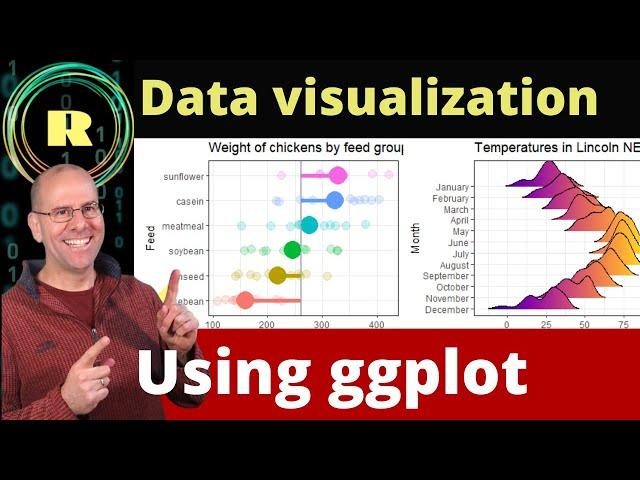
Visualize your data using ggplot. R programming is the best platform for creating plots and graphs.
Комментарии:

Zooming in makes your shared screen much less legible. It becomes pixilated making it harder to read.
Ответить
Don't try and sign up for anything or the cheat sheet you basically get nothing without a membership
Ответить
Why background music?!
Ответить
Please can you show us how to add two numerical and one categorical
Ответить
good video
Ответить
I am an expert in R data analytics all because of this guy. Legend
Ответить
thanks indeed, these vids have made me a bit comfortable with r.
though I will be grateful if you share the link to the cheatsheet.
be blessed

I’m curious, would these graphics be too grandiose for a scientific publication?
Ответить
Nice video sir. Can you suggest any good book on ggplot?
Ответить
"don't do drugs" hahahahaha!
Ответить
I've checked my email several times and even my spam folder. Unfortunately I'm unable to get your cheat sheet :(
Ответить
Thank you so so much for creating this video. You really helped me understand R so much better. I am learning the language for my PhD and it has been very difficult, but watching your videos and following along with you has helped me tremendously. Thank you so much!! I am forever grateful. Before this video, I couldn't produce a graph but now I can all thanks to your videos!! You're awesome and you make learning R really fun. THANK YOU!!!
Ответить
You are just a life saver. Thanks so very much!!!!!!!!!!!!!!!!!!!!!!!!
Ответить
Greg my data hero😍
Ответить
Sorry, where is the cheetsheet?
Ответить
thanks, but i could not find the link to download the script :(
Ответить
This is actually amazing video about ggplot in R, thanks alot. However, when i use your cheatsheet link u provided, i haven't seen anything that sent to my email, can u fix this?
Ответить
Hey Dr.Martin, thank you for your R videos. They really help me a lot in starting R learning. I opened the link you offered and tried more than 3 emails but still cannot get the CheatSheet, even checked my spam folder. Could you please send me in any other way?
Ответить
i dont understand, my tutor cant explain this to me in a way that makes sense and i have no idea how to transfer this information, sure i can copy your code nd recreate it and i understand how it all works but i need to create graphs like this using my own data that i have imported from excel??????????
i cant do that when all this datas bulit in and comes through packages and the formatting seems to be completely different

Hi Greg! Awesome video again! I´m learning a lot using your content so thank you very much.
Where can I find the cheatseet you mention? It might have been deleted.
Thank you!!

Thanks for this, and for sharing about Nested Knowledge, really needed it now.
Ответить
Thank you for the video. It is a nice overview of plotting with the tidyverse
Ответить
Splendid presentation of ggplot
Ответить
this is an exceptionally great work, have gained more insights and new analytical techniques so keep it up and be blessed thank you.
Ответить
I couldn´t get the cheat sheet. I used 3 email account but I didn't get anything. Is there any other way I could see them?
Ответить
Learning so much. Please provide the link for the cheat sheet. I’m unable to find the link. Thanks
Ответить
Your explanation is excellent. I learnt lots
Ответить
Pls share the very last information about other plots code or the download link. Thank you very very much.😄
Ответить
Please do more videos and higher and advanced R programming. You taught me from 0, and now I am able to tell that I know R programming like others, Thank you so much. Please provide the cheat sheet, already tried the link you have given in the comment section but didn't receive any, also checked the spam folder. Kindly help.
Ответить
Which type plot is the Weight of chicken by feed group
Ответить
Awesome 👏!!
Ответить
When i filter with filter(gdpPercap < 30000) %>% it says Error in filter blabla : object "gdpPercap" not found.
Ответить
Can you make a video on kaplan meier curves and cumulative incidence using R?
Ответить
love
Ответить
Keep posting these type of videos!
Ответить
Thanks 👍
Ответить
I think the cheat sheet form is broken. I've tried two email addresses and did not receive it.
Ответить
🏆
Ответить
great video, but the sound was much more pleasant in the other videos. the Ss are very sharp in this one. not ideal for headphones.
Ответить
Hi There,
I have watched this video over 7 times and requested the cheat sheet each time but have not received it yet. Could you please kindly send me the cheat sheet?
Thanks.

Amazing video as usual! I was looking for the link. Would you mind adding it into the description? Thanks!!
Ответить
Ok looks like my comment got deleted. That's not cool Greg, I'm just a lil PhD candidate guy trying to make more graphs and help you help your people. I got your cheat sheets and then immediately unsubscribed to your mailing list. Dang, what a sad moment.
Ответить
in 2020, when I was first introduced to R for my master's degree, I only knew how to set a working directory :( I was asked to make a plot of my data and I could not do the simplest of graphs to show. Thankfully, I found this video and was able to conjure a decent graph but it was enough. Today, I do advanced stats on R. My point here, keep working on R every day and little by little you will have climbed a mountain!! Thanks for this video!!
Ответить
Great video as always 🤘🏻
Ответить
I'm looking forward to the video on analyzing data!
Ответить
I was wondering how to pick the colour used in the graph when using it to visually represent a third variable? I was hoping to have a more stark colour scale to really show to the difference. Thanks!
Ответить
how to change the color band other than light blue to blue?
what if I want to assign different colors of years.. how to do that sir?

What is your philosophy of putting aes on ggplot versus geom_point ?
Ответить
I want my money back!
Ответить










![Sajjan Raj Vaidya - Baarishein [Cover] Sajjan Raj Vaidya - Baarishein [Cover]](https://ruvideo.cc/img/upload/ME9YdWNOVEF1ZDg.jpg)














