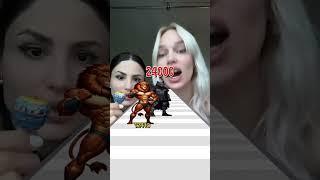I Tried the DAVINCI RESOLVE SPEED EDITOR...
Комментарии:

That was awesome at 40 seconds reaction loved that brother
Ответить
isn't the ripple button, on there as the delete button under full view? or is that for something else?
Ответить
Definitly the best product to enter the Blackmagic ecosystmen.
Ответить
My mouse has multiple buttons using which I can move easily from timeline to another.
Ответить
only problem is THERE''S NO INSTRUCTIOS!!!
As much as I love mine, this needs to be addressed.

Can you remap keys? Like the multi cam keys to something more useful for people that don't multi cam?
Ответить
I have one from December, but have no time to learn using it :(
Ответить
For me the biggest problem is that the Ripple trim to Playhead button is missing. I've had the device for 2 years but I just can't use it without the button. I don't understand why you can't freely assign the multicamera buttons.
Ответить
Hm, I got the speed editor with DaVinci Resolve, no extra payment. So, why not. Never used it. But. I use Resolve to do my own music videos, so I am not really in need of the scroll wheel etc. Sounds silly. But I am glad I have it. And I am sure, I will come back to it.
Ответить
I hate to keep beating this dead horse to death ... But when are they going to implement an auto-scrub option? Where you get rid of the silent parts of the video and just leave the talking parts. Literally the longest part of the workflow, the part that I hate the most, I am forced to use 3rd party tools (janky 3rd part tools ... i'm looking at you timebolt) and It should be simple. Will I be forced to implement my own tool?
Ответить
I got my Speed Editor free with Resolve when they first came out and I really like it. It will do some things in the edit page so it is not just for the cut page. I really liked when you dropped the speed editor. That was funny. I enjoy your videos. Keep it up.
Ответить
I usually have the speed editor at the left of my keyboard, keyboard in the center, mouse to the right and my Stream Deck with DaVinci Resolve pre-programed keys behind the keyboard.
Ответить
what if you already have studio, what do you do with the extra key they give you?
Ответить
if you bought studio a month or 2 ago, can you get a refund and buy the whole package or add the speed editor for 100$ ?
Ответить
The very interesting prices I was presented to was:
DR Studio: 2676 SEK
Speed editor: 2676 SEK
DR Studio AND Speed editor: also 2676 SEK…?!
Like why wouldn’t I take the last option?

Nice! I'm a Premiere pro editor, and probably in a near future I want to try the DaVinci... About the Multi Cam shortcuts, can't we just change it to other functions? 😅
Ответить
I've had the Speed Editor for around 2 years now and I reckon it's well worth the extra. I use it one both the Cut and Edit pages, and it shines on the former. It took a while for me to get used to it - I'm in my dotage, so someone with a flexible brain should find it more or less instant - but once I didn't have to think what key to press, I was sold on it. The dial feels great, and is frame-accurate, getting to yher desired one quickly. Smart Insert is but a click, and the In and Out buttons are suitably large. The only downside is that it works only with Resolve. I'd love to see a hack for Blender. I went for the Studio upgrade and was a bit surprised to receive the SE. It wasn't mentioned on the 'Buy Now' page of the website. It was a German or Austrian company. To answer the question you posed when you opened your video: Yes. Buying both the SE and Studio is a no-brainer. Thanks for the video.
Ответить
It feels like remappable keys would be a no-brainer for such a device.
Ответить
I love mine, I used to jump between NLEs, but since I bought it I've only edited on Resolve Studio.
Ответить
Plan to have it in the future.....for now I still with tourbox with it's limitation for davinci. But I agree for my editing programs, the wheel is really helpful for fine scrolling...also with tourbox
Ответить
If you want to save time the answer is yes I hate editing with out it
Ответить
Great video. Cant you add a custom keybind with Ripple delete to playhead shortcut with the Speed Editor? Is that possible?
Ответить
Having trouble with my DaVinci Resolve Speed Editor keyboard. It's not responding during editing sessions despite being fully charged and recognized by my computer. Indicator lights aren't working either. Tried on different computers and reinstalled the software, but no luck. Any suggestions?
Ответить
Yep good buy! recommended!
Ответить
I’ve been editing with the speed editor in the “edit” page for 3 years. Jog, snap, slice, append, in/out, ripple delete, trim, all work great. I place the speed editor next to my mouse and my normal keyboard behind these, it works great.
Ответить
I considered getting the speed editor, but I watched a video once that recommended the Logitech MX Master mouse for editing. THAT is a gamechanger. The horizontal scroll wheel does what the jog wheel does, thumb button is my cut shortcut, and the middle button is my delete shortcut. Then your hand is also always on your mouse to do other things as well. It’s only about a hundred bucks, and it made the speed editor look completely useless for me. This confirmed it.
Ответить
Is there a case for this to travel with? I ended up picking up a astra 2 backlight keyboard to use with my speed editor. Also sold the license (way better than 600 on the editor keyboard IMO).
Ответить
Too slow!!, Keyboard + mouse with custom shorcuts is more faster.
Ответить
I just bought studio by itself 2 days ago, I should’ve done better research 😬😬
Ответить
How many seats for DaVinci include the speed editor?
Ответить
Macbooks trackpad is my speededitor, once i got used to it theres no faster way for me
Ответить
Sounds like Blackmagic should release JUST a Bluetooth jog wheel that you can use with your existing keyboard. Make it $95, include a Studio license and watch the money pour in 😂 (I’d for sure buy it)
Ответить
I have mapped the ripple-trim-backward-to-playhead to the 1 key on my numeric keypad and the ripple-trim-forward-to-playhead to the 2 key and use those keys in combination with the Speed Editor. I couldn't be without the SE. It's completely transformative. Perhaps THE best peripheral device I've bought.
Ответить
pls help is it possible to track multiple textboxes example: text 1 shows up then leaves then text 2 shows up. i got on my timeline like 100 textboxes from subtitles and i want to connect them all to a tracker without creating them in fusion?
Ответить
I just got this deal, and happy I did!
Ответить
I got the Speed Editor on a Black Friday sale for $295 and I was about to buy the Studio version so it was a no brainer. I love it.
Ответить
I just got it! But how you paste B roll in ch2 and start to controll it with the noob without the mouse??
Ответить
I use it for multicam and its great for that.
Ответить
If you just want to get a jog wheel in addition to your mouse and keyboard, try the Contour Shuttle XPress! It’s a wheel with to rings and five programmable buttons for 59,- Only downside - it has a cable.
Ответить
The best thing to pair with a speed editor is a stream deck. you can add the keys you need their and more.
Ответить
Great review of the speed editor!
I bought one and tried it with all my heart for a week but ended up sending it back. I did feel faster like I could cut faster with the jog wheel, but it didn't click with the way I work. I'm constantly switching between the editor and a browser to find information, source stock clips/music and do other things. I end up going back and forth between the jog wheel and mouse and it didn't maske sense. If I want to go to a specific part of the video, it's way faster just to get my mouse pointer over there and click. I love the "snap play head to cursor" shortcut that Premiere for this very reason but sadly Resolve doesn't have that shortcut!
Another negative is that it's locked down to one piece of software. You can get a good jog wheel from another company that can be used on all kinds of software.

I was also surprised to see all those multicam keys. A very cool thing to see would be a separate set of key caps that you could buy to replace keys you do not need and a software to remap the functions.
After all it's a mechanical keyboard.

I bought my speed editor a couple years ago when it cost exactly the same as DaVinci Resolve Studio, basically making the Speed Editor free.
Ответить
Best decision I made after making the move to DaVinci Resolve from Vegas and Premier. The Jog Wheel is much fun to use! I used speed editors when I worked in Radio and TV, back then good decks were very cost prohibitive. The price point on this little deck made it a must have for me.
Ответить
The problem is you can't turn it off. You can use those "Cam" buttons for selecting tracks.
Ответить
You are one of the finest content creator whom I seen enjoying transfering the knowledge to masses! Keep em coming Joris ❤
Ответить
Speed editor in combination with large StreamDeck shortcuts is highly recomended, and for multicam editing in edit page its really fast and comfortable.
Ответить
Hmm... I was initially excited by this control surface but now I'm not convinced. Working in the the Cut page instead of the Edit page was the first shock I needed to get over. Joris, do you reckon you'll still be using this thing in a month from now? Be honest.
Ответить
The ESC button is the only one that is customizable, so you can assign trim to playhead :)
Ответить