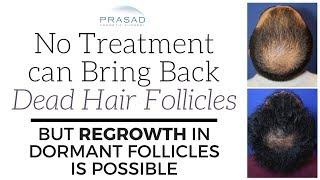Fields on the 'Balloon' tab in Cloth C4D 2023
Комментарии:

Hi! How Can explode it later? I need inflate text and then explode it... :/ As a balloon
Ответить
Bad tutorial
Ответить
Thank you, How do you stop the balloons from floating away and to stay static? You've said in the comments to turn off the gravity and I have done this but they still float away? I can't see anything in the balloon settings to turn off 'helium' or whatever. I am currently just making do with a little bit of gravity to delay the upward motion.
Ответить
Is this method useful to blend between trhee pose states? I cannot make it work.
Ответить
thank you! have you any experience texturing this kind of animation, when the material becomes more transparent and desaturated with the degree of inflation, i would love to learn this
Ответить
Needed this! some guy!
Ответить
Thank you man..really helpful tutorial.
Ответить
where were you yesterday I spend 4 hours animating pressure keyframes and position, love it and keep going.
Ответить
can you make a proper tutorial from start to finish on this? creating the text, remeshing etc. thanks
Ответить
very good!
Ответить
Hi, thanks for the tutorial, really great one ! Quick question, for some reason the jiggle deformer doesn't do anything, I reproduced the exact same steps, yet it's not jiggling a tiny bit. Any idea what to do ? When I use turbulence, the mesh self collides a LOT so I think only the Jiggle deformer would do the trick for me, if only I can get it to work...
Ответить
Thanks man!!
Ответить
how do you make the text with all those ordered polygons, when i subdivide my text i get shitty polygons
Ответить
More tuts please! Loved it dude
Ответить
There is a missing part of how you can make the letters not displace each other after applying the effect and just swell in place
Ответить
This was really helpful! Thanks
Ответить
Hey Jack, I'm running into an issue where my letters seem to push eachother to the side, I've checked both sets of gravity settings but no fix. Could you explain how you got your letters to hug like that even with the overpressure on?
Ответить
Hi Jack! Thanks for the tutorial!
Quick question, any idea how to make this work with animated objects? I put my mesh inside of a fracture object and animated with plain and random effectors to make the text appear from left to right using linear fields. I'm trying to implement this balloning effect on this animated object, making is puff then go back to normal from left to right.

Brilliant would have never thought of that workaround. Well, maybe after a few days!
Ответить
When using the mix animation - is there a way to inflate the object then deflate with a separate field?
Ответить
so i think the answer lies in activating softbody and also removing the morph workflow.
Ответить
anyone know how to actually introduce jiggle?
Ответить
can confirm the jiggle deformer isnt actually jiggling here.
Ответить
hmmmm I think this could be simpler. Does anyone have a way of skipping using the posemorphs.... ????
Ответить
did anyone get turbulence to work ?
Ответить
i think this tut needs to be redone.
Ответить
can you go into more detail about the set up? Mine just balloons out completely smooth with no wrinkles at all, how were you able to achieve this effect?
Ответить
Nice! What font did you use for this?
Ответить
i've never found the fucking cloth tag with baloon fx in r25
Ответить
Hey! How do you keep the ballooned text from floating away? - could you do a quick run down of your settings for the effect? That would be great! :)
Ответить
bro you look so white, at first i thought you were a mannequin
Ответить
Hi! I put gravity as 0, but text still falling down. Could you help with the advice...?
Thanks for the tutorial!

Thanks for the tutorial Jack! Really fun way to play with type 🎈🎈🎈
Ответить
How can I start the simulation from 30f ?
Ответить
How can I prevent objects from blending/clipping?
Ответить
How do you make the text editable and have that many segments? If I use a text spline, extrude it and turn it editable I have very little segments thus the balloon doesn't work right. How did you make the text?
Ответить
I added the scene file to the description 🙃
Ответить
amazing keep'em comin'
Ответить
did you use settings in the dresser tab for this effect ?
Ответить
just use a vertex map in "with pin" in the mix animation tab. works - and much easier...
Ответить
Use an exact copy of the text and belt all the points. Use the vertex weight fields to influence the belt amount. Will let you control how much the type balloon inflates based on how much it is belted to the original static text mesh
Ответить
super helpful! I just wanted to use fields with the balloon tab and i was like oh wait i can´t 😆 Thanks again Jack that is gold!
Ответить
smart! thanks for sharing.
Ответить
thanks jack just what i needed.
Ответить
Really helpful thank you
Ответить
Why not use the pin animation with fields
Ответить