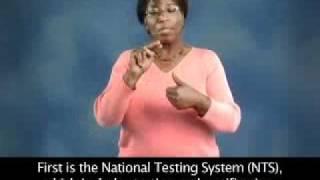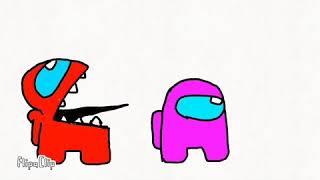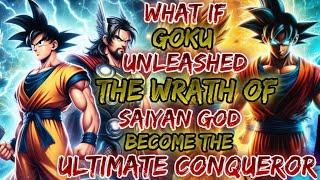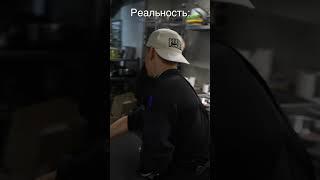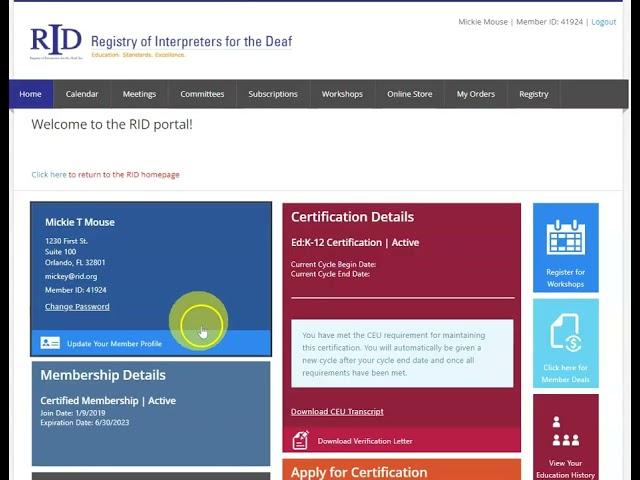
How to Join RID Member Sections
1. Begin by logging into your RID member portal.
2. Once logged in, navigate to the "Update Your Member Profile" towards the top left of your screen.
3. From here, you can select various information you want to update.
4. Select the "Member Sections Information" option on the left of your screen.
5. You can then check which member section you would like to join. Note - you can join one or all sections.
6. Don't forget the "Save & Next" button.
2. Once logged in, navigate to the "Update Your Member Profile" towards the top left of your screen.
3. From here, you can select various information you want to update.
4. Select the "Member Sections Information" option on the left of your screen.
5. You can then check which member section you would like to join. Note - you can join one or all sections.
6. Don't forget the "Save & Next" button.
Тэги:
#RID #Interpreter #ASL #American+Sign+LangaugeКомментарии:
How to Join RID Member Sections
Registry of Interpreters for the Deaf, Inc.
The FLIR Cx5 ATEX Thermal Imaging Camera
Teledyne FLIR
QO`SHNILARGA KUN BERMAS KAMPIR (O`zbek kino)
Buni hayot deydilar
Welcome to RID
Registry of Interpreters for the Deaf, Inc.
Прогноз цен на нефть
CBC TV Azerbaijan
What If Goku Unleashed The Wrath Of The Saiyan God Became The Ultimate Conqueror
Bones Studio's Fiction