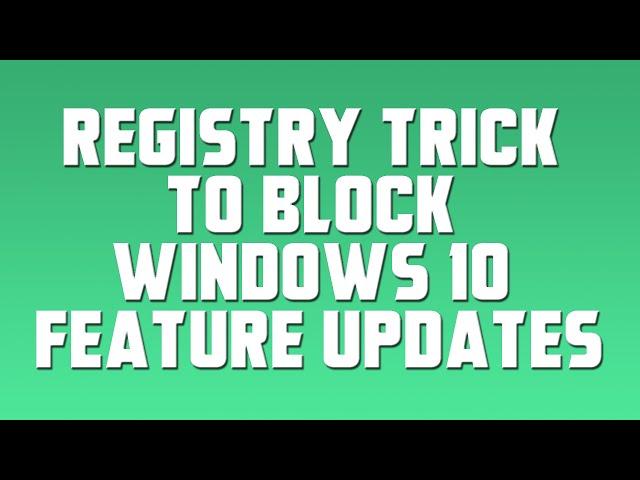
Registry Trick to Block Windows 10 Feature Updates
Комментарии:

Nice little way to block Windows 10 Feature Updates.
Ответить
will this work for version 20h2?
Ответить
Or you could download an Android Emulator and brick Windows' update system forever.
Ответить
What about for 20H2? Do I just put 20H2 for the version I want to stay on
Ответить
Will version 20H2 work?
Ответить
Doesn't have it in my reg. on my win 10 home 2004. :(
Ответить
Wouldn't using Group Policy Editor be easier?
Ответить
Hello friend. A few months ago you posted a video on how to block Windows updates where you changed options in the Local Group Policy Editor. Are those settings still valid? Do you need to do them before this one?
Ответить
I presume the "delay" DWords under this reg key can now be deleted/removed?
Ответить
Is this necessary for Win10 Pro? Because in Policies I defined that. Not sure this will conflict with that.
Ответить
trying the above trick i don't see the " windowsupdate" option in 2
Ответить
I am getting fed up with the snooping and extra crap with windows 10 I don't want. I only have to use windows if I need too for work, other then that Mac OS for me.
Ответить
I'm running version 1903 at the moment. I was following your instructions until you got to the Windows Update directory, I don't seem to have that directory in my list. It has most of the directories in your list but the Windows Update one is missing. (I'm using Windows 10 Pro).
Ответить
Do you know the IP addresses they use to communicate with the server? I tried every methods of blocking and none work.
Ответить
After watching your video How To Permanently Disable Windows 10 Updates, you covered adding WindowsUpdate into the Registry. Thanks.
Ответить
Why do you need to block Feature Updates you have a choice to install or not for 18 months
Ответить
Great hack! Thank you!
Ответить
Simple n Elegant little tweak.. many braincells potentially saved. Thanks.
Ответить
Brian do you think it is time to update to ver 2004 yet? I have been holding off based on your earlier recommendation.
Ответить
I had Home and upgraded to Pro but no windows update folder in my registry. Is there a work around? I currently have 1909
Ответить
HEY! BRIAN .. WHEN IS THE SAFE TIME TO INSTALL THE 2004 UPDATE AND PRECAUTIONS TO TAKE? REPLY ASAP.
Ответить

























