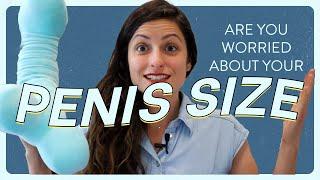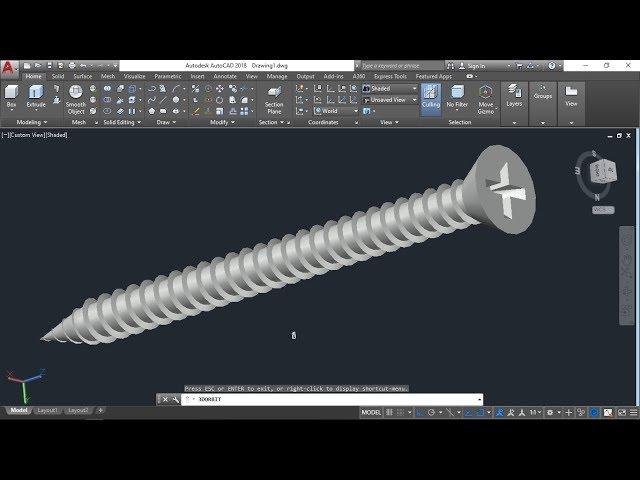
autoCAD 3D, Screw in autoCAD, how to draw screw, 4.0×50mm single thread
Комментарии:

my 2nd helix wouldn't work, can you help me?
Ответить
I took 3 years of drafting in high school! 1 year architecture and 2 years mechanical drafting! We used autocad release 14! I love how fast objects can render now! Back then determined by the drawing it could take a minute! I do still draft on autocad 2000 but need to upgrade software lol
Ответить
酷
Ответить
Screw design dimension share me bro
Ответить
Super 👌
Ответить
,.!.. hehehe
Ответить
Bola karo bhai
Ответить
bro i followed ur boundary step and it broke my computer thanks
Ответить
Dtunggu update selanjutnya
Ответить
thanks very nice . like to Collab
Ответить
why no voice??
Ответить
Nice screw, but seems that your intention is not to educate us, but to show us that you master AutoCAD. This video is very hard to follow even for experienced users, because there is no any explanation about what the hell are you doing and why, and it is very hard to catch where and what are you clicking and writing among a mess of a bunch of random lines, points and objects.
Ответить
sound pls
Ответить
Hello brother plz add sound quality
Ответить








![[FREE] BIG BABY TAPE x KIZARU Type Beat 2021 - "HAUNTED" | БЕСПЛАТНЫЙ БИТ ДЛЯ РЭПА [FREE] BIG BABY TAPE x KIZARU Type Beat 2021 - "HAUNTED" | БЕСПЛАТНЫЙ БИТ ДЛЯ РЭПА](https://ruvideo.cc/img/upload/TXpqQTBMbkg0Q3k.jpg)