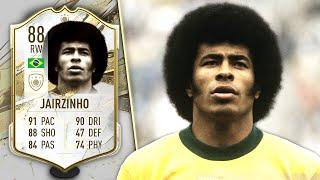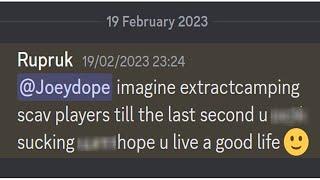My Full iPad Workflow for Photography (Lightroom CC 2021)
Комментарии:

Getting asked a lot about where the files are actually being stored and being edited from. They're backed up on the hard drive, but you're essentially editing off the file that is stored in Adobe's cloud (from when you import into LR). If you edit the photo from a different device you'll be editing off a "smart preview" of that image. You'll have the option to download the original file too as an option. Thought I'd clear that up!
Ответить
So helpful. Exactly what I was looking for as I plan for a European music tour project. Thank you!
Ответить
Hello i like ur editing ! Wherem can i get the camera matching editing for the photo? Thankyou
Ответить
Hi Faizal and thank you for your detailed video. I would understand how you backup your sd card files on the external hd. Do you use your iPad with the usb c hub mounting the sd card and the ssd simultaneously? All in the iPad file app? Or what?? I’m so confused 😕
Ответить
I heared that you cant cull or edit photos unless you import them to your device. Is that true? Here I see that you have photos on external drive so Im confused. I dont have tablet but im considering buying one and this is the deciding factor for me.
Ответить
iPads still don't function like PCs so this is more for a hobbyist but even then I'd invest in a Laplet(laptop/tablet)that can take on the full version of pro editing softwares and function like PCs.
Ответить
How do you get light room cc on iPad
Ответить
do you edit videos on the ipad too? or mainly on a computer? i'm debating getting an ipad just for editing videos but i'm not sure about the workflow. what do you do with all your footage after you edit out of your ssd? do you then copy everything onto two other external SSDs for backups and delete everything off your ipad and working SSD?
Ответить
Great video Faizal. About to go on a trip and use Lightroom on the iPad. Exactly what I was looking for and really clear explanation. Couple of very nice photos too. 👏
Ответить
"This video is sponsored by... myself" 😂😂 Instant Like ‼️
Ответить
why so cute?🫠 loved your voice🙈 just so cute🙈😻, been wanting to edit videos via gopro but still struggling until i watch your video…its like🫠….
Ответить
When culling i like using my keypad and using the x key and the left and right arrows a to go from photo to photo
Ответить
Could you explain please How did you put film simulation in the Lightroom?
Ответить
Hi Faizal! I wanna know if importing photos from the external HDD to lightroom takes up the internal space of your ipad or it will just do the edit in the external drive. Thanks!
Ответить
OMG, I didn't know about the versions, I have been duplicating the image and then doing a B&W edit on the duplicate, this is going to save me loads of time.
Ответить
Right now I’m debating on getting an IPad Air for my photography. I’m terrible at learning new technology and worried this may not be the best option for me. But it seems so convenient.
Ответить
Great video👌🏼
Would you recommend the iPad Air 64gb? I work with weddings and families. Thanks!

Thanks for this. I’m about to go back to iPad editing only. I enjoyed editing more one iPad Pro. Lol bought a m1 mba and it just isn’t the same.
Ответить
Hyperdrive hub link not working
Ответить
Hello! Thank you for the content, I loved the pic of the car! I have a question, can I upload the card to Drive and then to the edit app? Instead of buying props to insert the card to the Ipad directly?
Ответить
Hi! Thank You for the simple approach. Being a sports photographer I'm trying to adapt the iPad into my workflow. Great help Tks!!! Offcourse...liked and subs! Cheers ... and made the follow on IG and Tweeter! All the works!!!
Ответить
Hi thanks for the video. Quick question can you get Lightroom cc for the iPad?
Ответить
Invaluable, thank you!
Ответить
Thank you so much for sharing your workflow, Faizal!
I'm enjoying street photography a lot and your videos are so helpful.
I was constantly looking for a solution to save my SD-card on my external hard drive when on a trip, without bringing my MacBook. With the HyperDrive Hub it seems that you found a solution for that only using the iPad. Could you please explain how you get your photos from the SD card to the external hard drive using the hub, please?
Greetings from Munich, Germany!
Andreas

Hi Faizal! Thanks for the thorough walkthrough:) I have a question about the export options that I can't seem to find an answer to anywhere: When choosing to export DNG files, what parameters can you adjust, like image size, compatability etc, compared to Lightroom classic? In my work I often need to export batches of DNG files with specific settings, not just fill size DNG. Once again, thank you!
Ответить
Is there support for Super Resolution in LR on the iPad Pro?
Ответить
Hey when you go to export settings you never go to more options, do you use any "Output Sharpening"? Thanks
Ответить
How did you get the photos from the SD to the external hard drive?
Ответить
thanks the culling function is awesome
Ответить
Very helpful, thank you for sharing. I just got an iPad specifically for photo review and editing.
Ответить
I really do not understand why you use this external hard drives. I noticed you have 256Gb internal storage (I have the same). When you import directly into Lr it starts to upload them in the Adobe cloud and leaves just a small version on the iPad. In the settings you can choose what albums you want full size downloaded. I recently had a day, with 1000 photos imported, I handled everything perfectly well. For the rest I have a very similar way of working, except that I do not use the non-classic version on my Mac.
Ответить
Video sponsored by yourself.
LMAO

Thank you very much for this very useful video ! I have a Fuji XT-30 and I want to buy an iPad Pro to edit my pictures with Lightroom. Did you met some issues editing/reading RAF files into iPad Lightroom app ? I know there are some problems on laptop versions (currently need a raw file converter with my MacBook Air). Thanks :)
Ответить
How can you load many photos from hard drive to Lightroom through FILES without eating up a lot of storage of your iPad? It doesn’t work for me when we speak about hundreds of files
Ответить
Faizal, please do never delete your photo. You might not like them at first, but you might get back to them one day, perhaps in years and you'll see them with different eyes. You'll be surprised how many photos you'd pick that previously you'd never consider them worthwhile. Some of my photos ended up as prints that would be deleted years ago. I learned to keep everything pretty early in my photography journey and I'm thankful for that. When looking back to my albums in the first two years of getting seriously into photography, I used to delete everything, keeping only few photos from the shoot, and now I regret, because who know how many interesting photos would be there if I only kept them. You change over the period, your style or your view to the world, and so you might end up liking something else in the future that you don't necessary like now. Or you'll find out that the person has more interesting face expression or posture on another photo that wasn't considered as keeper before. Storage is cheap, with good organization, having gazillion photos won't be an issue. Please do not delete.
Ответить
Love this video! It's comprehensive and really just straight to the point!
Ответить
I read workflow and was assuming you show how to move between desktop and tablet, especially you even mentioned it at the beginning about leaving the desktop and back.
Ответить
I tried out several iPads a few months ago but never could it to work for me. The handwriting is nice but impractical for sharing something and it is ist? As tucked away on the hard drive as a word document - so kinda the worst of both worlds. Also since I have to write allot in my studies of literature it just never was worth the higher price. Also the always on made me Play around and lose time with it even morgen then with the laptop.
Ответить
Do you ever backup your catalogue or export it on desktop?
Ответить
Hello …I can’t charge my M1 I pad pro through the PD port of my anker 8 in 1 usb hub, also tried another brand but it doesn’t..pls share if u got any resolution
Ответить
is this hyperdrive working with ipadpro 2021 that you know. thanks a lot
Ответить
Nice tip on the USBC dongle. Could be useful for both iPad and MacBook.
Ответить
Does your iPad heat while editing? Mine does, especially when its also charging.
Ответить
My Lightroom for iPad got different kind of tone curve
Ответить
This is a great intro to be LR and iPad Pro. I’m just diving into whether to go from an 11” pro to the 12.5” pro. Lucky to have the $$’s not be an issue. Concerned about weight. Quick question - can the tools bar be moved to the left for a lefty like myself? BTW - totally subscribing to your feed as you have a great way of explaining things. Thank you! PS. I figured out how to change which side to tool bar can sit. Thanks just the same.
Ответить
Can you shoot tethered on Lightroom cc on ipad?
Ответить
Faizal, have you experienced issues with not all photos being copied over? I went on vacation and had this happen. I think it has something to do with the buffer.
Ответить
Hey is that a 11" pro ? I'm undecided on 11 or 12.9 :-)
Ответить
Great video
Ответить