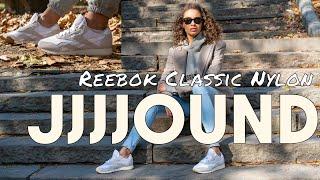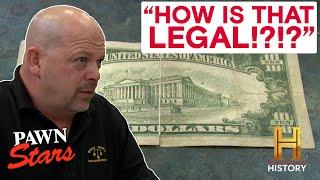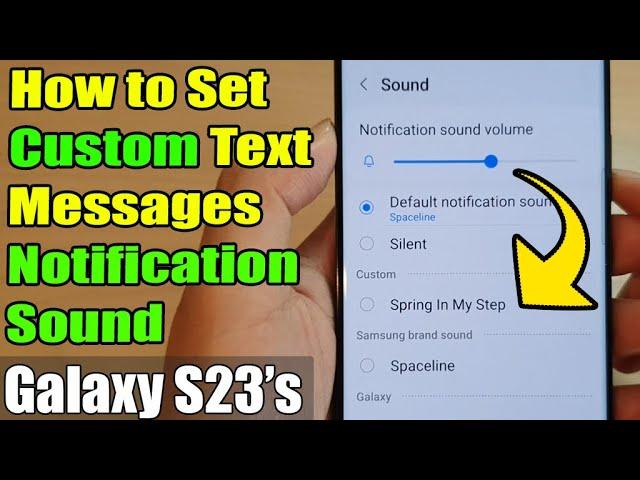
Galaxy S23's: How to Set Custom Text Messages Notification Sound
Комментарии:

Hi
How do I get Snapchat default notification sound back? All my apps are currently set to Spaceline default notification sound and would like to have all my apps have their original notification sounds?

thank you
Ответить
We tried this on S23 for text messages and detail. We picked a person and could not see the new mp3. This was for a contact from whom I received a message and wanted to assign that new custom mp3. No custom sounds shown. In the old days you used to have to add a media folder under notifications folder. Who knows. Thoughts?
but in any event, you always have to keep that text message from that person and never delete it. And if you archive it and receive a text message from that person, then this phone brings back all of the messages out of archive and you would have to archive them again. Because if you went to delete that person‘s messages, since it took all of them out of archive, you would be deleting that person’s assigned custom tone. Sad..

thanks a lot!
Ответить
Thanks bro the trick was very helpful 👌 💯
Ответить
Thank you
Ответить
That has to be easier to do bruh!
Ответить
Thanks! Very good, straight to the point video!
Ответить
Yes i was searching ,doing lot of setting but didnt find.And i got the best guidance from your video thank you for your right guidance.
Ответить
Why tf do I have to go through all this just top set a notification tone. It should be easier than this. Stupid Samsung.
Ответить
I couldn't find notification file in my files how to fix it
Ответить
Bless you. Trying to figure this out was killing me
Ответить
This is the only video that helped thank you!!! I couldn't figure out why I wasn't being alerted when I received a text🙌🏾
Ответить
You are AWESOME!!!!!
I could not find this information anywhere. Every other post described changing the O.E.M. notification sound, not how to add your own custom sound to be used as a notification. So your video is by far the best, easiest to follow, & understand I have found, its the ONLY video I have found!!!!! Thank you so much for posting!!!!!!!!!
(-_•)

Are you kidding me??
Ответить
Thank you, as needed my customer sms ringtone back :)
Ответить
Very useful, thank you.
Ответить
thanks!!!
Ответить
Anyway to customize differnet sounds for different people? On my S20 plus I could do it but cant figure it out on S23 Plus. Thanks
Ответить
Wow new phone
Ответить
Legend
Ответить
Awesome bro❤ you deserve more vies and subscribers 🎉
Ответить
Thanks! 😁😁😁😁😁😁
Ответить
You are awesome. Thank you so much for this. 👍👍👍
Ответить
Finally someone who makes sense thanks guy
Ответить
Your a lifesaver I couldn't figure this out and it was killing me! THANK YOUUUUU!
Ответить
Just what I was looking for. Thank you!
Ответить
Thanks so much! Great tutorial!
Ответить
Thanks. Very helpful. Would not have fig this out. Every other video only shows you how to set the pre installed sounds, not how to import them. Big help!
Ответить
!
!

Files is on apple!
Ответить