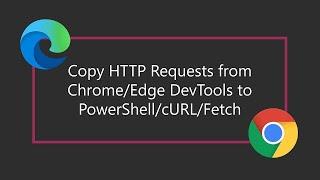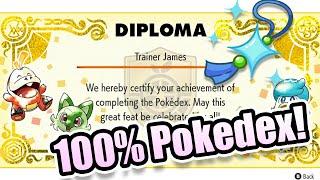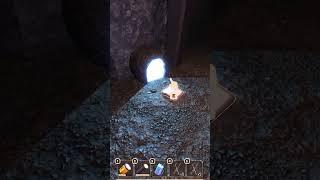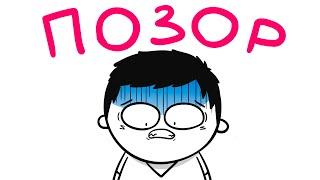Why CDs sound better than on a hard drive
Комментарии:

my cds sound better in my oppo player.
Ответить
Far as I'm aware EAC doesn't work with Apple devices - I use dBpoweramp and create FLAC and WAV imports of CDs. Stored on a NAS drive then played through my BlueSound Node (2021) there's no noticeable difference between my SACD/CD player and the Node.
Ответить
not only that, many "onboard" audio devices are subject to power interference as they are on the same board as the power and battery for the computer. the traces could go near enough that this can cause interference. its always best to use an external USB Audio card/DAC so you get the audio processing components as far from the main board as possible. also not all audio cards are built equally (just like any equiment) and the freebie onboard audio that came with your PC is unlikely to be a high quality audio output device.
Ответить
Solution, F digital, vinyl FTW
Ответить
I encounter the exact same problem.
Ответить
Usb out to a Chord Mojo 2, using wasapi and you're golden.
Ответить
The problem is common mode noise. The computer has allot more and that distorts the dac.
Ответить
What about the quality of the sound card itself? Not every chip is the same, not to mention the design of the audio circuit electronics - capacitors, signal isolation, frequency response, noise etc.
Ответить
Hello Paul, not sure I agree entirely. The audio software in Windows is very mature - I play audio through HDMI and I assure you, the sound is first class! There isn't a CD player that could ever beat the mechanical integrity of the classic hard drive (HDD), or none that I'm aware of anyway. To my mind, what you rip to HDD should match the source CD exactly. EAC? 👍 I also suspect playback. The OP might want to tell Windows exactly what it is he's doing: Press Win + R to open the Run command, then type mmsys.cpl, highlight the default device > Properties > Advanced > then select the correct bit depth and frequency: 16 bit 44100hz should do the trick. Windows will output his wav.file to his processor in CD 'mode' and believe me, he WILL notice the difference! The sound's a lot more disciplined and focussed - not as 'splashy' as say 16 bit 48000hz which is the bandwidth for higher definition audio. He might want to Configure his speaker set up too (same file path) - you'd be shocked as to how many still have their 'stereo' in 5.1! Apologies if either of you know this already - I'm guilty sometimes of spouting off without thinking. Give it a shot - let me know what you think. From The UK With Love. 👍
Ответить
Redundant audio re-synching is a good option when ripping from any CD rom that has flaws or damage, as it takes the ripped data as it tries to read over multiple passes and then keeps the ‘redundant’ data from comparison since that’s probably how it really is on the disk.
Ответить
To me this question sounds like he is playing the cd from cd player right! But he is "playin" the harddrive from a computer mabey he use the same DAC for booth transports but if that is the case then his computer probably is the badguy here!
Because his compuer/server is noicey and not properly built for music playback with a noisey swithmode powersuppley, slow processor, no (SLC-SSD) with a OCXO clock crystal, no ecc ram, no dedicated usb card with separet lpsu connected with a bad usb cable to the DAC ore DDC, not playing in a low latency Operating system not opimsed his bios etc.. Could this be his problem mabey?

On the contrary, ripped CD's don't sound better than the original CD. An investigator analysed CD rippers - especially EAC - and found that the digital offset used by all rippers causes a difference. That difference is the audible difference that many people hear after they rip a CD to a hardrive. Unfortunately, that difference is actually distortion. It happens to be a kind of distortion that many listeners like - including you - Paul McGowan, according to your own internet statement. It's similar to a small amount of IM distortion that analog open reel tape recorders introduce, which many people hear as an increase in harmonic richness. CD ripping adds distortion nonetheless. It's a tiny amount - just enough to sound a tiny bit better - but "better" to many listeners [such as you]. It's too bad that you, Paul McGowan, are just as susceptible to distortion as the average audio-blasting honcho.
Ответить
CD ripping should be done with EAC (free) or DBPOWERAMP (more convenient) as both programs are bit-perfect. Then the PC should be connected to an external DAC and the music should be played via the ASIO driver to be installed. My experience is that the sound is then in no way inferior to the CD.
Ответить
Here's the problem I have had with my ripped music since Windows 7, when I adjust the EQ, increasing frequency the music starts sounding like a cassette tape that has been left out in the sun in a car with the window's closed. The sound drops and sounds muffled and wavy. Windows XP, did not do this when adjusting the EQ. It was like adjusting a physical graphic equalizer.
Ответить
I have had the best results playing wave files through an SSD and my streamer device I would say it sounds better than CD more relaxed yet as dynamic and detailed.
Ответить
Right on!
Ответить
Internal computer sound cards are not the best quality. The best results will be obtained with an external DAC, or with a really good internal separate sound card.
Ответить
I don't understand how there can be enough errors when ripping a CD to cause any reduction in sound quality. Are CDs/CD drives really that prone to errors ? A few dropped bits here and there might cause audible issues, but only at the point of the incorrect data
Ответить
Read this! This isn't the first time that I am commenting about this topic. When it comes to computer audio the quality doesn't depend on the software alone, but also on the hardware itself. The loss in quality is negligible if it's a data transfer from an optical drive to another. However, if the CD is ripped to a storage drive, the loss in quality becomes noticeable.
Ответить
U cant beat a new album with a turntable with a quality needle,cds cant compare!
Ответить
Or, it is a lot simpler: the DAC and amplifier part of the CD player is different than on the streaming device.
Try connect the CD player via digital cables to the streaming device (if possible) and compare that to the CD player output.
If it sounds just as worse as from the computer, than the computer and ripping is all right, just the DAC part is worse on the streaming device.

If you're playing the CD through your player, or a DAC that is connected to it with an RCA or optical cable, and you're listening to the ripped CD through your computer's internal audio output, you're not making a fair comparison. The DAC in the computer likely isn't as good.
Better DAC options for computers are available. One is to build a system around a motherboard with a high quality DAC. You can also use an audio interface on a PCI Express card that plugs into the computer, or that sits outside the computer and connects via USB. (Other ways are available on older computers.) Some of those are very good indeed. I use an MOTU M4 for my listening, which is also a recording interface, but in the $250 price class it's a good choice for listening. (PS Audio, the makers of this video, makes some excellent DACs that would sound even better, but they all cost far more than $250!) My ripped CDs sound BETTER than if I listen through the player -- but that's because computer listening is my priority, I only have a basic CD player.
For a true apples to apples comparison, you could get a DAC that has both a USB input for connecting to a computer and an S/PDIF or Toslink port for connecting to a CD transport. That would let you listen to your physical and ripped CDs through the same listening chain.

If I understood that question properly the person who asked compared apples and oranges. Like playback through sound module on mainboard (maybe some Realtek ALC DAC chipset) on the one hand and CD player's internal DAC on the other hand. Therefore he seems to lack the basic knowledge to benefit from Paul's answer.
Ответить
Probably because computer soundcards arent even in the same league as a decent amplifier
Ответить
I definitely prefer listening to CDs in my truck as opposed to bluetooth. My CDs definitely sound better.
Ответить
What i suggest doing is simply just hook up externaly a cd player in spdif to a nice dac then wire it to a good pre amp and reduce the pre amp to -3 db then send the signal to the imput of the 32 bit sound card and have windows input set to 32 88khz and remove the checkbox "allow extra signal processing".
Then finally in Audacity after setting your out and in to match your soundcard input..do a test at 100% input signal recording with a music that has high high signals like guitar rifts and so on..then test it at around 85% in audacity and see which sounds best. 85% should do the trick.

Your computer probably has a switching power supply and you are sending the signal via a crumby ethernet cable and cheap switches. A transport, even a basic transport and DAC usually sounds better because you don't get the 50hz (or 60hz) hum from the power and you have far better connections. It is almost like they designed them to play music well!
Ответить
I ripped my CDs to MP3. Mine sound fine with high enough bit rate
Ответить
Could you recommend any products for this? I'm not sure what to search for.
Ответить
The Creative Sound Blaster Z has an amazing sounding DAC, if you know how to add it to your computer (or can get someone to add it for you). It's a sound card. Yes, you heard me: A sound card, in this day and age. A good gamer knows a graphics card is better than onboard graphics. Well Mr. I Love Music And Always Have here found out that, yes, a dedicated sound card sounds way better than the crappy onboard audio. And Creative are still making cards under the Sound Blaster banner. And man does the current Z series sound great! 🎶🎵🎶
Ответить
What does this mean exactly ? LINDA RONSTADT - GET CLOSER CD Asylum 9 60185-2 [Early Pressing / Out Of Print]
Ответить
If you could, use always wasapi exclusive. Qobuz has this as a build-in feature and, yes, you'll hear the difference. Also the dac on your mainboard is not suited. Use an external dac and then you encounter real cd-quality. Decent speakers are also mandatory.
Qobuz uses .flac and this is 100% lossless.

The other issue could be if USB is being used from the computer and there is no galvanic separation noise from the computer can be impacting the quality of the playback
Ответить
Hi Paul, as a follow up question to your video.... Can Audivana, VOX, Amarra Luxe and Pine player outperform that of a traditional CD transport?
Ответить
bits are bits guys, anyone who thinks different has never done or is simply rejecting any test to prove otherwise.
flac, wav, cd = identical data
identical down to the pattern overlap of their spectrum, identical down to being imperceptible to distinguish one from the other without sighted help.
please prove otherwise and no, ".. you can't tell me what I'm hearing..." isn't proof.

I spent years in the early 2000’s trying to “better” the sound of a Cary 306 CD player using Computer Audio - never succeeded!! Learned a lot though🧠💿💻👍!! The Problems were: the Cary was built like a tank with a very rigid and strong transport, multiple Burr Brown DAC Chips in parallel, multiple isolated power supplies, and a rock solid analog output stage = cannot be beaten with Computer Trickery!! Fast forward to 2024 and I no longer have the Cary to compare - but - my current Computer setup sound is excellent. Is it better? Dunno🤷♂ It is Damn good, and the cost of a CD player that is demonstrably better than my old Cary is too high for me to do anything about it. Key for me was clean power at every step in the chain - and - squeaky clean USB interface. I use a DAC with multiple Burr Brown DAC Chips in parallel - and yes - I use EAC and WASAPI. No processing of Audio in the Computer, just file playback through the DAC. Thinking of moving to a MAC Mini with external SSD Storage
Ответить
But they dont😢
Ответить
If u put a reclocker between pc and dac the difference is not so big paul
Ответить
Where CDs can sound better, is that a good audio cd player has a secondary bitstream from the transport of confidence in the bit. That allows for sub-sample interpolation to recreate data from scratches, where a computer cd rip only has the whole block of 588 samples and some FEC to work with.
Ответить
A ripped CD played on a high end Aurender server sounds worlds better than a CD player... why you ask? A lot has to do with much improved power supplies as well as much, much lower jitter conversion noise.
Ответить
It is not the computer but the audiocard that is responsible for the sound. Investing in a home studio quality external sound card will solved the problem. Focusrite, SSL Universal Audio or even Steinberg.
Ответить
He is hardly using the CD player’s DAC (as CD players often have SPDIF outputs but almost never network or SPDIF input ports) when he streams the ripped music. So, the root cause is highly probable the different DAC and not snake-oil-reasons such as network transport or so...
Ответить
Why do CDs sound better than any streaming service? Even on the best network with a decent streamer. It doesn't sound better than when I play a CD. Im confused 🤔
Ответить
"The CD Sound is always better" can be:
The DAC used is different (Internal of CP player vs the external DAC he's using)
Bad ripping software, bad settings
PC/Mac audio engine not properly set for direct audio streaming to DAC
EAC ripping is not "so close", it's identical if the media isn't corrupt.
Ha ha ha, "the transport in out CD sounds significantly better than anything that we would stream"! I challenge you on this with blind testing anytime with identical source media!
Last thing, don't waste space with WAV, use FLAC, it's lossless! I repeat, LOSSLESS! The peddlers think there's difference, there isn't whatsoever.

I2S vs USB??
Ответить
the sound card on the computer? or the application playing it back? Is "normalize" on?
Ответить
I attribute this to user error, potentially due to the ripping software settings not being configured for lossless quality. Additionally, the playback might be occurring through the computer's internal DAC rather than an external one. Lastly, there could be an element of the placebo effect at play.
Ответить
“server in the sky” 🤣
Ответить
My experience: ripped lossless files, played on a SSD hard drive (no moving parts), sound the better than the cd.
Lossless files played on a HDD (moving disc) are comparable to the cd.
Movement during playback makes the difference.