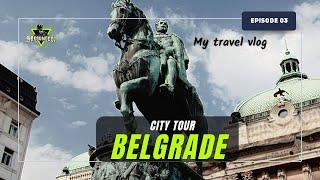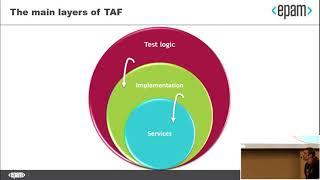Page Numbering Problem In Ms Word Or Desired Page Numbering
Комментарии:

Very good information presentations in page numbers problem... Thank for sharing...
Ответить
Recommended by khurshid Alam
Ответить
Very nice 👍🙏
Ответить
Like 22, Hello my friend ... Good night from Indonesian
Thanks for sharing this great video's
So very interesting and inspiring

Very useful and informative video. Thanks for sharing such type of content 👌👌👌. Stay blessed and happy Ramadan.
Ответить
watching your videos, this is neddy's life journey.
Ответить
Thank you for the wonderful comment my friend ...and thanks for sharing this vid
Ответить
Thanks for sharing with us👍🏾
Ответить
Quite informative,keep bringing us more tips.
Ответить
Thank you so very much JQ, it is a really annoying problem in Word documents! Thanks for explaining the ways to fix it. have a great week!
Ответить
Good Job Buddy!😊
Ответить
MashALLAH kept up
Ответить
Thank you for your important information.
Ответить
very helpful tutorial
Ответить
very nice sir
Ответить
Полезная информация, здоровья и счастья желаю 🍒
Ответить
Thank you so much use full this tutorial.
Ответить
Thanks sir
Ответить
Wowe that was magic
Ответить
Nice sharing sir.......
Ответить
Thank you so much, I was also facing same, finally got the solution from you 😊.
Ответить
YOU GENIUS!! THANK YOU KIND SIR 🥰
Ответить
very helpful indeed. however it does not work for numbering type that says "1 page of 21" make sure the page numbering type is just one figure either on top or bottom of the page.. then it will work
Ответить
Thanks you are a life saver. Spent so much time looking for a solution and this is the only video that helped
Ответить
Thankyou for the solution
Ответить
Sir when im entering page no. They all are same in every page
Ответить
You are a life saver. Thanks
Ответить
Awesome! Thank you very much
Ответить
Outstanding you are very good in PC
Ответить
thankyou so much
Ответить
Thanku soooo much sir....
Ответить
Life saver you deserve diamond button😀😀🥰🥰😘😘
Ответить
Sir nahi ho raha h
Ответить
Thank you so much sir.. Great
Ответить
thanks
Ответить
Thank you🔥
Ответить
Thank you very much
Ответить
Thanks a lot
Ответить
Thankyou so much sir
Ответить
Thank you for posting. Well done. I spent hours trouble-shooting and this solved it immediately.
Ответить
Thanks a lot❤
Ответить
finally! for many years, i finally now fixed the number pagers, it works! tysm
Ответить
🎉
Ответить
Thanks
Ответить
Thank you 🙏
Ответить
Thanks a lot
Ответить
Thanks a lot ❤ been trying since 2-3 hrs
Ответить
Awesome video thank you ! Short and helpfull
Ответить
Could you maybe explain how to remove section breaks that could cause pages including landscape pages not to be numbered ?
Ответить
Thank you so much sir, I've been searching for this solution for years now. Great someone like you finally helped us!!🙏🙏🙇♀
Ответить